Difference between revisions of "Mammography Acquisition Workflow"
| Line 93: | Line 93: | ||
''<List References (good and bad) (with link if possible) to Journal Articles that mention IHE's work (and hopefully include some analysis). Go ahead, Google: IHE <Profile Name> abstract or Google: IHE <Profile Name> and under the "more" select "Scholar". You might be surprised. >'' | ''<List References (good and bad) (with link if possible) to Journal Articles that mention IHE's work (and hopefully include some analysis). Go ahead, Google: IHE <Profile Name> abstract or Google: IHE <Profile Name> and under the "more" select "Scholar". You might be surprised. >'' | ||
| − | |||
This page is based on the [[Profile Overview Template]] | This page is based on the [[Profile Overview Template]] | ||
Revision as of 05:12, 3 March 2010
Mammography Acquisition Workflow handles mammography-specific exceptions to routine image acquisition based on Scheduled Workflow.
Summary
Mammography Acquisition Workflow defines how Mammography Modalities or Workstations reject images for quality reasons or correct view information in images. It furthermore describes how to document procedure and protocol changes as well as recall cases. The Department System Scheduler and Image Archive will keep its internal information consistent with these changes. The Reading Workstations present original and recall studies together.
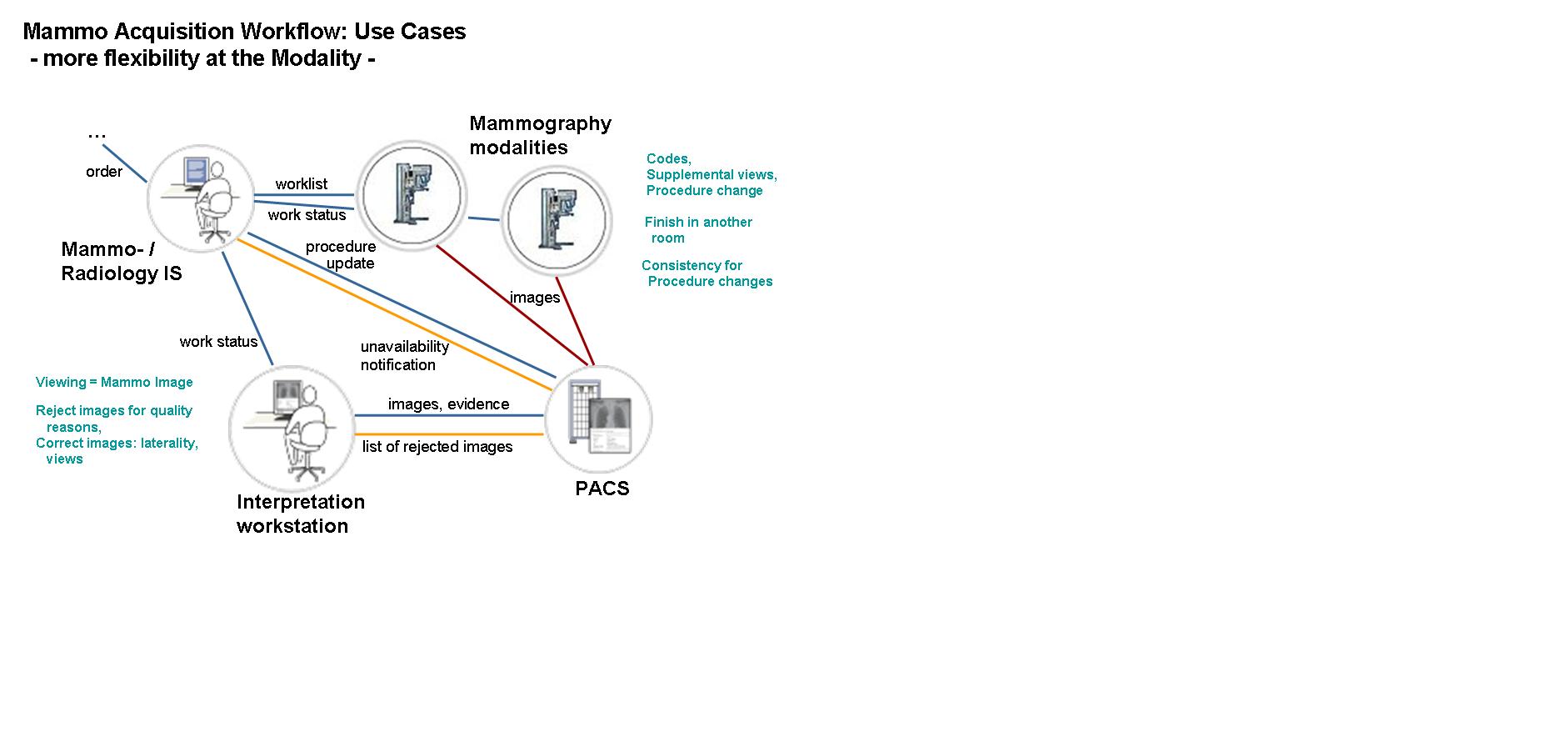
Benefits
Reduce Errors and Enhance Patient Care
- Prevents additional exposure due to wrong labeling
- Prevents delays in patient care by making relevant information available at the point of care.
Improve Throughput
- Reduces staff time wasted identifying and correcting errors (in a coordinated fashion) among the HIS, RIS, PACS and modality
Reduce Deployment Cost/Time
- Prevents custom interface specification time and expense—IHE TF provides a detailed specification for a powerful interface, supported and tested by many vendors
- Prevents custom interface implementation time and expense—many IHE Integration Profiles are already supported by many vendor products
- Reduces interface compliance testing time and expense—many implementation variations have been refined in systems tested at IHE Connectathons
- Reduces intersystem testing time and expense—many combinations of systems have already been directly tested together at IHE Connectathons
- Reduces custom interface maintenance time and expense by maintaining a single interface (IHE) instead of multiple custom interfaces
Details
The Mammography Acquisition Workflow (MAWF) Integration Profile describes
- Rejection of images for quality reasons: After completed examination, some images are considered to be of low quality or not useful for interpretation and further use.
- Correction of image view and laterality: After completed examination, the Tech notices incorrect labels in a view. The view shall be corrected and „updated“ in PACS / RIS.
Example: L instead of R, CC instead of MLO.
- Unambigous coding of screening (technical) recalls, so that reading workstations can present recall cases together with the original study.
- Procedure Updates performed at the modality.
Systems Affected
Systems involved in this profile are:
- Mammography acquisition modalities creating and correcting images
- Mammography reading workstations
- Radiology departmental information systems that manage department scheduling (i.e., radiology information system (RIS))
- Radiology image management/archiving (i.e., picture archiving and communication system (PACS)) storing and/or hiding old images
Actors & Transactions:
Specification
Profile Status: Trail Implementation
Documents:
<Provide direct links to the specific volumes or supplements, and list the volume sections relevant to this profile. This is a simple inventory of official normative and informative text. If you would like to provide a reading guide or walkthrough of what is in each of the different sections for implementers or users, do that in the Profile FAQ or the Profile Implementation Page linked below. If the profile uses transactions from multiple Tech. Frameworks, repeat the structure below.>
IHE Radiology Technical Framework:
Underlying Standards:
<list all the standards on which the profile is based; if possible with links to sources>
See Also
<The following sections can be left out if there is nothing to point to. This is just to show where such information can go.>
Related Profiles
<List profiles this one depends on, profiles that depend on this one, profiles that are synergistic with this one. Start with the name of the other profile as a link and then explain the relationship.>
- Reporting Workflow [RWF] may use Evidence Documents as inputs to the reporting process.
- Simple Image & Numeric Reports [SINR] may include data copied from Evidence Documents.
- Cross-enterprise Document Sharing for Imaging [XDS-I] can be used to share Evidence Documents between sites over a network.
- Portable Data for Imaging [PDI] can store Evidence Documents on media such as CDs.
- Import Reconciliation Workflow [IRWF] can fix patient ids, etc. of Evidence Documents when importing.
Consumer Information
The Profile FAQ Template answers typical questions about what the Profile does. <Replace the link with a link to the actual FAQ page for the Profile>
The Profile Purchasing Template describes considerations when purchasing equipment to deploy this Profile. <Replace the link with a link to the actual Purchasing page for the Profile>
Implementer Information
The Profile Implementation Template provides additional information about implementing this Profile in software. <Replace the link with a link to the actual Implementation page for the Profile>
Reference Articles
<List References (good and bad) (with link if possible) to Journal Articles that mention IHE's work (and hopefully include some analysis). Go ahead, Google: IHE <Profile Name> abstract or Google: IHE <Profile Name> and under the "more" select "Scholar". You might be surprised. >
This page is based on the Profile Overview Template
<Delete this Category Templates line since your Profile page is no longer a template.>