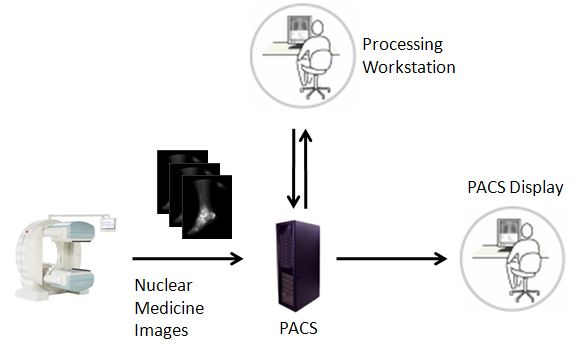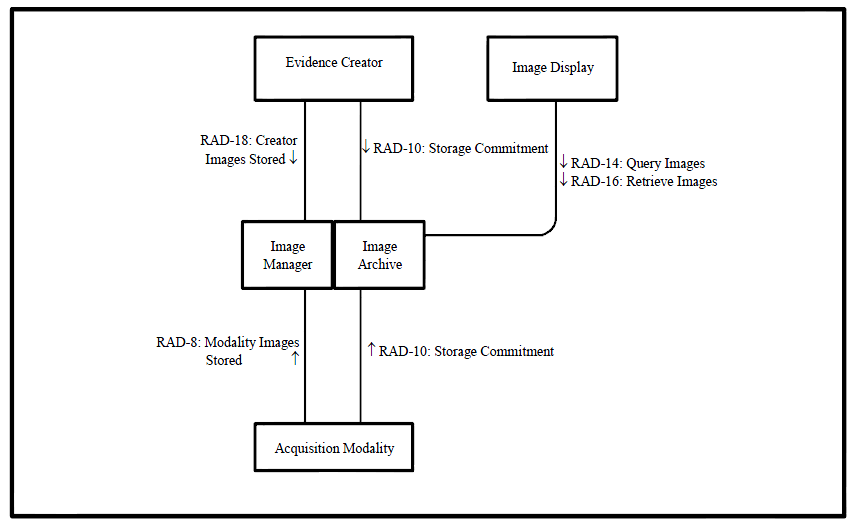Nuclear Medicine Image
Nuclear Medicine Image (NMI) specifies how Nuclear Medicine images and result screens are created, exchanged, used and displayed.
Summary
The Nuclear Medicine Image (NMI) Profile specifies basic display capabilities that are required in nuclear medicine, and provides vendors information as to what features users expect in products that "work well" with nuclear medicine images. Portions of the profile deal with both cardiac and general nuclear medicine. Other sections of the profile ensure that nuclear medicine images can be stored and retrieved properly, and options deal with exporting result screens and viewing of tomographic (SPECT) studies.
Benefits
In many medical centers nuclear medicine images are interpreted on dedicated nuclear medicine workstations. However, nuclear medicine networks have increasingly been linked to hospital and enterprise PACS, to allow images to be viewed by other physicians. This profile helps ensure that others can view nuclear medicine images properly, and that the images are stored in a manner that allows accurate retrieval and presentation.
Complying with NMI can help:
- Nuclear medicine physicians by allowing them to distribute their images with confidence that they will be displayed well, and stored in a manner that will ensure they they will be fully functional on retrieval.
- General radiologists, by providing proper display of comparison nuclear medicine images.
- Consulting cardiologists, by making it easier for them to view nuclear medicine cardiac images formatted properly, and view clinical application result screens (both static and dynamic) on general purpose DICOM viewers.
- Patients's physicians, by making it easier for them to view nuclear medicine images and clinical application results when planning patient treatments.
Details
When nuclear medicine (NM) images are stored using DICOM, they are formatted as DICOM NM image objects. DICOM NM objects have a number of features that differ from more common DICOM CT objects for example. An NM object contains multiple frames, uses color presentations, etc. Some PACS, particularly older ones, do not deal well with these features and do a poor job of displaying NM images. The NMI profile clarifies the usage of these NM object details, and explains what types of image displays are expected by the user.
When creating NM images, modalities are required to populate attributes with key clinical details and use the multi-frame vectors structures in a standardized way, making datasets more predictable for processing and display systems.
When manipulating NM images, users typically need image controls that are slightly different than the controls needed for CT or plain radiographs. This profile details the functions and types of controls required for NM display, while leaving the exact user interface details up to the various vendors.
Cardiology organizations have agreed that cardiac nuclear medicine images should be displayed in a standardized format, in order to avoid misinterpretation. The NMI profile provides details of that format to vendors, so that they can be in compliance with the standards.
Since some systems deal primarily with cardiac images, and other systems may deal primarily with general NM images, the image display portion of this profile has two main options--general and cardiac--and one or both may be chosen for implementation.
The Result Screen Export option specifies how result screens can be saved by clinical applications and later displayed on general purpose display stations. Static result screens are stored as DICOM Secondary Capture objects. Dynamic result screens (e.g. with cardiac cine portions) are stored as DICOM Multiframe Secondary Capture objects.
Other options deal with creation of multiplanar reconstructions of tomographic (SPECT) data.
Systems Affected
- Modalities may create, store, and transmit NM images.
- PACS systems may store, manage, and/or display NM images.
- Display systems may query, retrieve and display NM images.
- Workstations may retrieve, process and display NM images, and may create evidence documents.
Actors & Transactions:
Specification
Profile Status: Final Text
Documents:
Underlying Standards:
See Also
Related Profiles
- Scheduled Workflow [SWF] can manage the production of NM Images.
- Patient Information Reconciliation [PIR] is expected to reconcile NM Images along with the rest of the patient data record.
- Reporting Workflow [RWF] may use NM Images as inputs to the reporting process.
- Cross-enterprise Document Sharing for Imaging [XDS-I] can be used to share NM Images between sites over a network.
- Portable Data for Imaging [PDI] can store NM Images on media such as CDs.
- Import Reconciliation Workflow [IRWF] can fix patient ids, etc. of NM Images when importing.
Consumer Information
The Profile FAQ Template answers typical questions about what the Profile does. <Replace the link with a link to the actual FAQ page for the Profile>
The Profile Purchasing Template describes considerations when purchasing equipment to deploy this Profile. <Replace the link with a link to the actual Purchasing page for the Profile>
Implementer Information
The Profile Implementation Template provides additional information about implementing this Profile in software. <Replace the link with a link to the actual Implementation page for the Profile>
Reference Articles
<List References (good and bad) (with link if possible) to Journal Articles that mention IHE's work (and hopefully include some analysis). Go ahead, Google: IHE <Profile Name> abstract or Google: IHE <Profile Name> and under the "more" select "Scholar". You might be surprised. >
This page is based on the Profile Overview Template