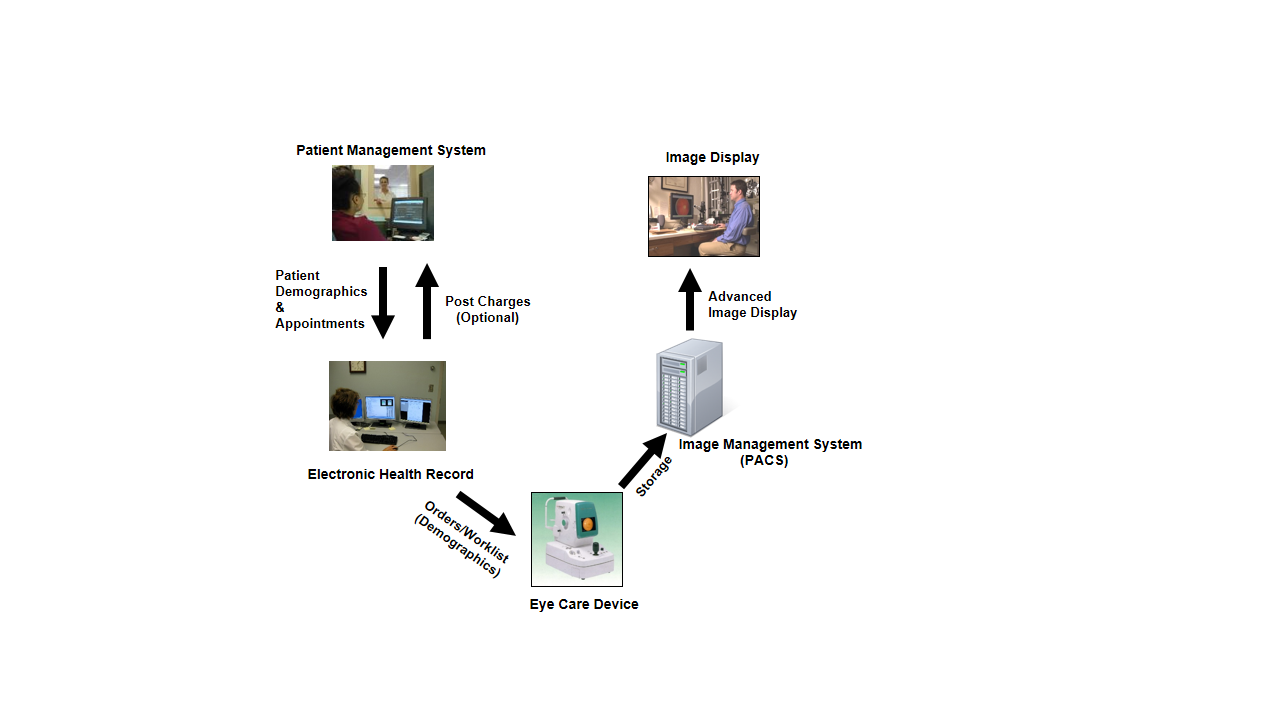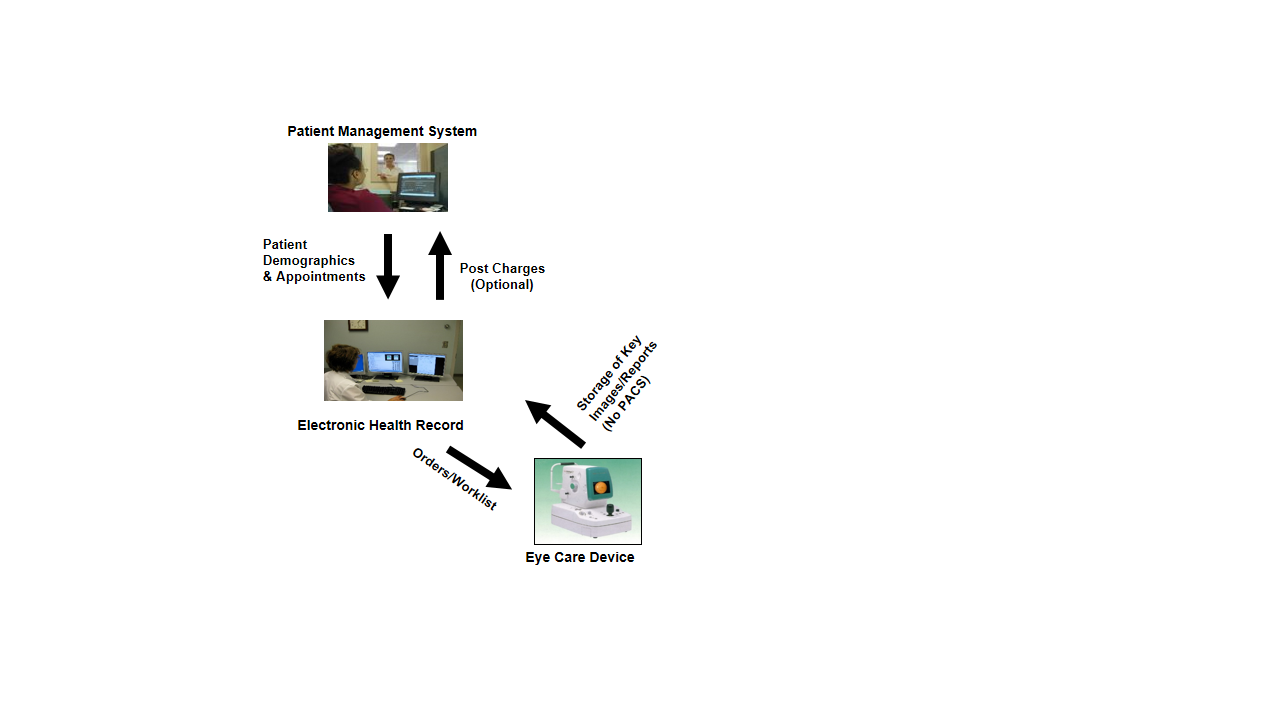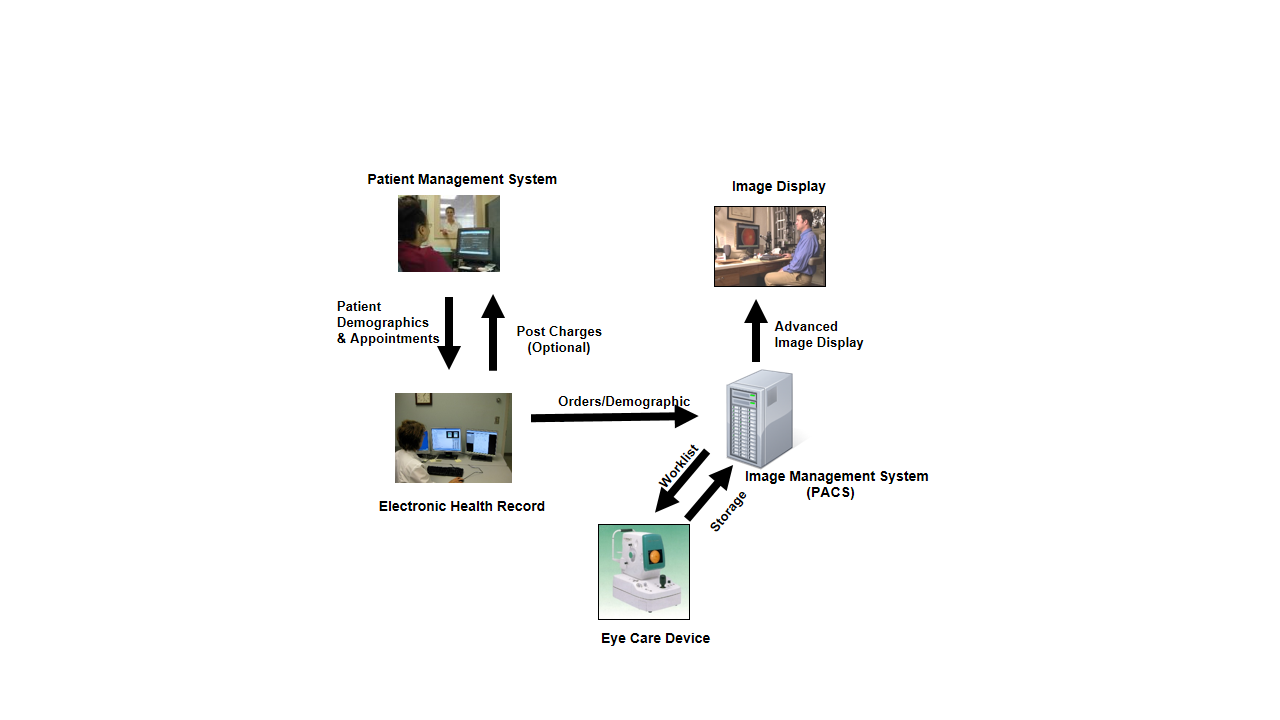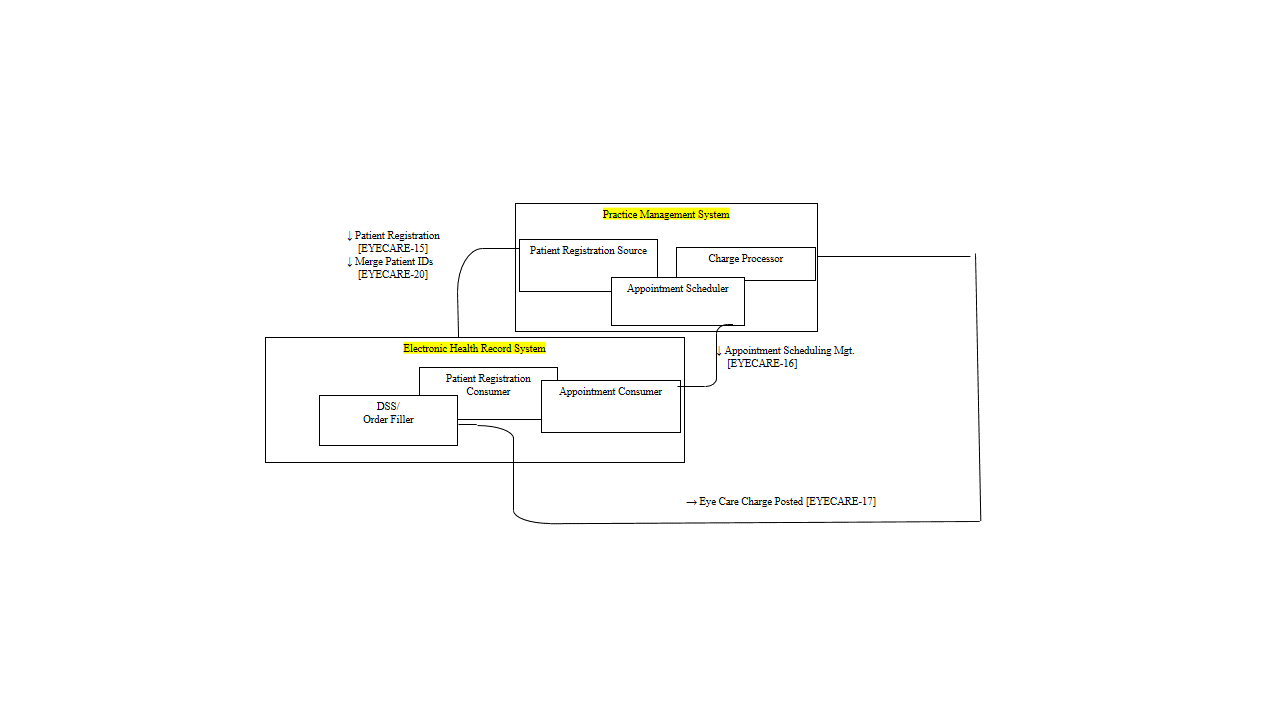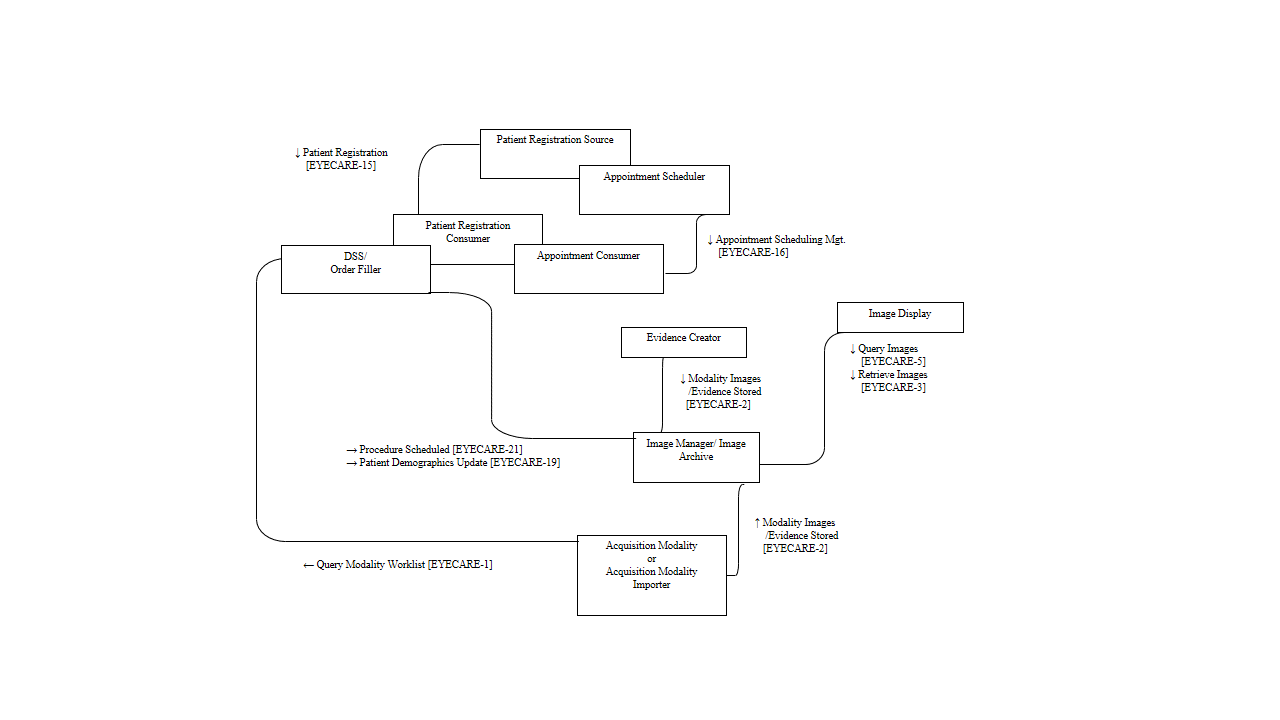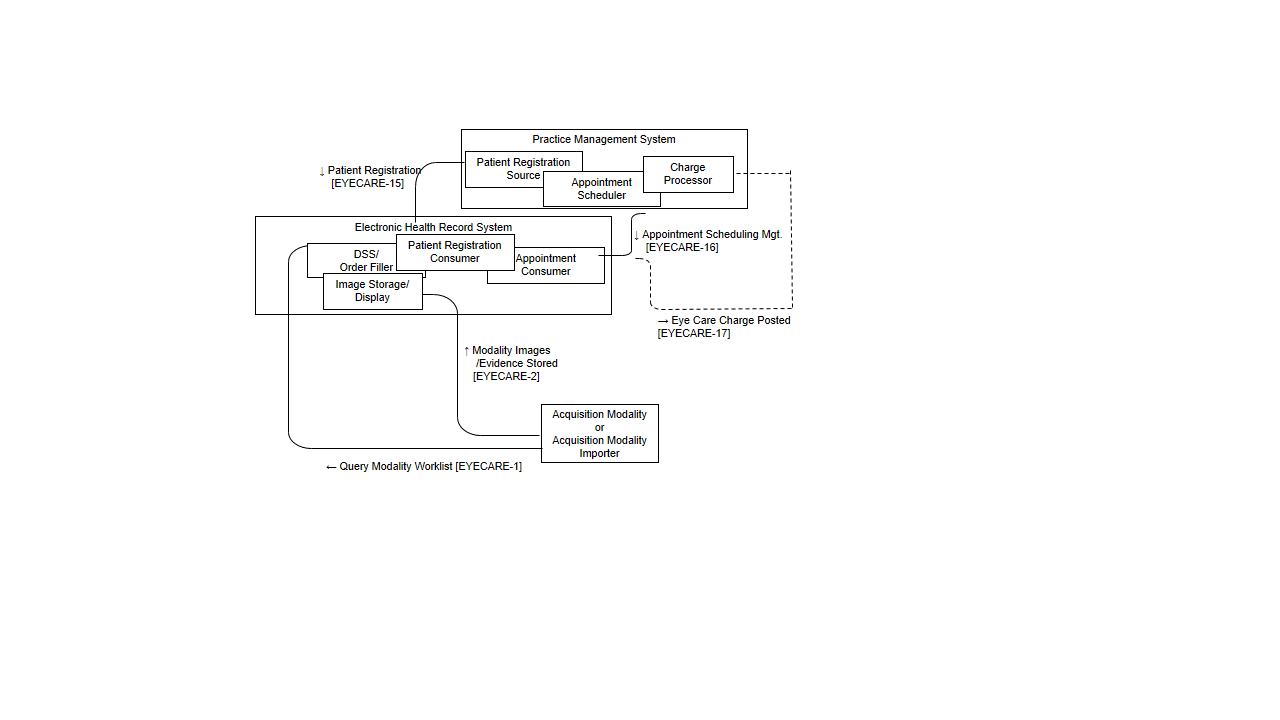Unified Eye Care Workflow
Summary
The Unified Eye Care Workflow (U-EYECARE) Integration Profile establishes the continuity and integrity of basic patient and procedure data in the context of an eye clinic workflow scenario. This profile deals specifically with consistent handling of patient identifiers and demographic data. It specifies the scheduling and coordination of procedure data to a wide variety of diagnostic imaging and testing equipment and the ability to post eye care charges.
During the maturation process of the IHE Eye Care domain, it has developed multiple workflow integration profiles, such as Advanced Workflow, Basic Workflow and Core Workflow. These workflows are based upon each other but also have their own unique set of features and advantages.
This Unified Eye Care Workflow Profile takes the best features of those previously defined workflows (which are now retired), combines them into one workflow profile, and provides more flexibility for three real world implementation models for systems such as EHRs and PACS.
Products conform to Actors and Transactions based upon one or more three Real World Models.
Details
Patient Registration and Appointment Scheduling:
These messages are typically sent between Practice Management Systems (PMS) and EHRs. Patient registration and updates to patient demographic data are based upon HL7 ADT messages (A04 and A08). Management of patient appointment data (i.e., new appointments, confirmed appointments, patient checked in, cancelled, deleted, etc.) is based upon HL7 SIU messages.
All HL7 messages in U-EYECARE utilize HL7 v2.5.1.
Optional features include merging patient IDs and the ability to post billing charges.
The patient registration and appointments workflow is the same for all real world implementation models.
Real World Model I - EHR Implements DICOM Modality Worklist and Integrates with a PACS:
Real World Model I addresses a scenario where organizations have a Practice Management System (PMS), Electronic Health Record System (EHR), centralized Image Archive, Image Display (PACS) and eye care diagnostic imaging and testing equipment (fundus cameras, slit lamps, refractive measurement devices, visual fields etc.).
This model specifies the Transactions and Actors required for the scenario where the DSS/Order Filler Actor (i.e., typically an EHR) supports DICOM Modality Worklist and is integrated with the Image Manager/Image Archive (i.e., typically a PACS).
Real World Model II - EHR Implements DICOM Modality Worklist, Image Storage and Display (With no PACS):
Real World Model II addresses a scenario where organizations have a Practice Management System (PMS), Electronic Health Record System (EHR) and eye care diagnostic imaging and testing equipment (fundus cameras, slit lamps, refractive measurement devices, visual fields etc.). The EHR performs the storage (not archive) and display of DICOM images, measurements, etc.
Real World Model III addresses a scenario where organizations have a Practice Management System (PMS), Electronic Health Record System (EHR), centralized Image Archive, Image Display (PACS) and eye care diagnostic imaging and testing equipment (fundus cameras, slit lamps, refractive measurement devices, visual fields, etc.).
This model specifies the Transactions and Actors required for the scenario where the DSS/Order Filler Actor (i.e., typically an EHR) does not support DICOM and only implements HL7 messages. Therefore, the Image Manager/Image Archive supports DICOM Modality Worklist. All messages utilize HL7 v2.5.1.
Real World Model III - EHR Implements HL7 Only (no DICOM support) and Integrates with a PACS:
Real World Model III addresses a scenario where organizations have a Practice Management System (PMS), Electronic Health Record System (EHR), centralized Image Archive, Image Display (PACS) and eye care diagnostic imaging and testing equipment (fundus cameras, slit lamps, refractive measurement devices, visual fields, etc.).
This model specifies the Transactions and Actors required for the scenario where the DSS/Order Filler Actor (i.e., typically an EHR) does not support DICOM and only implements HL7 messages. Therefore, the Image Manager/Image Archive supports DICOM Modality Worklist. All messages utilize HL7 v2.5.1.
Optional Transactions:
Many of the transactions, supported by the other eye care workflow profiles are included as optional transactions in U-EYECARE, such as those based upon DICOM Modality Performed Procedure Step, DICOM Storage Commitment, are optional for actors in U-EYECARE.
Patient Registration and Appointment Workflow Example
These messages are typically sent between Practice Management Systems (PMS) and EHRs. Patient registration and updates to patient demographic data are based upon HL7 ADT messages (A04 and A08). Management of patient appointment data (i.e., new appointments, confirmed appointments, patient checked in, cancelled, deleted, etc.) is based upon HL7 SIU messages.
Actors & Transactions:
Real World Model II Workflow Example
Real World Model I - EHR Supports DICOM Modality Worklist and Integrates with a PACS.
This Model addresses a scenario where organizations have a Practice Management System (PMS), Electronic Health Record System (EHR), centralized Image Archive, Image Display (PACS), and eye care diagnostic imaging and testing equipment (fundus cameras, slit lamps, refractive measurement devices, visual fields etc.).
Actors & Transactions:
Systems Affected
- Practice Management System or Enterprise-wide information systems that manage patient registration and services ordering (i.e., admit-discharge-transfer (ADT)/registration system and hospital information system (HIS))
- Electronic Medical Record System or Departmental information systems that manage department scheduling
- Acquisition modalities (e.g., fundus cameras, ultrasound machines, ophthalmic tomography devices, slit-lamp biomicroscopes)
Actors & Transactions:
Specification
Profile Status: Trial Implmentation
Documents: Eye Care Technical Frameworks
Underlying Standards:
See Also
http://one.aao.org/CE/PracticeGuidelines/Information_Technology.aspx