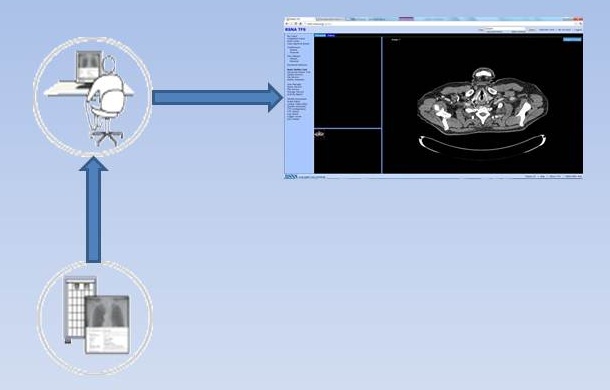Teaching File and Clinical Trial Export
Summary
<See Help - Tips and Tricks for details on inserting an image/graphic.>
Teaching files are valuable training tools in radiology and other imaging specialties. Many residents are required to create and maintain teaching files and many experienced practitioners keep files of interesting cases for their own reference and to share with colleagues.
Participation in clinical trials is a growing need and both a potential source of revenue and a driver of quality improvement.
In order to accomplish these tasks efficiently, a user must be able to:
- Flag appropriate images and add supplemental information
- Anonymize image studies, often using reversible anonymization (pseudonymization) in research trials
- Route the study to the appropriate destination (a teaching file system or clinical trial repository)
DICOM standards provide the essential mechanisms for performing these tasks.
Benefits
- Enables a radiologist working at a diagnostic workstation to select, annotate and export images to a teaching file system or clinical trials repository
- Enables efficient teaching file creation and clinical trial participation without significant disruption to the normal diagnostic workflow
- Enables selecting key images from an image study for export
- Enables adding supplemental information appropriate to subsequent use of the images in education or research
Details
TCE-capable PACS can provide imaging professionals with tools that enable them to create teaching files or send images for clinical trials efficiently, without disrupting the diagnostic workflow. The user can select studies or key images from studies to send, provide supplemental textual information and send them to appropriate destinations (a teaching file system or clinical trials repository) configured in the system. TCE uses basic DICOM services and the IHE Key Image Note profile.
Systems Affected
<List (in user terms) the types of systems they might expect to have implemented actors from this profile, e.g. RIS, PACS, HIS, CAD Workstation, etc. and for each, how it would participate.>
- PACS systems may store, manage, and/or display Evidence Documents.
- Display systems may query, retrieve and display Evidence Documents.
- Reporting workstations may retrieve, process and include details from Evidence Documents in reports
Actors and Transactions
Export Selector
- identifies information to be sent to a teaching file or clinical trial system
- e.g. a user function on a PACS diagnostic workstation
- can include images, reports, evidence documents, presentation states and additional information
Export Manager
- accepts selected objects
- de-identifies and re-identifies with pseudonymous values
- remaps to trial-specific identifiers and populates clinical trial specific attributes (Remap Identifiers option)
- sends pseudonymized DICOM objects and updated manifest to a Receiver.
Receiver
- a local teaching file system
- a clinical trial repository
- a clinical trial system that transfers images to the central review facility
<Insert an actor-transaction diagram, and or list of Content Definitions>
Specification
Profile Status: Final Text
Documents:
<Provide direct links to the specific volumes or supplements, and list the volume sections relevant to this profile. This is a simple inventory of official normative and informative text. If you would like to provide a reading guide or walkthrough of what is in each of the different sections for implementers or users, do that in the Profile FAQ or the Profile Implementation Page linked below. If the profile uses transactions from multiple Tech. Frameworks, repeat the structure below.>
IHE Radiology Technical Framework:
Underlying Standards:
<list all the standards on which the profile is based; if possible with links to sources>
See Also
<The following sections can be left out if there is nothing to point to. This is just to show where such information can go.>
Related Profiles
<List profiles this one depends on, profiles that depend on this one, profiles that are synergistic with this one. Start with the name of the other profile as a link and then explain the relationship.>
- Key Image Note [KIN] enables users to flag images as significant and add notes.
Consumer Information
The Profile FAQ Template answers typical questions about what the Profile does. <Replace the link with a link to the actual FAQ page for the Profile>
The Profile Purchasing Template describes considerations when purchasing equipment to deploy this Profile. <Replace the link with a link to the actual Purchasing page for the Profile>
Implementer Information
The Profile Implementation Template provides additional information about implementing this Profile in software. <Replace the link with a link to the actual Implementation page for the Profile>
Reference Articles
<List References (good and bad) (with link if possible) to Journal Articles that mention IHE's work (and hopefully include some analysis). Go ahead, Google: IHE <Profile Name> abstract or Google: IHE <Profile Name> and under the "more" select "Scholar". You might be surprised. >