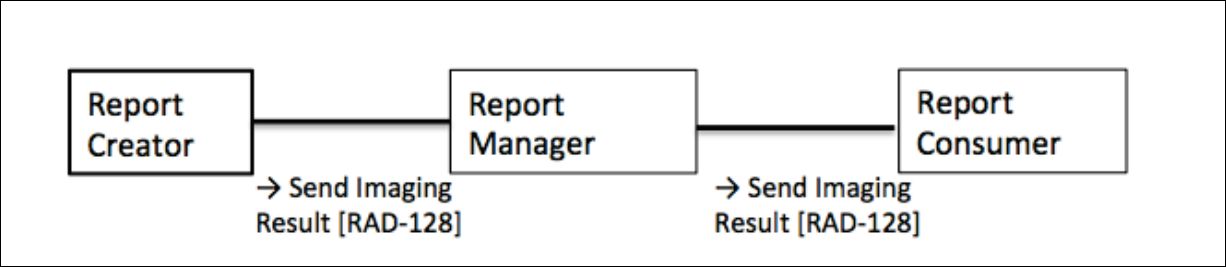Results Distribution
Summary
The IHE Result Distribution Profile (RD) defines the communication of imaging results like radiology reports between Report Creators, Managers, and Consumers using an HL7 2.5.1 Observation Results (ORU) message to maximize compatibility with existing installed systems

Benefits
<If the profile can improve Cost, Safety, Quality or Efficiency then list the specific examples of that benefit (e.g. error reduction, increased throughput) and how they come about (e.g. SWF reduces patient errors due to mistyped demographics at the modality by transfering demographics electronically from the Order Filler). Consider using a bullet list for readability. Such benefits help users and vendors make the business case for the profile. If the profile does not improve any aspect of Cost, Safety, Quality or Efficiency feel free to talk about something else here.>
Details
The Report Distribution profile facicitlates communication of imaging results (i.e., radiology reports) between physicians, medical staff, and various facilities. It provides a consistent mechanism, and definition of metadata, to simplify the distribution of imaging results. When a radiologist creates an interpretation, or a “result”, of an imaging study, the imaging result is often sent to an EMR for review by the physician who ordered the study. These imaging results are used to determine the on-going care, or “clinical care pathway”, for the patient. Additionally, radiologists often use prior (comparison study) imaging results in the interpretation of a new imaging procedure. Imaging results may also be used for data mining for public health studies or clinical trial evaluations.
Use cases addressed by this profile include: Send an imaging result to an EMR Send an imaging result to a Follow-Up Source (i.e., Non-Critical Actionable Findings)
Systems Affected
<List (in user terms) the types of systems they might expect to have implemented actors from this profile, e.g. RIS, PACS, HIS, CAD Workstation, etc. and for each, how it would participate.>
- PACS systems may store, manage, and/or display Evidence Documents.
- Display systems may query, retrieve and display Evidence Documents.
- Reporting workstations may retrieve, process and include details from Evidence Documents in reports
Actors & Transactions:
Specification
Profile Status: Final Text <Replace "Final Text" with "Trial Implementation" or "Public Comment" as appropriate.>
Documents:
<Provide direct links to the specific volumes or supplements, and list the volume sections relevant to this profile. This is a simple inventory of official normative and informative text. If you would like to provide a reading guide or walkthrough of what is in each of the different sections for implementers or users, do that in the Profile FAQ or the Profile Implementation Page linked below. If the profile uses transactions from multiple Tech. Frameworks, repeat the structure below.>
IHE Radiology Technical Framework:
Underlying Standards:
<list all the standards on which the profile is based; if possible with links to sources>
See Also
<The following sections can be left out if there is nothing to point to. This is just to show where such information can go.>
Related Profiles
<List profiles this one depends on, profiles that depend on this one, profiles that are synergistic with this one. Start with the name of the other profile as a link and then explain the relationship.>
- Reporting Workflow [RWF] may use Evidence Documents as inputs to the reporting process.
- Simple Image & Numeric Reports [SINR] may include data copied from Evidence Documents.
- Cross-enterprise Document Sharing for Imaging [XDS-I] can be used to share Evidence Documents between sites over a network.
- Portable Data for Imaging [PDI] can store Evidence Documents on media such as CDs.
- Import Reconciliation Workflow [IRWF] can fix patient ids, etc. of Evidence Documents when importing.
Consumer Information
The Profile FAQ Template answers typical questions about what the Profile does. <Replace the link with a link to the actual FAQ page for the Profile>
The Profile Purchasing Template describes considerations when purchasing equipment to deploy this Profile. <Replace the link with a link to the actual Purchasing page for the Profile>
Implementer Information
The Profile Implementation Template provides additional information about implementing this Profile in software. <Replace the link with a link to the actual Implementation page for the Profile>
Reference Articles
<List References (good and bad) (with link if possible) to Journal Articles that mention IHE's work (and hopefully include some analysis). Go ahead, Google: IHE <Profile Name> abstract or Google: IHE <Profile Name> and under the "more" select "Scholar". You might be surprised. >
This page is based on the Profile Overview Template <Delete this Category Templates line since your Profile page is no longer a template.>