Reporting Workflow
Reporting Workflow (RWF) provides worklists, status and result tracking for reporting tasks, such as dictation, transcription and verification.
Summary
The Reporting Workflow Profile provides the means to organize and schedule reporting tasks and to monitor their progress and completion.
The Reporting Workflow Integration Profile is a natural / logical extension of the Scheduled (Acquisition) Workflow and Post-Processing Workflow Profiles and provides the capabilities to sustain and optimize several tasks typically required for image interpretation (reporting). It specifies transactions to support a seamless flow of information for typical reporting tasks such as:
- Interpretation
- Dictation
- Transcription
- Verification or
- Review
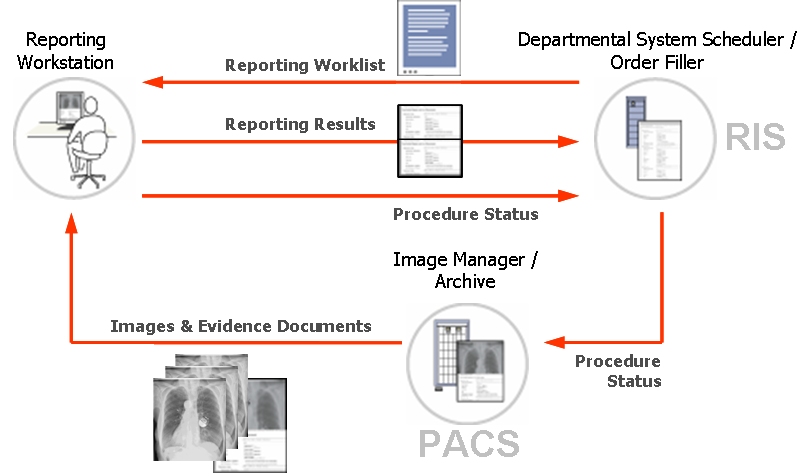
Benefits
- Improves the efficiency of reporting tasks by providing users with ready-made worklists (to-do lists) where they can simply pick the next task to perform and have immediate access to relevant patient and procedure information and to the images to be interpreted
- Time and effort are greatly reduced, as users don’t have to manually search or inquire for patient and procedure data, nor do they have to handle paper or film
- Consistency and integrity of patient and clinical information can easily be maintained as the integrated systems can preserve the proper correlation of patient demographics, order information, procedure data and images with the reporting results
- The status of the reporting tasks (scheduled, in progress, completed) can be closely monitored to facilitate performance statistics and to derive provisions for improvements of the imaging department’s efficiency
- Notification of completion of reporting procedures can be used by scheduling systems to initiate preparations for follow-up actions such as setting-up additional diagnostic or patient treatment procedures and convey billing information
- Details of the effectively performed tasks and utilized resources and materials are essential input for an accurate charging of radiological services
Enabling an unobstructed information flow from system to system
- Eliminates the need of redundant and error-prone manual re-capture of data
- Ensures consistency and integrity of patient data and
- Allows the medical staff to focus on the tasks at hand rather than having to deal with the deficiencies of non-integrated devices and IT systems.
Details
The Reporting Workflow Integration Profile addresses the following functions and systems interactions:
- Planning – a report management and scheduling system (RIS) assembles and prepares the data needed to perform certain reporting tasks.
- Provide Worklists – a reporting workstation (PACS Workstation) queries the scheduling system for worklists (lists of reporting tasks to be preformed) and presents the information to the user.
- Interpretation – the workstation user selects (claims) a certain task to work on, retrieves the images pertinent to the selected task, evaluates the image information and generates results (a dictated or transcribed report, quantifying data on findings, possibly additional processed images or other evidences) to be stored. The correlation of patient, procedure, images and results information can be properly maintained.
- Status-Tracking – the workstation keeps the scheduling system informed about the status of the procedure: claimed, in progress, completed.
Once a reporting procedure has been completed it can be removed from the schedule, another pending work item can be taken on, and so forth.
Systems Affected
- RIS – may act as scheduler of reporting tasks and store and manage reporting results or (if the PACS assumes the management role) at least keeps track of the procedure states to remain in sync with the PACS.
- PACS – stores and manages images and related evidences (measurements, key images), it may also store and manage reporting results or (if the RIS assumes the reporting results management role) at least keeps track of the procedure states to remain in sync with the RIS.
- Reporting Workstation – an images and evidence reviewing workstation (PACS workstation) capable of querying a RIS or PACS for reporting worklists, supporting the user with image interpretation and results processing, generating results (images, measurements, evidence documents and radiological reports) and returning reporting status information to the report management system.
- Dictation Systems – can complement reporting applications to help users with faster generation of findings and improve overall report turnaround time.
Actors & Transactions:
Specification
Profile Status: Final Text
Documents:
IHE Radiology Technical Framework:
Underlying Standards:
See Also
Related Profiles
- Scheduled Workflow (SWF) - the results of the SWF (acquired images, measurements or other evidences) serve as input for the following reporting tasks. The SWF, PPWF and RWF profiles are the principal constituents of the overall managed departmental workflow.
- Post-Processing Workflow (RWF) - the results of the PPWF (images, measurements or other evidences) serve as input for the following reporting tasks. The SWF, PPWF and RWF profiles are the principal constituents of the overall managed departmental workflow.
- Simple Image and Numeric Report (SINR) - specifies how the results of the RWF - Diagnostic Radiology Reports - are created, exchanged, and used.
- Evidence Documents (ED) - serve as input and findings needed for generating reporting results.
- Key Image Notes (KIN) - images flagged as significant for evaluation and of special relevance for specific post-processing, reporting or reviewing tasks.
- Consistent Presentation of Images (CPI) - preserves the appearance of images and their transformations such that the presentation of images is consistent when moved from one system to another.
- NM Image - specifies how Nuclear Medicine images and result screens are created, exchanged and displayed.
- Charge Posting (CHG) - details of the effectively performed tasks and utilized resources and materials are essential input for an accurate charging of radiological services.
Consumer Information
The Profile FAQ Template answers typical questions about what the Profile does. <Replace the link with a link to the actual FAQ page for the Profile>
The Profile Purchasing Template describes considerations when purchasing equipment to deploy this Profile. <Replace the link with a link to the actual Purchasing page for the Profile>
Implementer Information
The Profile Implementation Template provides additional information about implementing this Profile in software. <Replace the link with a link to the actual Implementation page for the Profile>
Reference Articles
<List References (good and bad) (with link if possible) to Journal Articles that mention IHE's work (and hopefully include some analysis) >
This page is based on the Profile Template