Difference between revisions of "MR Diffusion Imaging"
| Line 9: | Line 9: | ||
By requiring the use of standard attributes (instead of variable private tags) Image Displays can reliably display diffusion imaging correctly and conveniently. | By requiring the use of standard attributes (instead of variable private tags) Image Displays can reliably display diffusion imaging correctly and conveniently. | ||
| − | + | [[Image:Diff Dis.JPG|center|]] | |
==Benefits== | ==Benefits== | ||
| Line 41: | Line 41: | ||
:4. The ISOTROPIC and ADC images for b=MAX shell be presented in conjunction with the slices that b=0 | :4. The ISOTROPIC and ADC images for b=MAX shell be presented in conjunction with the slices that b=0 | ||
* Data requirements for Images Creator: Stac ID, InStack position, Diffusion b-value | * Data requirements for Images Creator: Stac ID, InStack position, Diffusion b-value | ||
| + | |||
| + | <center>[[Image:Perfusion Fig1.jpg]]</center> | ||
| + | |||
* Functional requirements for Display Enhanced MR with Diffusion | * Functional requirements for Display Enhanced MR with Diffusion | ||
:1. Provide (at least) one row of three viewports for the display of frames for the same InStackPositionNumber / slice number | :1. Provide (at least) one row of three viewports for the display of frames for the same InStackPositionNumber / slice number | ||
| Line 46: | Line 49: | ||
:3. Capable to filter / select frames based on Diffusion Directionality attribute | :3. Capable to filter / select frames based on Diffusion Directionality attribute | ||
:4. Capable to scroll the images (vertically) by InStackPositionNumber-Index | :4. Capable to scroll the images (vertically) by InStackPositionNumber-Index | ||
| − | |||
* MR Diffusion Imaging Process Flow | * MR Diffusion Imaging Process Flow | ||
| Line 53: | Line 55: | ||
[[Image:Diff Flow1.JPG]] | [[Image:Diff Flow1.JPG]] | ||
:2. Creating derived images in a separate activity - Process Flow | :2. Creating derived images in a separate activity - Process Flow | ||
| + | |||
[[Image:Diff Flow2.JPG]] | [[Image:Diff Flow2.JPG]] | ||
Revision as of 20:01, 25 February 2010
MR Diffusion Imaging (DIFF) supports the exchange and display of Enhanced MR diffusion images.
Summary
The Profile uses the DICOM Enhanced MR object to encode diffusion images. Images are organized into stacks and labelled using standard attributes for Diffusion b-value, Diffusion gradient orientation and Diffusion image type.
By requiring the use of standard attributes (instead of variable private tags) Image Displays can reliably display diffusion imaging correctly and conveniently.
Benefits
Support the Enhanced MR procedures for standard diffusion
- Stacks of Images (Slices) are generated with different meaning and derived contrast for:
- - Diffusion Weighted Images (DWI)
- - Diffusion Tensor Imaging (DTI)
Improves the Consistency and Interoperability of the Enhanced MR Disffusion, clinical applications
- Provides standard attributes for Diffusion b-value, Diffusion gradient orientation and Diffusion image type.
- Reduce implementations diversity of choices for improving interoperability
Improve display
- Creates stacks of images at different timeslots, in order to demonstrate the uptake of a contrast agent over time.
- Defines how the perfusion images are stored and archived into frames of one Enhanced DICOM (Multi-frame) object so that they can later be retrieved and displayed in an unambiguous way on image viewers supporting Enhanced DICOM objects
Improves the acceptance of the Enhanced MR SOP Classes by industry and users
Reduces Deployment Cost/Time
Details
The MR Diffusion Imaging (DIFF) Integration Profile:
- Facilitates the interoperable exchange and correct display of enhanced MR diffusion images containing standard attributes for Diffusion b-value, Diffusion gradient orientation and Diffusion image type.
- Creates stacks of images (slices) with different meaning and derived contrast by using techniques of MR Diffusion Weighted Imaging (DWI)or Diffusion Tensor Imaging (DTI)
- Defines how a set of images resulting from a completed MR Diffusion exam are stored and archived into frames of one Enhanced MR DICOM (Multi-frame) object so that they can later be retrieved and displayed in an unambiguous way on image viewers supporting Enhanced MR DICOM objects.
- Enables widespread and adequate review and interpretation of b=0, ISOTROPIC and ADC diffusion frames by radiologists in an environment where all Actors support the Enhanced MR DICOM objects
- Functional requirements for Images Creator
- 1. Create a series of original images with different Diffusion b-values. Including a stack of images for b=0 and Images with other diffusion b value shell not be displayed
- 2. Create a series for resulting ISOTROPIC images where b=MAX
- 3. Create a series with ADC images for each slice and at least for b=MAX
- 4. The ISOTROPIC and ADC images for b=MAX shell be presented in conjunction with the slices that b=0
- Data requirements for Images Creator: Stac ID, InStack position, Diffusion b-value
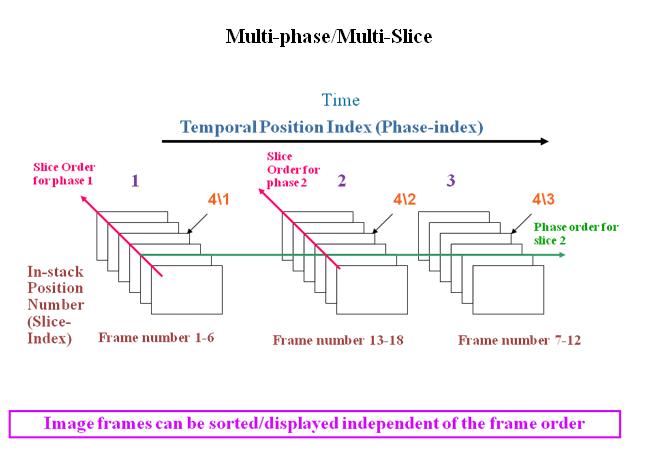
- Functional requirements for Display Enhanced MR with Diffusion
- 1. Provide (at least) one row of three viewports for the display of frames for the same InStackPositionNumber / slice number
- 2. The frames for one InStackPositionNumber need to be presented in one row. Additional rows can be used for other InStackPositionNumber-s
- 3. Capable to filter / select frames based on Diffusion Directionality attribute
- 4. Capable to scroll the images (vertically) by InStackPositionNumber-Index
- MR Diffusion Imaging Process Flow
- The derived images can be created either in the same activity of the original images creation or in a separate activity
- 1. Creating original and derived images as one activity - Process Flow
- 2. Creating derived images in a separate activity - Process Flow
Systems Affected
Systems involved in this profile are:
- Acquisition modalities create the Enhanced MR images with the appropirate diffusion data
- Processing workstations can retrieve the Enhanced MR images and create Derived Images
- PACS systems store the enhanced images.
- Image Displays retrieve the original and derived enhanced MR images and displays them
Actors & Transactions:
Specification
Profile Status: Trial Implementation
Documents:
Underlying Standards:
See Also
Related Profiles
- Scheduled Workflow [SWF] can manage the production of MR Diffusion Images.
- Patient Information Reconciliation [PIR] is expected to reconcile MR Diffusion Images along with the rest of the patient data record.
- Consistent Presentation of Images [CPI] can facilitate the Consistent Display and Print of MR Diffusion Images
- Reporting Workflow [RWF] may use MR Diffusion Images as inputs to the reporting process.
- Cross-enterprise Document Sharing for Imaging [XDS-I] can be used to share MR Diffusion Images between sites over a network.
- Portable Data for Imaging [PDI] can store MR Diffusion Images on media such as CDs.
- Import Reconciliation Workflow [IRWF] can fix patient ids, etc. of MR Diffusion Images when importing.
- Radiation Exposure Monitoring [REM] can record radiation details associated with the creation of the MR Diffusion Images.
Consumer Information
Implementer Information
Reference Articles
This page is based on the Profile Template