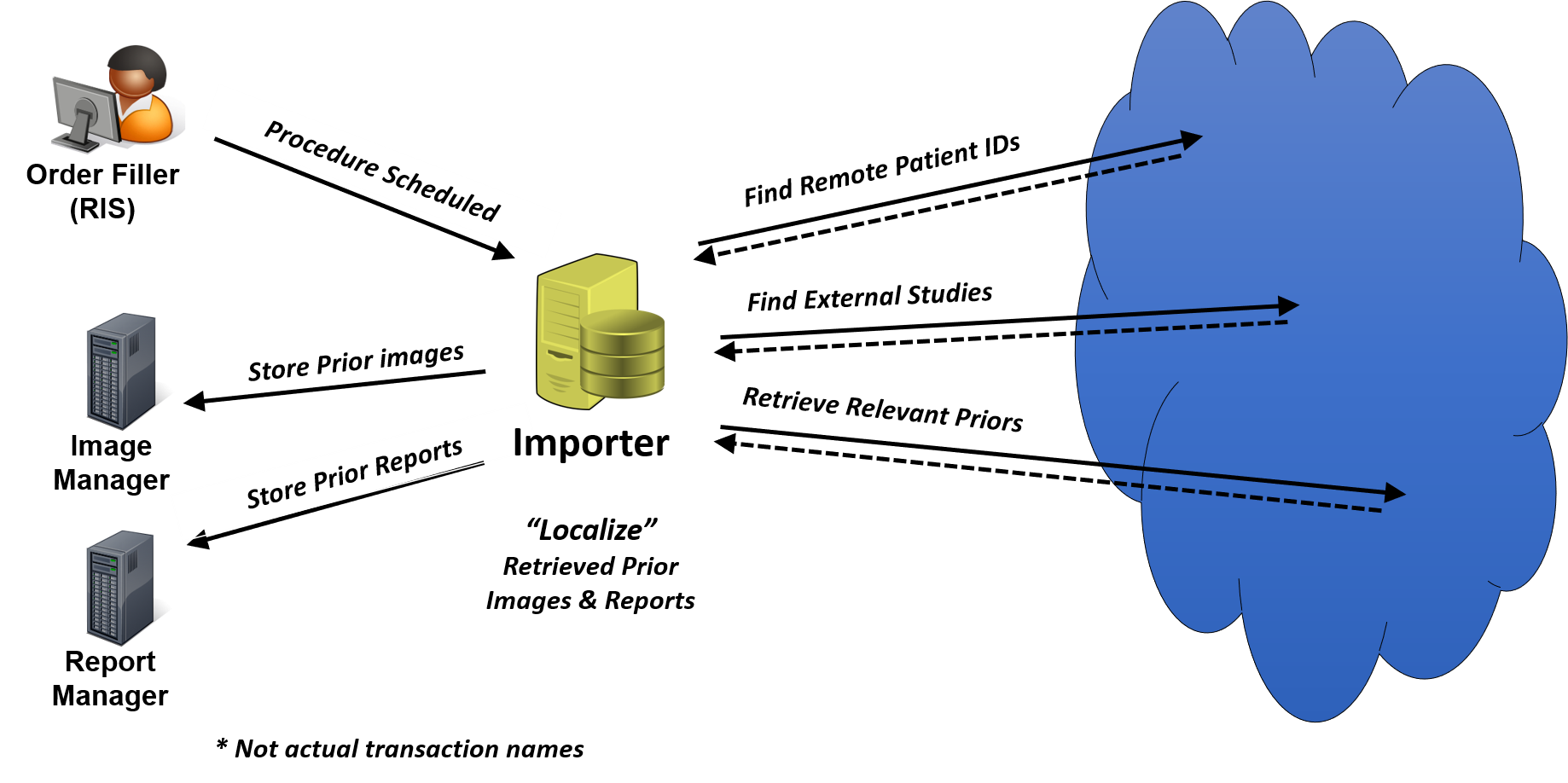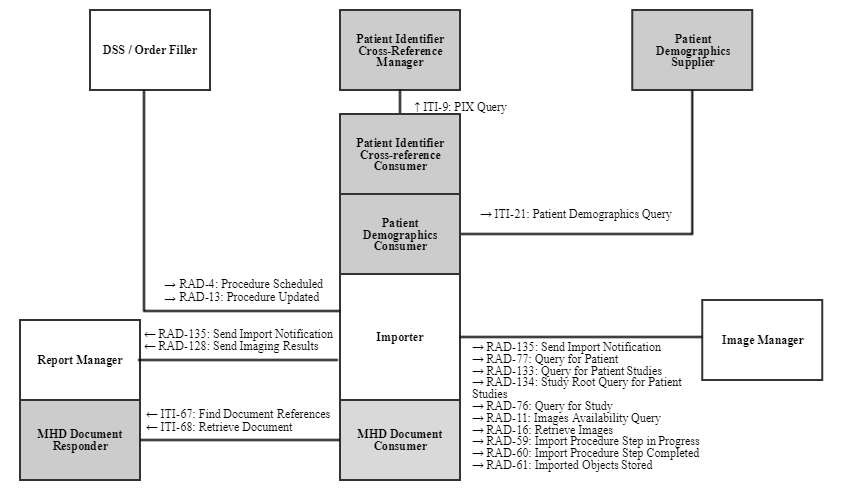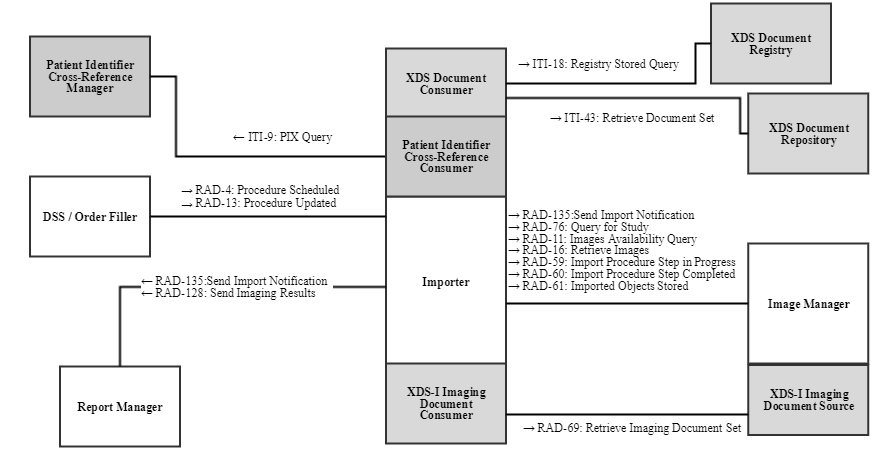Difference between revisions of "Import and Display of External Priors"
(→See Also: Added additional related profiles) |
JohnMoehrke (talk | contribs) |
||
| (7 intermediate revisions by 2 users not shown) | |||
| Line 1: | Line 1: | ||
| − | Import and Display of External Priors (IDEP) | + | Import and Display of External Priors (IDEP) automates the discovery and import of relevant prior imaging studies and reports from affiliated facilities, i.e., “external priors”. |
__TOC__ | __TOC__ | ||
==Summary== | ==Summary== | ||
| − | + | Patients move between healthcare facilities that serve a shared patient population. Many of these healthcare facilities have a shared secure network infrastructure. | |
| − | infrastructure. | + | |
| + | In the IDEP Profile, upon receipt of an order for a new imaging study, images and reports throughout the shared network are automatically located and retrieved, independent of a common Patient Identifier. The imported images and reports are “localized” so they display together with local data for side-by-side comparison. | ||
[[Image:IDEP_Intro_Diagram.png | center | 800px | Flow of external prior images and reports between facilities]] | [[Image:IDEP_Intro_Diagram.png | center | 800px | Flow of external prior images and reports between facilities]] | ||
==Benefits== | ==Benefits== | ||
| − | + | * Provides ability to locate, access, and view external priors for direct comparison | |
| + | ** Specifically during the short time frame required to be relevant to reading | ||
| + | * Supports side-by side image comparison of current studies and external priors using local hanging protocols and viewing tools | ||
| + | * Reduces re-scanning of patients (see Nagels, J., Macdonald, D. & Coz, C. J Digit Imaging (2017). https://doi.org/10.1007/s10278-017-9963-8) | ||
| + | * Provides a consistent mechanism for retrieving external prior reports | ||
| + | * Minimizes impact on existing systems | ||
| + | ** Importer actor does the bulk of the work | ||
| + | ** Local PACS / RIS / EMR systems should require minimal changes to support | ||
==Details== | ==Details== | ||
| + | '''IDEP Workflow''' | ||
| + | # Local Order Filler (RIS / EMR) sends Procedure Scheduled message to Importer | ||
| + | # Importer extracts patient and procedure information from message | ||
| + | # Importer finds studies for the patient at each external site and identifies priors relevant to the scheduled procedure | ||
| + | # Importer retrieves relevant priors from external sites | ||
| + | # Importer localizes external studies and reports to use local identifiers, procedure codes, etc. | ||
| + | # Importer stores external prior studies and reports in local systems (Image Manager, Report Manager) | ||
| + | [[Image:IDEP_Overview_Diagram.png | center | 800px | IDEP Overview]] | ||
| − | '' | + | '''IDEP Key Points''' |
| + | * Each site participating in IDEP workflow both retrieves priors from other sites ''and'' provides priors to other sites | ||
| + | * The Importer and other key infrastructure can be centralized or implemented at each site | ||
| − | |||
| − | |||
| − | |||
| − | |||
==Systems Affected== | ==Systems Affected== | ||
| − | '' | + | * ''PACS may receive and display external prior studies and respond to prior study search requests'' |
| − | + | ** Image Manager actor | |
| − | * '' | + | * ''RIS / EMR systems may initiate external prior workflow, receive / display external prior reports, and respond to search requests for prior reports'' |
| − | * '' | + | ** DSS / Order Filler and Report Manager actors |
| − | * | + | * ''VNA / EIR systems may execute the external prior workflow and manage the movement of external prior studies and reports'' |
| + | ** Importer actor | ||
'''Actors & Transactions:''' | '''Actors & Transactions:''' | ||
| − | + | <center>'''IDEP Actor Diagram'''</center> | |
| − | ''< | + | [[Image:IDEP_actor_diagram.png | center | IDEP Actor Diagram]] |
| + | <center>'''IDEP XDS Options Actor Diagram'''</center> | ||
| + | [[Image:IDEP_xds_actor_diagram.png | center | IDEP XDS Options Actor Diagram]] | ||
==Specification== | ==Specification== | ||
| Line 69: | Line 86: | ||
'''Reference Articles''' | '''Reference Articles''' | ||
| − | + | * Measuring the Benefits of a Regional Imaging Environment, Nagels, J., Macdonald, D. & Coz, C. J Digit Imaging (2017). https://doi.org/10.1007/s10278-017-9963-8 | |
| − | |||
[[Category:Profiles]] | [[Category:Profiles]] | ||
| Line 78: | Line 94: | ||
[[Category:DICOM]] | [[Category:DICOM]] | ||
[[Category:HL7v2]] | [[Category:HL7v2]] | ||
| − | [[Category: | + | [[Category:DocShare]] |
Latest revision as of 22:24, 13 November 2019
Import and Display of External Priors (IDEP) automates the discovery and import of relevant prior imaging studies and reports from affiliated facilities, i.e., “external priors”.
Summary
Patients move between healthcare facilities that serve a shared patient population. Many of these healthcare facilities have a shared secure network infrastructure.
In the IDEP Profile, upon receipt of an order for a new imaging study, images and reports throughout the shared network are automatically located and retrieved, independent of a common Patient Identifier. The imported images and reports are “localized” so they display together with local data for side-by-side comparison.
Benefits
- Provides ability to locate, access, and view external priors for direct comparison
- Specifically during the short time frame required to be relevant to reading
- Supports side-by side image comparison of current studies and external priors using local hanging protocols and viewing tools
- Reduces re-scanning of patients (see Nagels, J., Macdonald, D. & Coz, C. J Digit Imaging (2017). https://doi.org/10.1007/s10278-017-9963-8)
- Provides a consistent mechanism for retrieving external prior reports
- Minimizes impact on existing systems
- Importer actor does the bulk of the work
- Local PACS / RIS / EMR systems should require minimal changes to support
Details
IDEP Workflow
- Local Order Filler (RIS / EMR) sends Procedure Scheduled message to Importer
- Importer extracts patient and procedure information from message
- Importer finds studies for the patient at each external site and identifies priors relevant to the scheduled procedure
- Importer retrieves relevant priors from external sites
- Importer localizes external studies and reports to use local identifiers, procedure codes, etc.
- Importer stores external prior studies and reports in local systems (Image Manager, Report Manager)
IDEP Key Points
- Each site participating in IDEP workflow both retrieves priors from other sites and provides priors to other sites
- The Importer and other key infrastructure can be centralized or implemented at each site
Systems Affected
- PACS may receive and display external prior studies and respond to prior study search requests
- Image Manager actor
- RIS / EMR systems may initiate external prior workflow, receive / display external prior reports, and respond to search requests for prior reports
- DSS / Order Filler and Report Manager actors
- VNA / EIR systems may execute the external prior workflow and manage the movement of external prior studies and reports
- Importer actor
Actors & Transactions:
Specification
Profile Status: Trial Implementation
Documents:
Underlying Standards:
See Also
Related Profiles
- [CT] Consistent Time synchronizes system clocks and time stamps of computers in a network (median error less than 1 second).
- [PIX] Patient Identifier Cross Referencing queries for patient identity cross-references between hospitals, sites, health information exchange networks, etc.
- [PDQ] Patient Demographics Query queries by patient demographics for patient identity from a central patient information server.
- [XDS.b] Cross Enterprise Document Sharing.b shares and discovers electronic health record documents between healthcare enterprises, physician offices, clinics, acute care in-patient facilities and personal health records.
- [XDS-I.b] Cross-enterprise Document Sharing for Imaging.b extends XDS to share images, diagnostic reports and related information across a group of care sites.
- [MHD] Mobile access to Health Documents provides a RESTful interface to Document Sharing including XDS.
- [IRWF] Import Reconciliation Workflow manages importing images from CDs, hardcopy, XDS-I, etc. and reconciling identifiers to match local values.
- [RD] [Results Distribution] specifies how radiology results (i.e., radiology reports) are exchanged.
Consumer Information
The Profile FAQ Template answers typical questions about what the Profile does. <Replace the link with a link to the actual FAQ page for the Profile>
The Profile Purchasing Template describes considerations when purchasing equipment to deploy this Profile. <Replace the link with a link to the actual Purchasing page for the Profile>
Implementer Information
The Profile Implementation Template provides additional information about implementing this Profile in software. <Replace the link with a link to the actual Implementation page for the Profile>
Reference Articles
- Measuring the Benefits of a Regional Imaging Environment, Nagels, J., Macdonald, D. & Coz, C. J Digit Imaging (2017). https://doi.org/10.1007/s10278-017-9963-8
This page is based on the Profile Overview Template