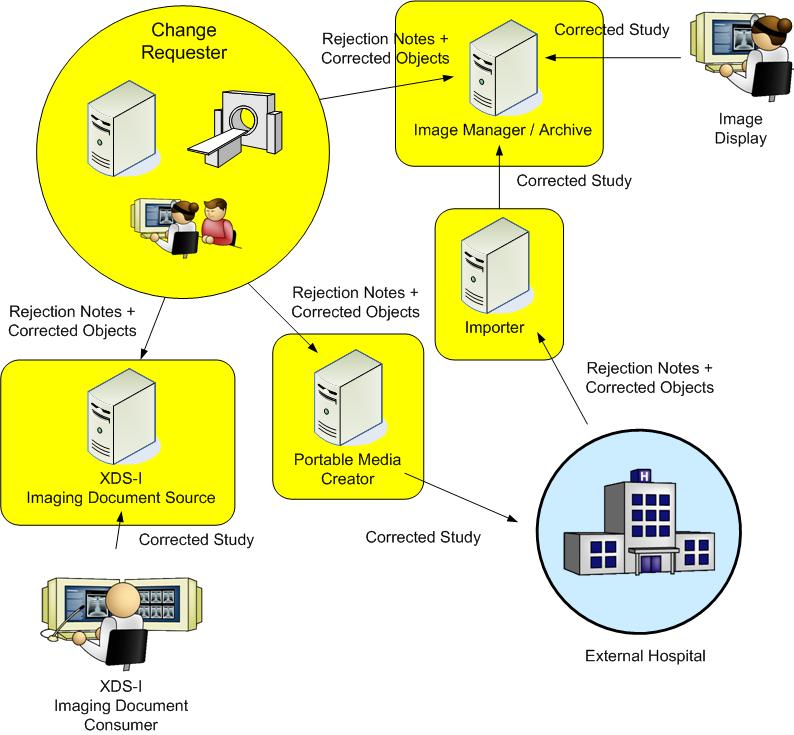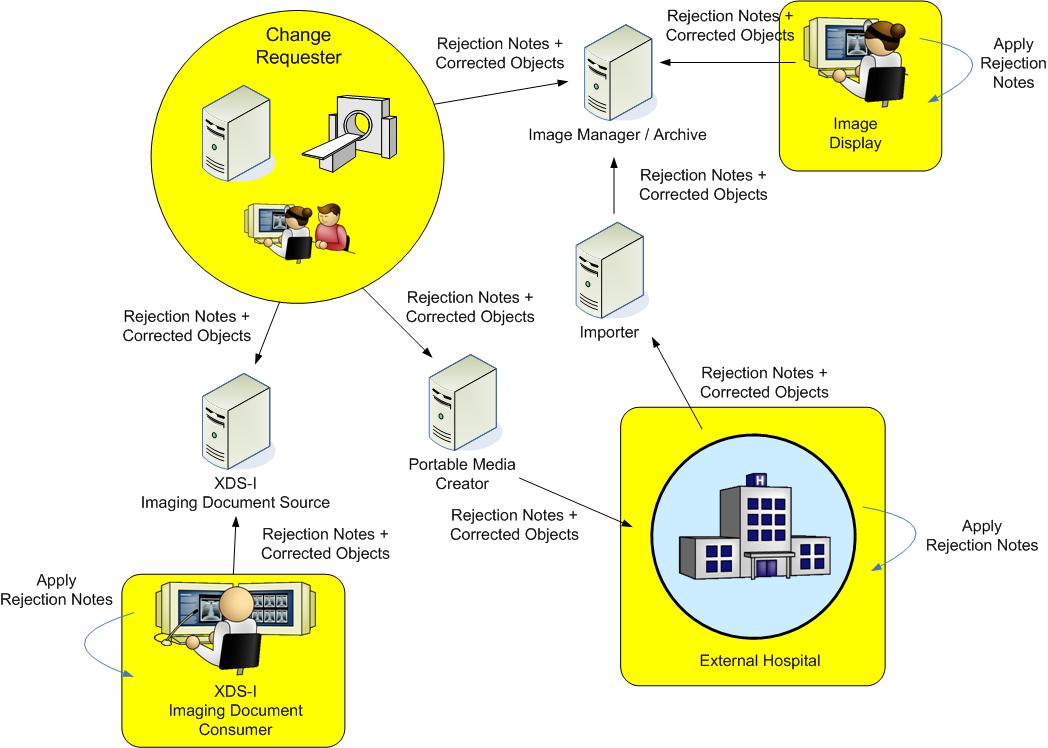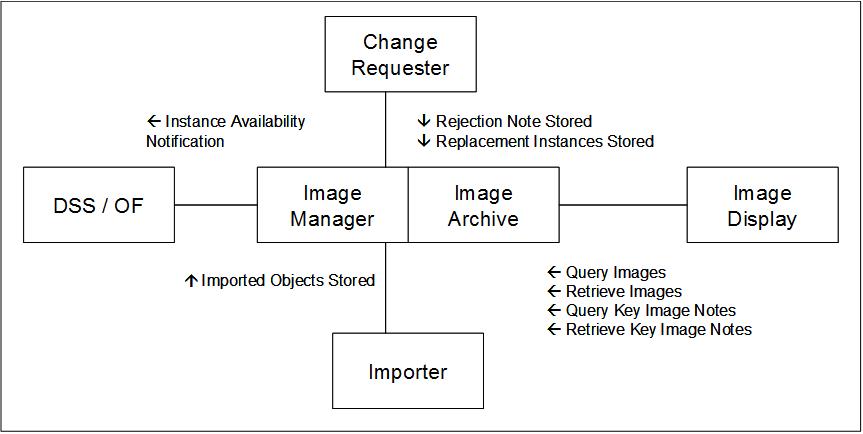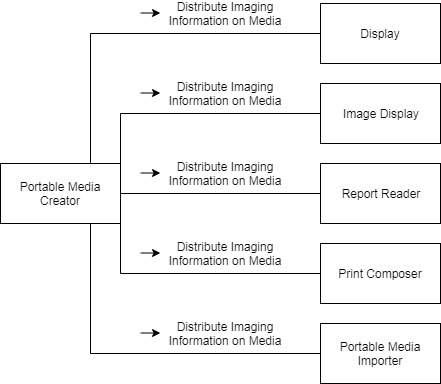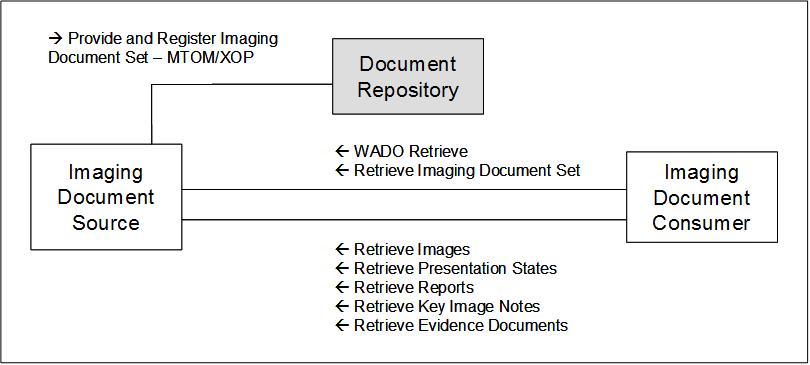Difference between revisions of "Imaging Object Change Management"
| Line 115: | Line 115: | ||
* [[Import Reconciliation Workflow]] [IRWF.b] provides a mechanism to import external studies into the local enterprise. | * [[Import Reconciliation Workflow]] [IRWF.b] provides a mechanism to import external studies into the local enterprise. | ||
| − | * [[Cross-Enterprise Document Sharing for Images]] [XDS-I.b] | + | * [[Cross-Enterprise Document Sharing for Images]] [XDS-I.b] provides a mechanism to export a study as a manifest to the cross enterprise document registry. |
| − | * [[Portable Data Interchange]] [PDI] | + | * [[Portable Data Interchange]] [PDI] provides a mechanism to export a study to an external system via portable media such as DVD, USB Drive, etc. |
'''Consumer Information''' | '''Consumer Information''' | ||
| + | IOCM is a useful profile to cover some use cases that deploy a [http://en.wikipedia.org/wiki/Vendor_Neutral_Archive Vendor Neutral Archive] | ||
'''Implementer Information''' | '''Implementer Information''' | ||
Revision as of 16:46, 1 January 2013
Imaging Object Change Management (IOCM) specifies how one actor communicates local changes applied on existing imaging objects to other actors that manage copies of the modified imaging objects in their own local systems. The supported changes include (1) object rejection due to quality or patient safety reasons, (2) correction of incorrect modality worklist entry selection, and (3) expiration of objects due to data retention requirements. It defines how changes are captured and how to communicate these changes.
Summary
Imaging Object Change Management (IOCM) specifies how one actor communicates local changes applied on existing imaging objects to other actors that manage copies of the modified imaging objects in their own local systems. The supported changes include (1) object rejection due to quality or patient safety reasons, (2) correction of incorrect modality worklist entry selection, and (3) expiration of objects due to data retention requirements. It defines how changes are captured and how to communicate these changes.
The following diagram shows the high level data flow when the immediate recipients (the yellow boxes) of the Rejection Notes also support IOCM.
The following diagram shows the high level data flow when the immediate recipients (the yellow boxes) of the Rejection Notes do not support IOCM but the subsequent consumers do.
Benefits
Provides a simple consistent synchronization mechanism of the following use cases
- Data Retention Expiration
- Correction or Rejection of imaging instances for Quality Reasons
- Correction or Rejection of imaging instances for Patient Safety Reasons
- Correction of Modality Worklist Selection
Support progressive enhancement to workflow
- The minimal requirement is the introduction of the Change Requester capability into existing Modality, Evidence Creator or Image Manager
- Subsequent actors (e.g. Image Display, XDS-I Imaging Document Consumer, etc.) can be upgraded progressively to provide better synchronization
Support intra-enterprise and inter-enterprise workflow
- The synchronization mechanism is supported within an enterprise using SWF
- The synchronization mechanism is also supported across enterprises using XDS-I or IRWF
Details
The Imaging Object Change Management (IOCM) Integration Profile:
There are 5 classes of actors:
Change Requester
- Responsible for creating the Rejection Note (DICOM Key Object Selection Document) after performing the corrective actions
- Required to be grouped with (1) Modality, (2) Evidence Creator, or (3) Image Manager
- The Rejection Notes have different document title, depending on the type of corrective actions
- If applicable, Change Requester is also responsible for creating the replacement instances which replaces the rejected instances
- Responsible for ensuring that the replacement instances have correct metadata, including any cross references to other SOP Instance UIDs.
Image Manager
- Responsible for applying the Rejection Note and reject the specified instances
- Rejected instances will not be available for subsequent query / retrieve unless the reason for rejection is for Quality reason. In this case, it is configurable in the Image Manager to return rejected instances or not.
- If the reason for rejection is data retention expiration, then the Image Manager will delete the expired instances from the system completely
- Receive the replacement instances
- Send Instance Availability Notification to DSS/OF, indicating certain objects for a study have been rejected / deleted
- Not return the rejection notes
Importer / Exporter
- This includes Importer (in IRWF), Portable Media Creator, Portable Media Importer (in PDI) and Imaging Document Source (XDS-I.b)
- Responsible for applying the Rejection Note and reject the specified instances from being imported or exported
- Exclude the rejection notes from being imported / exported
Change Consumer
- This includes Image Display (in SWF and PDI), Display, Report Reader, Print Composer (in PDI) and Imaging Document Consumer (in XDS-I.b)
- Responsible for applying the Rejection Note and present the corrected study
- Note: The Change Consumer may receive the Rejection Note if the Image Manager or Importer / Exporter does not support IOCM and therefore the Rejection Note is passed along.
DSS/OF
- Responsible for receiving the Instance Availability Notification from Image Manager
- If the procedure step has no more available instances after handling the notification, then it is responsible for resetting the status of the procedure step to Scheduled. This is the case for correcting an incorrect worklist selection.
Systems Affected
Systems involved in this profile are:
- Acquisition modalities
- Radiology departmental information systems that manage department scheduling (i.e., radiology information system (RIS))
- Radiology image management/archiving (i.e., picture archiving and communication system (PACS))
- Evidence creators that create additional objects for a study after the acquisition (i.e. Reporting Workstation or Post Processing Workstation)
- Importer that imports external studies into the local domain
- Exporter that exports a study from the local domain to external systems
Actors & Transactions:
Actors and Transactions related to SWF and IRWF
Actors and Transactions related to PDI
Actors and Transactions related to XDS-I.b
Specification
Profile Status: Trial Implementation
Documents: IHE Radiology Technical Framework:
Underlying Standards:
See Also
Related Profiles
- Scheduled Workflow [SWF] provides the core workflow within an enterprise that IOCM can be used for post acquisition synchronization.
- Import Reconciliation Workflow [IRWF.b] provides a mechanism to import external studies into the local enterprise.
- Cross-Enterprise Document Sharing for Images [XDS-I.b] provides a mechanism to export a study as a manifest to the cross enterprise document registry.
- Portable Data Interchange [PDI] provides a mechanism to export a study to an external system via portable media such as DVD, USB Drive, etc.
Consumer Information IOCM is a useful profile to cover some use cases that deploy a Vendor Neutral Archive
Implementer Information
Reference Articles
This page is based on the Profile Template