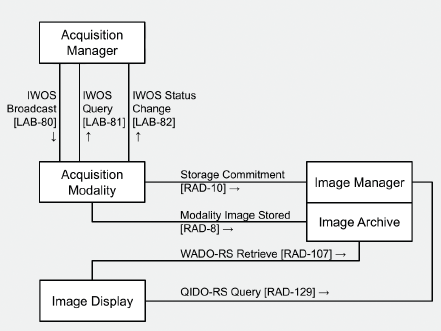Difference between revisions of "Digital Pathology Workflow - Image Acquisition"
(Populate with links to DICOM mapping documents, old APW profile) |
(Reorganize) |
||
| Line 47: | Line 47: | ||
'''Related Profiles''' | '''Related Profiles''' | ||
| + | |||
| + | :* [APW] - [[Anatomic Pathology Workflow]] integrates ordering, imaging and reporting for basic pathology exams (using DICOM Modality Worklist) | ||
'''Consumer Information''' | '''Consumer Information''' | ||
'''Implementer Information''' | '''Implementer Information''' | ||
| − | |||
| − | |||
:* HL7 DICOM Mapping for WSI and IHE DPIA: https://wiki.ihe.net/uploads/c/ce/HL7_DICOM_Mapping_IHE_DPIA_20200916_DAC.doc | :* HL7 DICOM Mapping for WSI and IHE DPIA: https://wiki.ihe.net/uploads/c/ce/HL7_DICOM_Mapping_IHE_DPIA_20200916_DAC.doc | ||
:* [[APW_Image_Acquisition]] Historical work on HL7 DICOM mapping | :* [[APW_Image_Acquisition]] Historical work on HL7 DICOM mapping | ||
| − | + | '''Reference Articles''' | |
| − | |||
[[Category:Profiles]] | [[Category:Profiles]] | ||
Revision as of 09:11, 23 November 2022
Digital Pathology Workflow - Image Acquisition (DPIA) is the part of a set of profiles used in the Digital Pathology workflow - this profile supports creation of images from physical specimen e.g., creation of a whole slide image from a histology slide.
Summary
The primary function of the Digital Pathology Image Acquisition workflow is to acquire a digital image from a physical asset, usually a glass slide, but possibly also a gross specimen. Recent advancements in whole slide digital imaging technologies serve to significantly alter traditional workflows within pathology laboratories. Digital imaging in pathology typically spans two primary aspects of the conventional workflow, notably the gross / macroscopic examination and the histologic / microscopic examination.
The Digital Pathology Workflow – Image Acquisition (DPIA) Profile defines workflows and messaging transactions which focus on acquisition of a digital asset from a physical asset
Benefits
Though DICOM images can be created with little accompanying metadata beyond the scanned OCRd barcode from the slide label, they are more useful if they are populated with patient and specimen identifying and descriptive metadata retrieved from the AP-LIS acting in the role of Acquisition Manager.
Details
HL-7 V2 order messages are used for the communication from the Acquisition Manager to the Acquisition Modality (slide scanner), traditional DICOM DIMSE C-STORE transactions are used to send DICOM VL Whole Slide Microscopy Image Storage SOP Instances to the Image Manager/Archive and DICOMweb transactions are used to find and retrieve images for display by the Image Display actor.
Systems Affected
- Acquisition Manager - AP-LIS
- Image Manger/Archive - PACS or VNA
- Image Display - pathologist or histotechnologist viewer or workstation
Actors & Transactions:
Specification
Profile Status: Trial Implementation
Documents:
Digital Pathology Workflow – Image Acquisition (DPIA) - Revision 1.1 – Trial Implementation
Underlying Standards:
See Also
Related Profiles
- [APW] - Anatomic Pathology Workflow integrates ordering, imaging and reporting for basic pathology exams (using DICOM Modality Worklist)
Consumer Information
Implementer Information
- HL7 DICOM Mapping for WSI and IHE DPIA: https://wiki.ihe.net/uploads/c/ce/HL7_DICOM_Mapping_IHE_DPIA_20200916_DAC.doc
- APW_Image_Acquisition Historical work on HL7 DICOM mapping
Reference Articles
This page is based on the Profile Overview Template