Difference between revisions of "Contrast Administration Management - Proposal"
| Line 52: | Line 52: | ||
==4. Standards and Systems== | ==4. Standards and Systems== | ||
| + | General | ||
| + | :* IHE REM/REM-NM Profiles - provide a framework for this profile and example transactions | ||
| + | :* DICOM Sup 164 (expect Final Text in October) - provides format for contrast administration data | ||
| − | :* | + | Specific |
| − | :* DICOM | + | :* IPC-4: Scheduled Procedure Step ID (RAD TF-2:4.4.4.1.2.2.8) to convey a contrast usage protocol as a protocol ID |
| + | :* New transactions for Infusion Manager | ||
| + | :** To retrieve a worklist from DSS. | ||
| + | :*** Modality can retrieve a worklist by Query Modality Worklist [RAD-5]. Infusion Manager also needs this function. | ||
| + | :** New Transaction from DSS to Infusion Manager notifying start of the procedure. | ||
| + | :*** DSS can receive this information by Modality Procedure Step In Progress [RAD-6]. | ||
| + | :*** Order status change conveyed this transaction needs to be transmitted to Infusion Manager. | ||
| + | :* Modify Store Dose Information [RAD-62] to derive new transaction Store Imaging Agent Administration SR [RAD-XX]. Following standards may be utilized: | ||
| + | :** DICOM 2011 PS 3.3 Suppl. 164: A.35.X3.2 Planned Imaging Agent Administration SR IOD | ||
| + | :** DICOM 2011 PS 3.3 Suppl. 164: A.35.X4.2 Performed Imaging Agent Administration SR IOD | ||
| + | :** DICOM 2011 PS 3.3 Suppl. 164: Planned Imaging Agent Administration SR Storage SOP Class | ||
| + | :** DICOM 2011 PS 3.3 Suppl. 164: Performed Imaging Agent Administration SR Storage SOP Class | ||
| + | :** DICOM 2011 PS 3.16: Planned Imaging Agent Administration SR IOD Templates | ||
| + | :** DICOM 2011 PS 3.16: Performed Imaging Agent Administration SR IOD Templates | ||
| + | :** DICOM 2011 PS 3.4: Storage Service Class | ||
| + | :** DICOM 2011 PS 3.4: Structured Reporting Storage SOP Classes | ||
| + | :* Expand Storage Commitment [RAD-10] to include Infusion Manager: | ||
| + | :** DICOM 2011 PS 3.4: Storage Commitment Push Model SOP Class | ||
| + | :* Modify Retrieve Dose Information [RAD-64] to derive new transaction Retrieve Imaging Agent Administration SR [RAD-YY] | ||
| + | :** DICOM 2011 PS 3.4: Query/Retrieve Service Class | ||
| + | :** DICOM 2011 PS 3.4: Structured Reporting Storage SOP Classes | ||
| + | :* DICOM 2011 PS 3.3 Suppl. 164: A.35.X4.2 Performed Imaging Agent Administration SR IOD | ||
==5. Discussion== | ==5. Discussion== | ||
Revision as of 17:30, 18 September 2018
1. Proposed Workitem: Contrast Administration Monitoring
- Proposal Editor: IHE-J/Tomoyuki Araki/Nemoto-Kyorindo
- Proposal Contributors: Shiokawa, O'Donnell
- Editor: Tentative: Tomoyuki Araki / Salt
- Contributors:
- Domain: Radiology
Summary
The DICOM Sup164 is developed to record information associated with administration of imaging agent. The information is expressed as Planned and Performed Imaging Agent Administration Structured Report (IAA SR) and is stored in the IM/IA for later retrieval to meet various needs. Work flow, Contrast Agent Administration Reporting (CAAR), to support handling of selection of imaging agent, its use according to usage protocol, record of adverse event and infusion related events, generation and storage of IAA SR, and retrieval of reports is developed.
2. The Problem
Administration of contrast is often requested and performed in imaging studies. Information generated during the administration usually is recorded manually because IHE integration profile and a base standard for this purpose is lacking, which makes important medical records prone to be missed.
Now DICOM Supplement 164 is published, it becomes possible to automatically report and store information regarding imaging agent administration in an integrated workflow.
<Now describe the Value Statement: what is the underlying cost incurred by the problem, what is to be gained by solving it>
3. Key Use Case
- An order for imaging study is placed by a clinician and transmitted to DSS/OF via Placer Order Management [RAD-2].
- A radiologist checks the order to select an imaging protocol that fits the order. When the protocol includes contrast, he determines whether to modify it or not.
- The imaging protocol and the resultant contrast usage protocol is recorded in the RIS.
- A radiologic technologist uses Query Modality Worklist [RAD-5] to select the order to process.
- A power injector, which is composed of grouped Infusion Manager and Infusion Pump, has stored user-defined contrast usage protocols in it.
- The radiologic technologist selects one protocol from the stored protocols in the injector that corresponds to the ordered usage protocol. If the contrast usage is modified from the pre-defined protocol, the radiologic technologist makes appropriate changes and confirms the protocol on the injector console.
- After finishing the injection, a contrast SR is sent to the IM/IA triggered by receipt of end signal of the administration by the infusion manager.
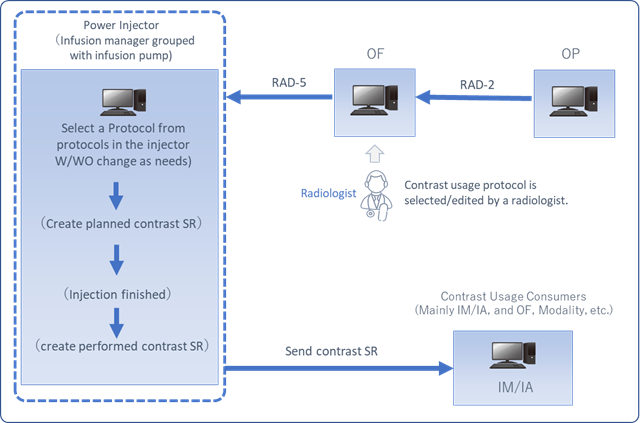
General use case
Selection of the contrast usage protocol by a human operator on the injector: The radiology technician knows the contrast usage protocol determined by the radiologist on display of a RIS terminal. She (He) selects one from the stored protocols in the injector that corresponds to the ordered usage protocol. If the usage is modified from the pre-defined protocol, she makes appropriate changes and confirms the protocol on the injector console, which triggers generation of a planned IAA SR. During the imaging study the imaging agent is infused according the protocol followed by image acquisition. The radiology technician signals the end of the injection by pressing end button on the injector console. This triggers creation of performed Imaging Agent Administration SRs (reinjection may be needed such as cases of extravasation), which is followed by transmission of the planned and performed Imaging Agent Administration SRs to IM/IA.
Acquisition method of the Worklist
Synchronized selection of the procedure from the worklist on Modality and Infusion Manager: The radiology technician selects the procedure to start from the modality worklist. This caused the Modality to send performed procedure step in progress to PPSM via RAD-6. The PPSM delivers this to DSS ([RAD-6] transaction). DSS informs the order status change (Scheduled to In Progress) to the Infusion Manager, which triggers selection of the corresponding procedure from the Infusion Manager’s worklist. Thus, synchronization of the procedure between the modality and the Infusion Manage is attained. The procedure is processed same as the Use Case 1 thereafter to result in issue of the planned and performed Imaging Agent Administration SRs to IM/IA
Decision of the contrast protocol
Automatic selection of the contrast usage protocol on the Infusion Manager: Selection of the procedure from the worklist is synchronized as in Use Case with the synchronized selection of the procedure. The Infusion Manager receives the contrast usage protocol as ID in the fourth component of IPC segment of HL7 OMI message sent from the DSS to the Infusion Manager. The infusion manager displays the infusion protocol on its display reflecting the modification done on the pre-defined protocol, if any.
The Radiology technician confirms the protocol to accept it by pressing OK button of the Infusion Manager. The procedure is processed same as the Use Case thereafter to result in issue of the planned and performed Imaging Agent Administration SRs to IM/IA
Storage commitment is sent to the IM/IA, and if its response shows the commitment by IM/IA, the stored SRs in the Infusion Manager are removed from it.
4. Standards and Systems
General
- IHE REM/REM-NM Profiles - provide a framework for this profile and example transactions
- DICOM Sup 164 (expect Final Text in October) - provides format for contrast administration data
Specific
- IPC-4: Scheduled Procedure Step ID (RAD TF-2:4.4.4.1.2.2.8) to convey a contrast usage protocol as a protocol ID
- New transactions for Infusion Manager
- To retrieve a worklist from DSS.
- Modality can retrieve a worklist by Query Modality Worklist [RAD-5]. Infusion Manager also needs this function.
- New Transaction from DSS to Infusion Manager notifying start of the procedure.
- DSS can receive this information by Modality Procedure Step In Progress [RAD-6].
- Order status change conveyed this transaction needs to be transmitted to Infusion Manager.
- To retrieve a worklist from DSS.
- Modify Store Dose Information [RAD-62] to derive new transaction Store Imaging Agent Administration SR [RAD-XX]. Following standards may be utilized:
- DICOM 2011 PS 3.3 Suppl. 164: A.35.X3.2 Planned Imaging Agent Administration SR IOD
- DICOM 2011 PS 3.3 Suppl. 164: A.35.X4.2 Performed Imaging Agent Administration SR IOD
- DICOM 2011 PS 3.3 Suppl. 164: Planned Imaging Agent Administration SR Storage SOP Class
- DICOM 2011 PS 3.3 Suppl. 164: Performed Imaging Agent Administration SR Storage SOP Class
- DICOM 2011 PS 3.16: Planned Imaging Agent Administration SR IOD Templates
- DICOM 2011 PS 3.16: Performed Imaging Agent Administration SR IOD Templates
- DICOM 2011 PS 3.4: Storage Service Class
- DICOM 2011 PS 3.4: Structured Reporting Storage SOP Classes
- Expand Storage Commitment [RAD-10] to include Infusion Manager:
- DICOM 2011 PS 3.4: Storage Commitment Push Model SOP Class
- Modify Retrieve Dose Information [RAD-64] to derive new transaction Retrieve Imaging Agent Administration SR [RAD-YY]
- DICOM 2011 PS 3.4: Query/Retrieve Service Class
- DICOM 2011 PS 3.4: Structured Reporting Storage SOP Classes
- DICOM 2011 PS 3.3 Suppl. 164: A.35.X4.2 Performed Imaging Agent Administration SR IOD
5. Discussion
<Include additional discussion or consider a few details which might be useful for the detailed proposal>
- <Why IHE would be a good venue to solve the problem and what you think IHE should do to solve it.>
- <What might the IHE technical approach be? Existing Actors? New Transactions? Additional Profiles?>
- <What are some of the risks or open issues to be addressed?>