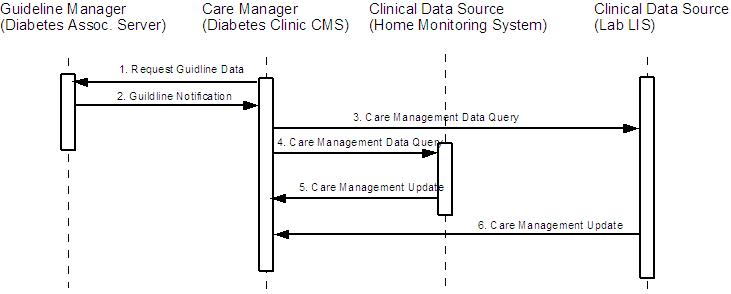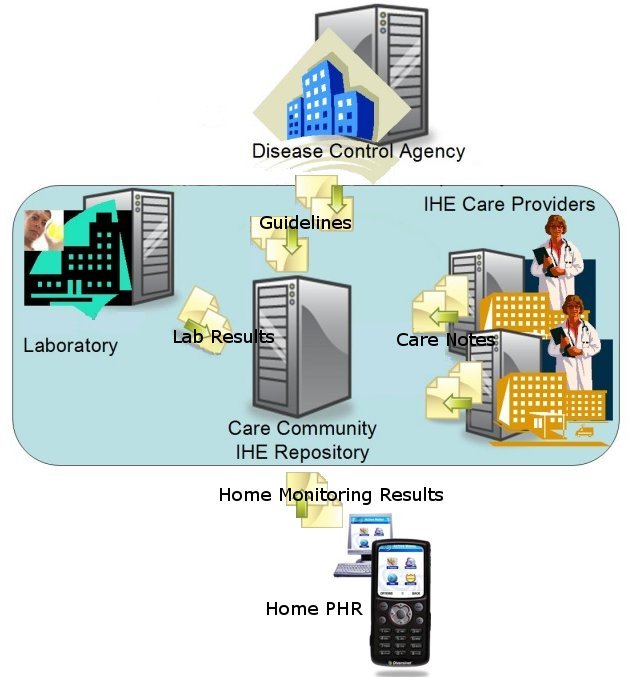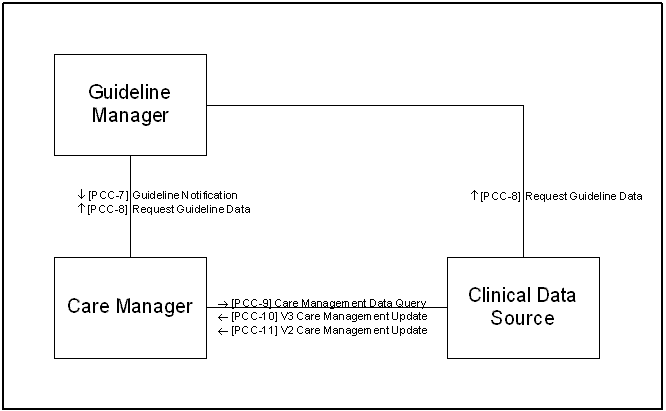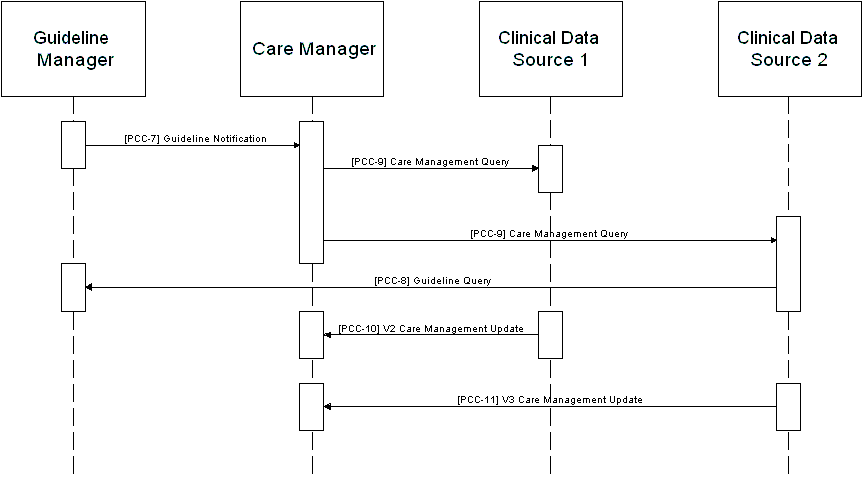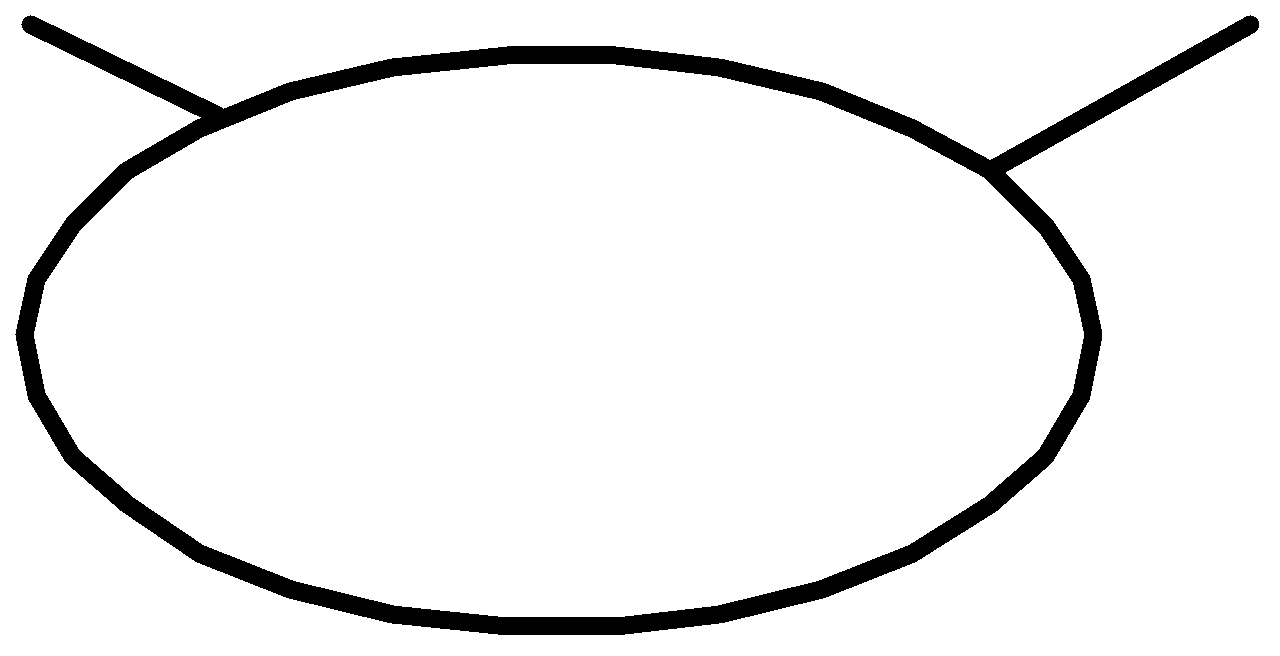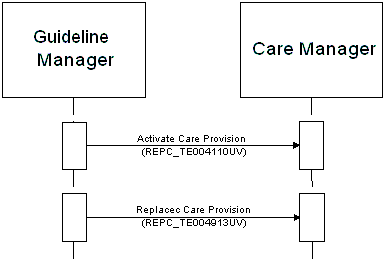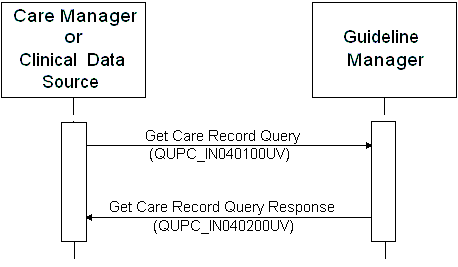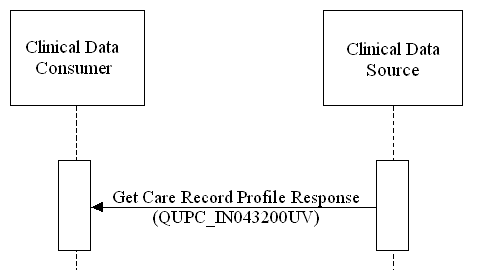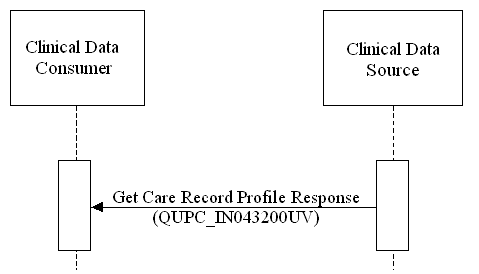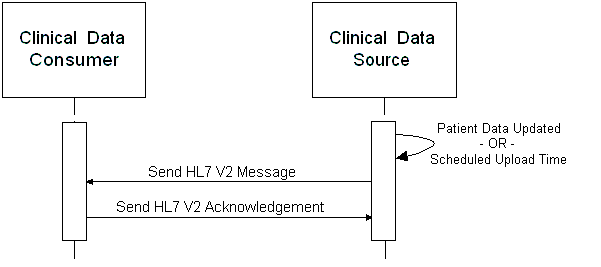Care Management
Care Management (CM)
This is a draft of the Care Management Profile (CM) supplement to the PCC Technical Framework. This draft is a work in progress, not the official supplement or profile.
Profile Abstract
The Care Management Profile (CM) provides a mechanism for EHR and other HIT systems to communicate information to Care Management systems in support of specialized care programs through the use of evidence based guidelines.
Issue Log
Open Issues
- In the case of HL7 V2 transactions, how does one indicate where the response goes, since it is not a normal HL7 V3 response?
- How well does volumne I explain the concept of the guideline based care orientation of this profile? Is there more it could do?
- Should the the guideline or parts of it be folded into the TF as individual "content" components referenced by the transaction, or kept in-line in the transaction as is done now?
- How does the Clinical Data Source check for consent to share data as part of its responsibilities? How is this reflected in the actor groupings in Volume I, and in the transaction details in volume II.
- We will need an example or two for PCC-7. I propose developing one using SNOMED, LOINC, RxNORM, and CPT codes to show how a diabetes chronic disease implementation would work, using an international guideline. Are there others more appropriate that would have "more" impact?
Closed Issues
- Is PCC-9 really a "query" transaction with a delayed response, or a notification transaction? The former has the advantage that it has an actor to respond to built in, whereas the latter does not. In the latter case, how would one indicate where to send the response to?
- PCC-9 is uses the HL7 V3 Query transactions.
Volume I
Add the following bullet to the list of profiles
- Care Management - The Care Management Profile provides a mechanism for EHR and other HIT systems to communicate information to Care Management systems in support of specialized care programs through the use of evidence based guidelines.
Dependencies
Add the following row(s) to the list of dependencies
| Integration Profile | Dependency | Dependency Type | Purpose |
|---|---|---|---|
| Care Management | CT | Implementors of the Care Management profile must implement the Time Client Actor of the CT profile. | Ensures that messages sent to the Care Management use concistent time reporting. |
| Care Management | ATNA | Implementors of the Care Management profile must implement the Secure Node or Secure Application actor of the ATNA profile. | Ensures that transmissions and changes to patient health information are logged in an audit repository, and that communication is secured between nodes. |
Overview
The Care Management Profile (CM) supports the exchange of information between HIT systems and applications used to manage care for specific conditions. Examples of these systems include Cancer Registries, Chronic Disease Management Systems, Disease Registries and Immunization Information Systems.
The collection of this data from health care IT applications can improve outcomes by supporting health management, substantially reducing health care costs. More and more, special purpose care management systems are used to support wellness programs, public health monitoring including tracking immunizations and infectious diseases, and to manage the care of patients with chronic diseases such as diabetes and cancer.
These systems often include decision support capabilities, using evidence-based guidelines for the treatment and care of patients. They often use ad-hoc data gathering to collect information from many different sources to populate data repositories, which are then used to support and manage care for different patient populations. Information is provided to these systems from a number of sources, including:
- Physician Offices
- Imaging Centers
- Laboratories
- Surgery Centers
- Inpatient Settings
- Insurance Providers
In order to manage patient care using these systems, numerous data points are routinely gathered. The data gathered varies based upon the condition being managed and may include:
- Current and Past Medical History
- Family History and other Risk Factors (commonly called Social History)
- Medications (Current and prior)
- Allergies and Adverse Reactions
- Vital Signs and other common observations
- Laboratory and Diagnostic Study Results
- Immunizations
- Health Visits (planned and prior)
- Procedures
- Surgical History
Current practice involves the creation of ad hoc interfaces to pass this information from each health care application to the care management system. Given the large number of applications and conditions which are managed in this fashion, it is not practical or cost effective to design one-off interfaces for each combination that needs to communicate with care management systems. Thus, there is a need for a method to easily and automatically configure health care IT systems to transmit this data, either on an ad hoc or a scheduled basis, and to automate the transmission of this information to these systems.
One goal of this profile is to systematically define the data gathering requirements of these systems in a way that supports existing and future deployments. If the data requirements are specified in sufficient detail, and presented to the receiving applications in an electronic format, then the receiving applications can automatically determine what information to report and when.
Scope
A guideline based approach to Care Management can address the overall coordination of patient care as described below.
- Care providers define a protocol for disease management.
- Specialist groups, using an evidence based approach, define a current “best practice” protocol for management of the disease, including all of the assessments, treatments and medications that define high quality care.
- Patients are identified for potential enrollment in a disease management program.
- Patients are seen by a clinician during a routine visit. The clinician may order tests to be performed to evaluate the patient for enrollment in the program.
- Alternative: Patient consent is obtained for evaluation. Said consent may include consent to participate in an electronic health record, consent for use of personal health information for clinical care, consent for disclosure of information for clinical care, and consent for disclosure of data for secondary use (eg. registries, research, public health tracking)
- Patient demographics and clinical data is collected for evaluation.
- Patient data necessary to make a decision on patient suitability for enrollment, as defined by the disease management protocol, is gathered for consideration.
- Alternative: Patient demographics and a sub-set of initial data may be transferred from the patient’s Personal Health Record.
- Patients are identified for enrollment.
- Patients fitting the requirements for enrollment in the care management program are identified, either through manual study or automatically through clinical decision support tools
- Patients are enrolled in a disease management program.
- Clinician may recommend remote monitoring, which is discussed with the patient. This may involve notifying a care coordinator within the clinicians office or elsewhere to initiate the remote monitoring process with the patient or caregiver.
- Alternative: Patient consent is obtained for enrollment. Consent is as described above.
- Alternative: Patient may enroll themselves in a disease management program, possibly including self monitoring. The disease monitoring program notifies the clinician that the patient has been enrolled in the care program. The patient may acquire a monitoring device with the ability to send the data to a PHR, or other method of information exchange. This may include a mechanism to send self monitoring data to clinician EHRs.
- Disease management data for the patient is gathered from health care IT systems during routine patient care.
- Clinician performs set-up required to accept remote monitoring information transferred to the EHR, including necessary establishment of authentication and authorization.
- Alternative: Patient uses self monitoring device to obtain data. Some devices may be set up to take measurements on a predefined schedule and may require no action by the patient. Clinician receives notification of patient request to send self monitoring information to the EHR. The clinician may accept or deny transmission of self monitoring data, depending upon whether said information is relevant to the care plan.
- Additional data is gathered on patients based on information in the disease management protocol.
- The remote monitoring information may be displayed in the clinician’s EHR for review. The clinician is able to determine the source of the measurement data (e.g. clinic, lab or home monitoring), the date/time of the measurement, any supporting data.
- Alternative:The information communicated to the clinician’s EHR may include all measurements, or a sub-set of measurements (eg. a medical summary).
- Alternative: The information may be an excerpted set of measurements identified for review by a care coordinator. If the remote monitoring information was reviewed by a care coordinator, the information received in the EHR may contain assessment information such as a summary of the care coordinator’s findings/recommendations, summary of interactions with the patient, or specific items for the clinician to consider, etc.
- Alternative: The remote monitoring information communicated to the EHR includes data that may or may not be utilized by decision support to alert the clinician. Alert information may be generated by the device, data intermediary or information exchange and may be communicated to the clinician’s EHR.
- Decision support systems can monitor changes to information provided during health care activities, and recommend actions to support the care of the patient.
- The clinician or decision support system may recommend a follow-up office visit, urgent care, or a discussion with the patient about following the recommended care plan (e.g. medications, diet, activity). The clinician may order tests if appropriate.
- The clinician may need to modify the patient’s care plan based upon information received and evaluation of the patient.
- The modified care plan and recommendations may be electronically accessed by the patient. The patient implements the updated treatment plan. Remote monitoring may continue as directed by care providers. The modified plan may also need to be communicated to other providers or care coordinators.
- Changes to care plan and patient data are fed back to the organization defining disease protocol for continuing research and refinement of protocols.
The complete use case for Care Management is extensive and very complex. It has been necessary to limit the scope for this years development to a small subset of the desired functionality. The focus for this year is:
- The definition and communication of the data variables needed to support guideline oriented care.
- The exchange of this information to and from health care IT systems.
- Association of guidelines used for care with patients needing care under those guidelines, through a query mechanism.
- Communication of information from the patient record meeting the guideline criteria to the system used to manage the care for a specific condition or conditions
- Support for communications using traditional HL7 Version 2 messaging, and HL7 Version 3 messages over web services.
It is hoped that future work by IHE Patient Care Coordination will expand this functionality to provide further transactions covering:
- Use of decision support to locate patients that qualify for care management programs.
- Administrative activities involving the enrollment of patients in care management programs.
- Use of decision support to activate workflow in care management programs and support clinical decision making.
- Communication of guidelines in electronic format to support clinical decision support.
- Use of aggregated data collected by the care management programs to inform the revision of care guidelines.
The present level of support for guideline definition in this profile is sufficient to identify the variables needed for decision support to the care management system and its sources of clinical data, but is not intended to convey the complete guideline definition.
IHE Patient Care Coordination will continue to work with relevant standards organizations with respect to the development of appropriate standards in the areas of guideline definition and clinical decision support to enable these future activities.
Diabetes Patient Care Management Example
The story begins when Mabel Jones visits her Primary Care Practitioner (PCP) , Dr. Martin, and is diagnosed as having Type II Diabetes mellitus. He counsels her about lifestyle changes, and refers her to the diabetes clinic in the local hospital.
A week later, Mabel is seen at the diabetes clinic. The diabetes clinic that she is referred to has a Care Management System, which provides a care plan for the patient and monitors their progress, both through home monitoring and through continuing routine visits with the clinic and her PCP. The clinic has a working relationship with a National Diabetes Association, which publishes updated treatment guidelines twice yearly, and makes them available electronically, ensuring that their subscribers are always providing care in accordance with the latest recommendations. (Step 1 and 2 in Figure 1. above)
She is assessed by an internist and meets with a registered nurse, dietician and pharmacist, who enroll her in their program, and a care plan is created for her, using the association's guidelines, which specifies all of the medical tests, medications and recommended follow-up appointments recommended for care of her condition. Her care plan includes blood glucose measurements four times daily, as well as a regimen of oral drugs, so Mabel is supplied with a home monitoring system with a blood glucose monitor, and a prescription for glipizide. When her enrollment is completed, a query for relevant results is sent from the Care Management System to the EMR at her PCPs office, the HIS at the hospital, and the LIS at the local lab, and her home monitoring system. (Step 3 and 4 in Figure 1. above)
Six months pass and Mabel is fairly compliant with her diabetes management. Mabel checks her sugars daily and puts the results in her home monitoring system. She has purchased additional equipment and is now able to do the same for her blood pressure and weight. These measurements, as well as the results from the followup appointments she has had with her PCP, have been sent to the Care Management System (Step 5 in Figure 1. above), which has been monitoring her status. The Care Management Systems clinical decision support software initially detected the fact that her blood glucose levels were not being optimally controlled and suggested adjustments to her medications, which were accepted by the specialist and Mabel’s prescription changed. Soon her measurements were within the acceptable range.
At her next appointment with her PCP, Mabel’s standard physical exam reveals that she is pregnant. The results of this test are also sent to the Care Management System (Step 6 in Figure 1. above) and the clinical decision support rules indicate the need for an appointment with a perinatologist and an opthamologist, a change in medication from oral to insulin injections, and bi-weekly urine ketone tests, which she arranges to have done at her local lab. The Care Management System sends out an updated query, requesting the results of these tests. The test results are returned to the Care Management System as they are completed and, with continual monitoring keeping her diabetes under control, Mabel has an uneventful and healthy pregnancy.
Several existing IHE Profiles support the communication of information collected and produced by a care management system. Rather than reproduce these actors and transactions in this profile, we have simply referenced the uses of these profiles in the Grouping section below. }}
Use Cases
In the uses cases below, we describe the before and after effects of implementing the Care Management profile.
Before Care Management
- Preconditions
- A Care Management protocol is defined.
- Use Case
- Using the defined care management protocol, a set of data variables are collected in report form.
- A Clinical Analyst reviews the data variables with the protocol designers, to establish criteria and mappings from health care information sources.
- An interface engineer creates appropriate interface messages and integrates them with the HIT application.
- Patients are somehow enrolled in the program
- When a health care application updates information from a patient, and that patient is determined to be enrolled with the appropriate care management program, one or more messages are sent to the care management system from the HIT application containing information specific to that program.
- Postconditions
- The Care management system is supported by one HIT system.
Repeat at step 2 above for the next HIT system.
After Care Management
- Precondition
- A care management protocol is defined by clinical experts.
- Use Case
- Using the defined care management guideline, a set of data variables are defined in an electronic format using established vocabularies and defined units and measures, in conjunction with clinical analysts and informatics experts. This electronic format is stored in a Guideline management system, and reported to the care management system.
- Data variables used for care management are allocated automatically by care management systems reading the electronic specification.
- Care management systems enable reporting for enrolled patients by issuing queries to the clinical data sources reporting the guideline being used.
- [Option] Reporting is enabled for a patient by an "out-of-band" communication not specified in this profile.
- Clinical Data Sources configure the outbound interfaces for reporting the data variables by locating the guideline definition, and reading the electronic specification of the data variables needed from it.
- [Option] The Clinical Data Source is configured to handle the reporting of data using traditional interfacing methods, and uses the query to simply indicate which preconfigured interface to use.
- When a health care application updates information from a patient, and that patient is determined to be enrolled with the appropriate care management program, one or more messages are sent to the care management system from the HIT application containing information specific to that program.
- Postcondition
- The care mangement system is updated with patient data from multiple clinical data sources.
| Note: | While enrollment is out of scope for this profile, the "enrollment" of a patient in a program can be enabled in the Clinical Data Source by reciept of the query specified in step 3 above. |
Actors/Transaction
The diagram below shows the actors of the Care Management profile.
The Guideline Manager keeps track of guidelines and responds to requests for information about guidelines using PCC-8. When new guidelines are received, or existing guidelines are updated, it notifies the Care Manager actor using PCC-7.
The Care Manager is responsible for receiving notifications of new or updated guidelines using PCC-8. Upon receipt of these guidelines, it can analyze them in detail, and then, using PCC-9, issues queries to various Clinical Data Sources.
The Clinical Data Sources will then pass back information to the Care Manager, using either PCC-10 or PCC-11, enabling the Care Manager to evaluate next steps for the management of the patients' condition(s).
| Actor | Transaction | Opt. | Section |
|---|---|---|---|
| Guideline Manager | Guideline Notification | R | PCC-7 |
| Request Guideline Data | R | PCC-8 | |
| Care Manager | Guideline Notification | O | PCC-7 |
| Request Guideline Data | O | PCC-8 | |
| Care Management Data Query | R | PCC-9 | |
| V3 Care Management Update | R | PCC-10 | |
| V2 Care Management Update | R | PCC-11 | |
| Clinical Data Source | Request Guideline Data | O | PCC-8 |
| Care Management Data Query | CSee note 2 | PCC-9 | |
| V3 Care Management Update | C See note 1 | PCC-10 | |
| V2 Care Management Update | C See note 1 | PCC-11 |
- Note 1
- At least one of these transactions must be supported.
- Note 2
- A Clinical Data source that implements the Care Record option shall implement this transaction.
Options
| Actor | Option |
|---|---|
| Clinical Data Source | Care Record Option |
| HL7 Version 2 Option | |
| Care Manager | Guideline Management Option |
Care Record Option
A Clinical Data Source Actor that implements the Care Record Option sends updates to the Clinical Data Manager using PCC-10, and must also support receipt of PCC-9.
HL7 Version 2 Option
A Clinical Data Source Actor that implements the HL7 Version 2 option sends updates to the Clinical Data Manager using PCC-11.
Guideline Management Option
A Care Manager that implements the Care Manager Option supports the receipt of PCC-7 transaction.
Grouping
ATNA and CT
The actors of this profile must implement the ATNA Secure Node or Secure Application Actor, and the CT Time Client Actor. Specific details on the logging requirements are given for each transaction in volume II.
QED
The Care Manager may be grouped with the Clinical Data Source actors of the QED profile to facilitate communication of care management trends or other information to PHR or EHR systems.
XDS
The Care Manager may be grouped with the Document Source actor of the XDS profile to facilitate communication of care summaries from the Care Management system to an XDS Repository, for subsequent access by a Care Provider or the patient.
Analyzer / Aggregator
The the Care Manager actor may be grouped with Analyzer / Aggregator actor of the PEQD profile to support aggregation of quality reporting data to measure conformance to evidence-based guidelines.
BPPC
The Clinical Data Source actor may be grouped with the Content Consumer Actor of the BPPC profile to obtain information about consents to share data.
Coded Terminologies
This profile supports the capability to record entries beyond the IHE required coding associated with structured data. Actors from this profile may choose to utilize coded data, but interoperability at this level requires an agreement between the communicating parties that is beyond the scope of this Profile.
To facilitate this level of interoperability, the applications that implement actors within this profile shall provide a link to their HL7 conformance profile within their IHE Integration statement. The conformance profile describes the structure of the information which they are capable of creating or consuming. The conformance profile shall state which templates are supported by the application implementing the profile Actors, and which vocabularies and/or data types are used within those templates. It should also indicate the optional components of the entry that are supported.
An Example HL7 Conformance Profile is available to show how to construct such a statement. See the HL7 Refinement Constraint and Localization for more details on HL7 conformance profiles.
Process Flow
- A guideline is defined and activated in the Guideline Manager. The set of data variables are communicated in electronic format to the Care Management System.
- The Care Manager sends a query for the clinical data identified by the guideline to Clinical Data Source 1 and Clinical Data Source 2.
- Clinical Data Source 1 is configured out of band to respond appropriately to the query identified by the guideline manager.
- Clinical Data Source 2 queries the Care Manager for the Guideline identified in the query, and configures itself to respond appropriately based on the data variables identified in the guideline.
- Upon updating applicable patient data, Clinical Data Source 1 sends an HL7 Version 2 message specified by the guideline to the Care Manager.
- Upon updating applicable patient data, Clinical Data Source 2 sends an HL7 Version 3 Care Record Update to the Care Manager, based on the configuration computed in step 4.
Policy Considerations
Security Considerations
Resources and References
[1] American College of Physicians Diabetes Portal, 2000-2008, American College of Physicians
[2] Priority Areas for National Action, Transforming Healthcare Quality, 2003, Institute of Medicine
[3] Using Computerised Registries in Chronic Disease Care, February 2004, California HealthCare Foundation
[4] Global Guideline for Type 2 Diabetes, 2005, International Diabetes Federation, ISBN 2-930229-43-8
Actor Definitions
- Guideline Manager
- The guideline manager actor is responsible for managing the guidelines used to create care plans, and for communicating those guidelines to other systems.
- Care Manager
- The care manager actor is responsible for supporting the management of the care of patients with respect to a specific health condition. It gathers information about the care provided and current health status of the patient. A Care Manager actor may be designed for management of a single condition, such as management of Diabetes, or may be a general purpose system supporting management of multiple conditions.
- Clinical Data Source
- The clinical data source actor is responsible for gathering and supplying information about the care provided and current health status of patient.
Transaction Definitions
- Guideline Notification
- The Guideline Notification transaction reports a the content of new and/or updated guidelines to interested parties. The purpose of this transaction is to alert systems that need to act on clinical guidelines of the availability of new guidelines.
- Request Guideline Data
- The Request Guideline Data transaction supports the capability of systems to query for the contents of an identified guideline.
- Care Management Data Query
- The Care Management Data Query transaction supports the capability for systems responsible for monitoring the health status and care provided to one or more patients to request that information from systems that may have it.
- V3 Care Management Update
- The V3 Care Management Update transaction supports the capability for systems that have information about the health status and care provided to one or more patients to share that information with external systems that need to monitor that information using profiles of HL7 V3 Care Record standard messages.
- V2 Care Management Update
- The Care Management Updagte transaction supports the capability for systems that have information about the health status and care provided to one or more patients to share that information with external systems that need to monitor that information using specific profiles of HL7 V2 standard messages.
Volume II
Guideline Notification
This section corresponds to Transaction PCC-7 of the IHE Patient Care Coordination Technical Framework. Transaction PCC-7 is used by the Guideline Manager and Care Manager Actors.
Use Case Roles
| Guideline Manager | Care Manager | |
- Actor
- Guideline Manager
- Role
- Notifies the Care Manager of new and/or updated guidelines for care
- Cooresponding HL7 Version 3 Application Roles
- Care Provision Informer (REPC_AR004010UV)
- Actor
- Care Manager
- Role
- Recieves notification of new and/or updated guidelines for care
- Cooresponding HL7 Version 3 Application Roles
- Care Provision Tracker (REPC_AR004020UV)
| Note: | Implementors of a Guideline Manager Actor, or a Clinical Data Source Actor shall publish an HL7 Conformance Profile that indicates the vocabularies and code sets that they support for this transaction. |
Referenced Standards
Interaction Diagrams
Guideline Notification
Trigger Events
When a new or updated guideline is released, the Guideline Manager uses this transaction to notify the Care Manager of the new and/or updated guideline. This cooresponds to the HL7 trigger events:
- Activate Care Provision (REPC_TE004110UV)
- Replace Care Provision (REPC_TE004913UV)
Message Semantics
This interaction cooresponds to the HL7 Interactions:
- Activate Care Provision (REPC_IN004110UV) {Schema: [5]}
- Replace Care Provision (REPC_IN004913UV) {Schema: [6]}
The schema for these interactions can be found at the links above, and include:
- the transmission wrapper MCCI_MT000100UV01,
- the control act wrapper MCAI_MT700201UV01, and
- the message payload REPC_MT004000UV.
These components of the interaction are specified in the HL7 standards described above.
Transmission Wrapper
The transmission wrapper MCCI_MT000100UV01 provides information about the message transmission and routing. Transmission wrappers are further described in ITI TF-2: Appendix O. An example transmission wrapper is given below for this interaction. Items marked in dark gray are transmitted as specified in ITI TF-2: Appendix O. Items in bold black text are further constrained by this profile in this interaction.
<REPC_IN004110UV xmlns="urn:hl7-org:v3" ITSVersion="XML_1.0" xmlns:xsi="http://www.w3.org/2001/XMLSchema-instance"> <id root=' ' extension=' '/> <creationTime value=' '/> <interactionId extension='REPC_IN004110UV|REPC_IN004913UV' root='2.16.840.1.113883.5'/> <processingCode code='D|P|T'/> <processingModeCode code='T'/> <acceptAckCode code='AL'/> <receiver typeCode="RCV"> <device classCode="DEV" determinerCode="INSTANCE"> <id/> <name/> <telecom value=' ' /> <manufacturerModelName/> <softwareName/> </device> </receiver> <sender typeCode="SND"> <device classCode="DEV" determinerCode="INSTANCE"> <id/> <name/> <telecom value=' ' /> <manufacturerModelName/> <softwareName/> </device> </sender> <controlActProcess classCode="CACT" moodCode="EVN"> See Control Act Wrapper below </controlActProcess> </REPC_IN004110UV>
<REPC_IN004110UV xmlns="urn:hl7-org:v3" ITSVersion="XML_1.0" xmlns:xsi="http://www.w3.org/2001/XMLSchema-instance">
The HL7 Interaction being sent will control the name of the root element in the message. The namespace of this message shall be urn:hl7-org:v3, and the ITSVersion attribute shall be "XML_1.0".
To indicate that this interaction is notification of activation of a guideline, the element shall be named: REPC_IN004110UV To indicate that this interaction is notification of replacement of a guideline, the element shall be named: REPC_IN004913UV
<rule context='/'>
<assert test='/hl7:REPC_IN004110UV|/hl7:REPC_IN004913UV'>
The root element of a PCC-7 transaction shall be REPC_IN004110UV or REPC_IN004913UV from the HL7 namespace (urn:hl7-org:v3).
</assert>
</rule>
<interactionId extension='REPC_IN004110UV|REPC_IN004913UV' root='2.16.840.1.113883.5'/>
The identifer for the interaction shall be sent using either the value REPC_IN004110UV or REPC_IN004913UV depending upon whether this interaction describes activation or replacement respectively. This value must be the same as the name of the interaction element being sent.
<rule context='/hl7:REPC_IN004110UV|/hl7:REPC_IN004913UV'>
<assert test='hl7:interactionId/@extension = local-name()'>
The interaction of a PCC-7 transaction shall be REPC_IN004110UV or REPC_IN004913UV and shall coorespond to the interaction being used in the message.
</assert>
</rule>
<processingModeCode code='T'/>
The processingModeCode distinguishes the type of processing being performed. This element shall be present and have the value shown above to indicate that this message is for current processing.
<rule context='/hl7:REPC_IN004110UV|/hl7:REPC_IN004913UV'>
<assert test='hl7:processingModeCode/@code = "T"'>
The processingModeCode shall use the code value "T" for this message.
</assert>
</rule>
<acceptAckCode code='AL'/>
The acceptAckCode indicates whether the sender wants to recieve an acknowledgement, and shall be sent as shown above.
<rule context='/hl7:REPC_IN004110UV|/hl7:REPC_IN004913UV'>
<assert test='hl7:acceptAckCode/@code = "AL"'>
The acceptAckCode shall use the code "AL" to indicate that the reciever must always acknowledge the message.
</assert>
</rule>
Control Act Wrapper
The control act wrapper MCAI_MT700201UV01 provides information about the business actors related to the transaction, including the author or performer of the act. Control act wrappers are further described in ITI TF-2: Appendix O.
An example control act wrapper is given below for this interaction. Items marked in dark gray are transmitted as specified in ITI TF-2: Appendix O. Items in bold black text are further constrained by this profile in this interaction.
<controlActProcess classCode="CACT" moodCode="EVN"> <id root=' ' extension=' '/><effectiveTime><low value=' '/><high value=' '/></effectiveTime> <languageCode code=' '/> <authorOrPerformer typeCode=' '></authorOrPerformer> <subject typeCode='SUBJ' contextConductionInd='false'> </subject> </controlActProcess>
<controlActProcess classCode="CACT" moodCode="EVN">
The controlActProcess element is where information about the business act being performed is recorded. The moodCode is set to "EVN" by the sender to indicate notification of a guideline activation or change event.
<rule context='//hl7:controlActProcess'>
<assert test='@classCode="CACT"'>
The controlActProcess of a PCC-7 transaction shall have classCode="CACT".
</assert>
<assert test='@moodCode="EVN"'>
The controlActProcess of a PCC-7 transaction shall have moodCode="EVN".
</assert>
</rule>
The trigger event which caused the act to be transmitted is recorded in the code element is recorded. The value of the code attribute shall be REPC_TE004110UV to record an activation event, or REPC_TE004913UV to record a replacement. The code attribute shall coorespond to the correct interaction.
<rule context='//hl7:controlActProcess'>
<assert test='hl7:code'>
The code element shall be present in a PCC-7 transaction.
</assert>
</rule>
<rule context='//hl7:controlActProcess/hl7:code'>
<assert test='(@code="REPC_TE004110UV" or @code="REPC_TE004913UV) and substring(@code,8,8) = substring(local-name(/),8,8)"'>
The trigger event in a PCC-7 transaction shall be REPC_TE004110UV or REPC_TE004913UV, and shall coorespond to the interaction.
</assert>
</rule>
<effectiveTime><low value=' '/><high value=' '/></effectiveTime>
The effectiveTime element shall be present. The low component shall be present and indicates the effective start date for the set of guidelines described in the subject element. The high component may be present, and if present, indicates the stop date for the guidelines. If not present, the guidelines are effective for an indefinate time period until explicitely changed or removed from the system.
<rule context='//hl7:controlActProcess'>
<assert test='hl7:effectiveTime'>
The effectiveTime element shall be present in a PCC-7 transaction.
</assert>
</rule>
<rule context='//hl7:controlActProcess/hl7:effectiveTime'>
<assert test='hl7:low and hl7:low/@value'>
A low element shall be present in the effectiveTime and the value attribute shall indicate the date upon which the guidelines become effective.
</assert>
</rule>
<subject typeCode='SUBJ' contextConductionInd='false'>
The subject element shall be present and shall be recorded as shown above. The subject element shall contain a <careProvisionEvent> element describing the guideline being activated.
Message Body
<careProvisionEvent classCode='PCPR' moodCode='EVN'>
An example <careProvisionEvent> element is shown below.
<careProvisionEvent classCode='PCPR' moodCode='EVN'>
<replacementOf typeCode='RPLC' contextControlCode='OP' contextConductionInd='false'>
<careProvisionEvent classCode='PCPR' moodCode='EVN'>
<id root=' ' extension=' '/>
</careProvisionEvent>
</replacementOf>
<component typeCode='COMP'>
<carePlan classCode='PCPR' moodCode='INT'>
<definition typeCode='INST' contextControlCode='OP' contextConductionInd='false'>
<guideline classCode='PCPR' moodCode='DEF'>
<id root=' ' extension=' '/>
<title></title>
<text></text>
<statusCode code='active|obsolete'/>
<effectiveTime>
<low value=' '/>
<high value=' '/>
</effectiveTime>
<!-- zero or more components containing acts of care to be monitored -->
<component2 typeCode='COMP'>
<!-- One of the following elements -->
<observationDefinition classCode='OBS' moodCode='DEF'>
<templateId root=' ' extension=' '/>
<id root=' ' extension=' '/>
</observationDefinition>
<substanceAdministrationDefinition classCode='SBADM' moodCode='DEF'>
<templateId root=' ' extension=' '/>
<id root=' ' extension=' '/>
</substanceAdministrationDefinition>
<procedureDefinition classCode='PROC' moodCode='DEF'>
<templateId root=' ' extension=' '/>
<id root=' ' extension=' '/>
</procedureDefinition>
<encounterDefinition classCode='ENC' moodCode='DEF'>
<templateId root=' ' extension=' '/>
<id root=' ' extension=' '/>
</encounterDefinition>
<actDefinition classCode='ACT' moodCode='DEF'>
<templateId root=' ' extension=' '/>
<id root=' ' extension=' '/>
</actDefinition>
</component2>
<!-- zero or more components containing "sub-guidelines" that make up this guideline -->
<component3 typeCode='COMP'>
<!-- The content model for "sub-guidelines" is as for a guideline, with the exception
that it need not contain an id, title, text, statusCode, or effectiveTime element. -->
</component3>
</guideline>
</definition>
</carePlan>
</component>
</careProvisionEvent>
The <careProvisionEvent> elements sent by a Guideline Notification transaction, or returned in a Request Guideline Data transaction represent activations or replacements of guidelines. As such these elements shall not contain any of the following participants:
- The <careProvisionEvent> element SHALL NOT contain a <recordTarget>, as guidelines are not specific to a single patient record.
- The <careProvisionEvent> element SHALL NOT contain a <subject> element, as guidelines are not specific to a device being maintained.
The <careProvisionEvent> may contain other participants not otherwise prohibited above.
Furthermore, these elements shall not contain any of the following relationships which would be only relevant to a single patient:
- The <careProvisionEvent> element SHALL NOT contain a <pertinentInformation2> element.
- The <careProvisionEvent> element SHALL NOT contain a <pertinentInformation3> element.
Furthermore, the <careProvisionEvent> element SHOULD NOT contain a <pertinentInformation1> element, as this information is not directly relevant to the guideline being retrieved.
The <careProvisionEvent> may contain other relationships not otherwise prohibited above, but the use of these elements is not described in this profile.
<rule context='hl7:careProvisionEvent[not(../hl7:replacementOf)]'>
<assert test='count(hl7:component) = 1'>
A careProvisionEvent shall have only one component containing the guideline.
</assert>
<assert test='not(hl7:recordTarget)'>
The careProvisionEvent shall not contain a recordTarget element.
</assert>
<assert test='not(hl7:subject)'>
The careProvisionEvent shall not contain a subject element.
</assert>
<assert test='not(hl7:pertinentInformation1)'>
Warning: The careProvisionEvent should not contain a pertinentInformation1 element.
</assert>
<assert test='not(hl7:pertinentInformation2)'>
The careProvisionEvent shall not contain a pertinentInformation2 element.
</assert>
<assert test='not(hl7:pertinentInformation3)'>
The careProvisionEvent shall not contain a pertinentInformation3 element.
</assert>
</rule>
<replacementOf typeCode='RPLC' contextControlCode='OP' contextConductionInd='false'>
<careProvisionEvent classCode='PCPR' moodCode='EVN'>
<id root=' ' extension=' '/>
When a Guideline Notification transaction sends a replacement notification, the <careProvisionEvent> that references the guideline being replaced shall be identified in the <replacementOf> element. The <replacementOf> element shall contain a single <careProvisionEvent> element that shall contain the an <id> element giving the unique identifier of the <careProvisionElement> that was replaced, and which should not contain any other elements.
<rule context='/hl7:REPC_IN004913UV'>
<assert test='hl7:careProvisionEvent/hl7:replacementOf'>
A replacement transaction shall contain a replacementOf element identifying
the careProvisionEvent being replaced.
</assert>
</rule>
<rule context='hl7:replacementOf/hl7:careProvisionEvent'>
<assert test='hl7:id'>
The careProvisionEvent that is being replaced shall contain an id element.
</assert>
<assert test='not(hl7:*[local-name() != "id"])'>
Warning: The careProvisionEvent that is being replaced should not contain anything other than an id element.
</assert>
</rule>
<component typeCode='COMP'>
<carePlan classCode='PCPR' moodCode='INT'>
A <careProvisionEvent> shall have only one <component> element, containing only one <carePlan>, represented exactly as shown above.
<rule context='hl7:careProvisionEvent/hl7:component'>
<assert test='count(hl7:carePlan) = 1'>
The component of the careProvisionEven shall have one and only one carePlan element.
</assert>
</rule>
<definition typeCode='INST' contextControlCode='OP' contextConductionInd='false'>
<guideline classCode='PCPR' moodCode='DEF'>
The <carePlan> element shall be empty of all participants and relations with the exception of the <definition> of the <carePlan>. The <definition> element contains one and only one <guideline>.
<rule context='hl7:carePlan'>
<assert test='not(*[local-name() != "definition"])'>
The carePlan element shall be empty of all participants and relations with the exception of the definition element.
</assert>
<assert test='count(hl7:definition) = 1'>
The carePlan element shall have one and only one definition element.
</assert>
</rule>
<rule context='hl7:definition'>
<assert test='count(hl7:guideline) = 1'>
The definition element shall have one and only one guideline element.
</assert>
</rule>
<id root=' ' extension=' '/>
Top level guidelines shall have a unique identifier.
<rule context='hl7:definition/hl7:guideline'>
<assert test='hl7:id'>
A top level guideline shall have an id element.
</assert>
</rule>
<title></title>
Top level guidelines shall have a title.
<rule context='hl7:definition/hl7:guideline'>
<assert test='hl7:title'>
A top level guideline shall have a title element.
</assert>
</rule>
<text></text>
All guidelines may contain narrative text describing the guideline.
<statusCode code='active|obsolete'/>
Top level guidelines shall have a statusCode value that is either "active" or "obsolete".
<rule context='hl7:definition/hl7:guideline'>
<assert test='hl7:statusCode'>
A top level guideline shall have a statusCode element.
</assert>
</rule>
<rule context='hl7:guideline/hl7:statusCode'>
<assert test='@code="active" or @code="obsolete"'>
The statusCode/@code attribute shall be either "active" or "obsolete".
</assert>
<rule>
<effectiveTime><low value=' '/><high value=' '/></effectiveTime>
Top level guidelines shall contain an <effectiveTime> element that records the time period over which the guideline is effective. It shall contain a <low> element recording at the very least the date upon which the guideline was activated. An obsolete guideline shall contain a <high> element recording the last date upon which the guideline was effective. An active guideline may record the date upon which the guideline is expected to be revised.
<rule context='hl7:definition/hl7:guideline'>
<assert test='hl7:effectiveTime'>
A top level guideline shall have a effectiveTime element.
</assert>
</rule>
<rule context='hl7:guideline/hl7:effectiveTime'>
<assert test='hl7:low and hl7:low/@value'>
The effectiveTime element shall contain a low element containing a value attribute indicating the time at which
the guideline became effective.
</assert>
<rule>
<rule context='hl7:guideline[hl7:statusCode/@code="obsolete"]/hl7:effectiveTime'>
<assert test='hl7:high and hl7:high/@value'>
The effectiveTime element in an obsolete guideline shall contain a high element containing a value attribute
indicating the time at which the guideline became ineffective.
</assert>
<rule>
<component2 typeCode='COMP'>
All guidelines are composed (at some level) of one or more definitions for acts of care which are to be monitored by a Care Manager and reported upon by a Clinical Data Source during the provision of care. These may include various observations performed (e.g., Hemoglobin A1C tests), medications or immunizations given or prescribed, procedures performed (e.g., foot care), encounters performed (e.g., eye exam), or other acts of care not elsewhere described above.
<rule context='hl7:guideline'>
<assert test='count(.//hl7:component2/hl7:*[@moodCode='DEF']) > 0'>
At least one act of care must be defined at some level beneath a guideline element.
</assert>
</rule>
<observationDefinition classCode='OBS' moodCode='DEF'>
<substanceAdministrationDefinition classCode='SBADM' moodCode='DEF'>
<procedureDefinition classCode='PROC' moodCode='DEF'>
<encounterDefinition classCode='ENC' moodCode='DEF'>
<actDefinition classCode='ACT' moodCode='DEF'>
One of the above definitions of an act of care shall be present in a <component2> element.
<templateId root=' ' extension=' '/>
Each act of care to be monitored shall indicate the identifier of the template used to report information on that act.
<rule context='hl7:component2/hl7:*[@moodCode='DEF']'>
<assert test='hl7:templateId'>
A templateId element must appear in the definition.
</assert>
</rule>
A Guideline Manager actor shall use one the IHE Template identifiers specified for PCC-1 under careProvisionCode to request information profiled in an IHE template to be returned in a PCC-10 transaction. A Clincial Data Source implementing the Care Record option shall report activites to the Care Manager using the Care Record Query Response message using the template identified.
A Guideline Manager actor may include an ActDefinition in the <guideline> to identify the HL7 Version 2 Message Profile to describe the data to be monitored by a Care Manager. A Clinical Data Source implementing the HL7 Version 2 option shall report activities to the Care Manager using the HL7 Version 2 message identified by those ActDefinition elements.
<id root=' ' extension=' '/>
Each act of care to be monitored shall contain an identifier for the definition of the act. It shall also contain a code element describing the specific act of care to be monitored. Other features of the specific act allowed by the standard may be provided by the Guideline Manager to further identify the specific acts of care that a Care Manager wants to recieve (e.g., routeCode, targetSiteCode). A Clinical Data Source may use these additional features to limit the number of items it reports, but is not required to review any feature other than the "code" element when making its reports. The Care Manager is expected to use its decision support capabilities to ignore reports that are not relevant to its decision making processes.
<rule context='hl7:component2/hl7:*[@moodCode='DEF']'>
<assert test='hl7:id'>
An id element must appear in the definition.
</assert>
<assert test='hl7:code'>
An code element must appear in the definition.
</assert>
</rule>
A Clinical Data Source implementing the Care Record Option shall report care activities that meet the definitions in the guideline to the Care Manager using the clinical statement templates specified in PCC-10.
A Clinical Data Source implementing the HL7 Version 2 Option shall report care activities that meet the definitions in the guideline to the Care Manager using the clinical statement templates specified in PCC-11.
<component3 typeCode='COMP'>
Guidelines may cover different phases (e.g., pre-operative, post-operative) or perspectives of care (e.g., patient education, diet, medications). A guideline can therefore be constructed of other guideline components, which follow the same pattern as for the top level guideline in the careProvisionEvent, except that these subcomponents need not have a unique identity, a title, a status, or effective time.
Expected Actions -- Guideline Manager
The Guideline Manager shall send notifications as specified in the REPC_IN004110UV and REPC_IN004913UV interactions. The message shall be sent using web services as specified in the ITI-TF: Appendix V.
The name of the messages in the WSDL shall be REPC_IN004110UV_Message for activitation notifications, and
REPC_IN004913UV_Message for replacement notifications.
The following WSDL snippet defines the types for these messages:
Guideline Notification Message Type Definition
<types>
<xsd:schema elementFormDefault="qualified"
targetNamespace="urn:hl7-org:v3" xmlns:hl7="urn:hl7-org:v3">
<!-- Include the message schema -->
<xsd:import namespace="urn:hl7-org:v3"
schemaLocation="REPC_IN004110UV.xsd"/>
<xsd:element name="REPC_IN004110UV"/>
<xsd:import namespace="urn:hl7-org:v3"
schemaLocation="REPC_IN004913UV.xsd"/>
<xsd:element name="REPC_IN004913UV"/>
</xsd:schema>
</types>
The message types are declared to be of the appropriate type by the following WSDL snippet:
Guideline Notification Message WSDL Declarations
<message name='REPC_IN004110UV_Message'>
<part element='hl7:REPC_IN004110UV' name="Body"/>
</message>
<message name='REPC_IN004913UV_Message'>
<part element='hl7:REPC_IN004913UV' name="Body"/>
</message>
Expected Actions -- Care Manager
The Care Manager shall send an acknowledgement response as specified in the MCCI_IN000002UV01 interaction. The message shall be sent using web services as specified in the ITI-TF: Appendix V. An acknowledgement response is structured almost identically to a transmission wrapper, but includes an acknowledgement element in the response. The example structure below uses the same values as the transmission wrapper, with the exceptions noted in bold black text below.
<MCCI_IN000002UV01 xmlns="urn:hl7-org:v3" ITSVersion="XML_1.0"
xmlns:xsi="http://www.w3.org/2001/XMLSchema-instance">
<id root=' ' extension=' '/>
<creationTime value=' '/>
<interactionId extension='MCCI_IN000002UV01' root='2.16.840.1.113883.5'/>
<processingCode code='D|P|T'/>
<processingModeCode code='T'/>
<acceptAckCode code='NE'/>
<receiver typeCode="RCV">
<device determinerCode="INSTANCE">
<id/>
<name/>
<telecom value=' ' />
<manufacturerModelName/>
<softwareName/>
</device>
</receiver>
<sender typeCode="SND">
<device determinerCode="INSTANCE">
<id/>
<name/>
<telecom value=' ' />
<manufacturerModelName/>
<softwareName/>
</device>
</sender>
<acknowledgement>
<typeCode code='AA|AE|AR'/>
<acknowledgementDetail>
<typeCode='E|I|W'/>
<text></text>
<location></location>
</acknowledgementDetail>
</acknowledgement>
</MCCI_IN000002UV01>
<MCCI_IN000002UV01 xmlns="urn:hl7-org:v3" ITSVersion="XML_1.0" xmlns:xsi="http://www.w3.org/2001/XMLSchema-instance">
The name of the acknowledgement message element shall be MCCI_IN000002UV01 from the HL7 namespace.
<rule context='/'>
<assert test='/hl7:MCCI_IN000002UV01'>
The name of the acknowledgement message element shall be MCCI_IN000002UV01 from the HL7 namespace.
</assert>
<rule>
<interactionId extension='MCCI_IN000002UV01' root='2.16.840.1.113883.5'/>
The interactionId element shall be recorded exactly as specified above.
<rule context='/hl7:MCCI_IN000002UV01'>
<assert test='hl7:interactionId/@extension = "MCCI_IN000002UV01" and interactionId/@root = "2.16.840.1.113883.5"'>
The extension attribute of the interaction Id element shall be MCCI_IN000002UV01.
</assert>
<rule>
<processingModeCode code='T'/>
The code attribute of the processingModeCode element shall be T to indicate current processing.
<rule context='/hl7:MCCI_IN000002UV01'>
<assert test='hl7:processingModeCode/@code = "T"'>
The code attribute of the processingModeCode element shall be T to indicate current processing.
</assert>
<rule>
<acceptAckCode code='NE'/>
The code attribute of the acceptAckCode element shall be NE to indicate that acknowledgments are never acknowledged by the reciever.
<rule context='/hl7:MCCI_IN000002UV01'>
<assert test='hl7:acceptAckCode/@code = "NE"'>
The code attribute of the acceptAckCode element shall be NE.
</assert>
<rule>
<acknowledgement>
One and only one acknowledgement element shall be present.
<rule context='/hl7:MCCI_IN000002UV01'>
<assert test='count(hl7:acknowledgement) = 1'>
One and only one acknowledgement element shall be present.
</assert>
<rule>
<typeCode code='AA|AE|AR'/>
The typeCode element shall be present. It shall use only the values AA, AE, or AR to describe whether the application accepted it (AA), found an error in it (AE), or rejected it (AR).
<rule context='/hl7:MCCI_IN000002UV01/hl7:acknowledgement'>
<assert test='hl7:typeCode/@code = "AA" or hl7:typeCode/@code = "AE" or hl7:typeCode/@code = "AR"'>
Only the values AA, AE and AR are acceptable.
</assert>
<rule>
<acknowledgementDetail>
The acknowledgementDetail element shall be present when a message is rejected, or when an error is found. It may be present even when an application has accepted the message to convey information and warnings.
<rule context='/hl7:MCCI_IN000002UV01/hl7:acknowledgement'>
<assert test='hl7:typeCode/@code = "AA" or hl7:acknowledgementDetail'>
The acknowledgementDetail element is required when the acknowedgement reports an error (AE) or rejects a message (AR).
</assert>
<rule>
<typeCode code='E|I|W'/>
The typeCode element shll be present in the acknowledgementDetail element. It shall have a value of E, I or W to indicate errors, information or warnings. A detail message sent with the acknowledgement type of AA shall not contain a value of E in the detailed type code.
<rule context='/hl7:MCCI_IN000002UV01/hl7:acknowledgement/hl7:acknowledgementDetail'>
<assert test='hl7:typeCode/@code = "E" or hl7:typeCode/@code = "I" or hl7:typeCode/@code = "W"'>
Only the values E, I or W are acceptable.
</assert>
<assert test='hl7:typeCode/@code != "E" or ../../hl7:typeCode != "AA"'>
Acknowledgement details cannot indicate an error when the acknowledgment is of type AA.
</assert>
<rule>
The code element may be present in the acknowledgementDetail element to further describe the error.
<text></text>
The text element may be present in the acknowledgementDetail element to further describe the error in human readable form.
<location></location>
The location element may be present in the acknowledgementDetail element to indicate the location of the error. The location shall be reported as an XPath expression indicating the position of the error in the source message content.
The name of the acknowledgement response message shall be MCCI_IN000002UV01_Message in the WSDL.
The following WSDL snippet defines the type for this message:
Accept Acknowledgement Message Type Definition
<types>
<xsd:schema elementFormDefault="qualified"
targetNamespace="urn:hl7-org:v3" xmlns:hl7="urn:hl7-org:v3">
<xsd:import namespace="urn:hl7-org:v3"
schemaLocation="MCCI_IN000002UV01.xsd"/>
<xsd:element name="MCCI_IN000002UV01"/>
</xsd:schema>
</types>
The message type is declared to be of the appropriate type by the following WSDL snippet:
Accept Acknowledgement Message WSDL Declaration
<message name='MCCI_IN000002UV01_Message'>
<part element='hl7:MCCI_IN000002UV01' name="Body"/>
</message>
WSDL Declarations
The following WSDL naming conventions SHALL apply for this transaction:
WSDL Definitions for PCC-7
WSDL Item
Value
wsdl:definitions/@name
GuidelineManger
Activate Care Provision
REPC_IN004110UV_Message
Replace Care Provision
REPC_IN004913UV_Message
Acknowlegement
MCCI_IN000002UV01_Message
portType
GuidelineManger_PortType
Activate Guideline Operation
GuidelineManger_REPC_IN004110UV
Activate Guideline Operation
GuidelineManger_REPC_IN004913UV
SOAP 1.1 binding
GuidelineManger_Binding_Soap11
SOAP 1.1 port
GuidelineManger_Port_Soap11
SOAP 1.2 binding
GuidelineManger_Binding_Soap12
SOAP 1.2 port
GuidelineManger_Port_Soap12
The following WSDL snippets specify the Port Type and Binding definitions, according to the requirements specified in ITI TF-2: Appendix V. A full WSDL example for the Guideline Manger Data Repository actor implementing the QED profile can be found at ftp://ftp.ihe.net/Patient_Care_Coordination/yr3_2008-2009/resources/cm.zip. For a general description of the WSDLs for Care Management see the Appendix of the same name in this volume.
Port Type
<portType name="GuidelineManger_PortType">
<operation name="GuidelineManger_REPC_IN004110UV">
<input message="tns:REPC_IN004110UV_Message"
wsaw:Action="urn:hl7-org:v3:REPC_IN004110UV"/>
<output message="tns:MCCI_IN000002UV01_Message"
wsaw:Action="urn:hl7-org:v3:MCCI_IN000002UV01"/>
</operation>
<operation name="GuidelineManger_REPC_IN004913UV">
<input message="tns:REPC_IN004913UV_Message"
wsaw:Action="urn:hl7-org:v3:REPC_IN004913UV"/>
<output message="tns:MCCI_IN000002UV01_Message"
wsaw:Action="urn:hl7-org:v3:MCCI_IN000002UV01"/>
</operation>
</portType>
Port Types for PCC-7
Bindings
<binding name="GuidelineManger_Binding_Soap12"
type="GuidelineManger_PortType">
<wsoap12:binding style="document"
transport="http://schemas.xmlsoap.org/soap/http"/>
<operation name="GuidelineManger_REPC_IN004110UV">
<wsoap12:operation soapAction="urn:hl7-org:v3:REPC_IN004110UV"/>
<input>
<wsoap12:body use="literal"/>
</input>
<output>
<wsoap12:body use="literal"/>
</output>
</operation>
<operation name="GuidelineManger_REPC_IN004913UV">
<wsoap12:operation soapAction="urn:hl7-org:v3:REPC_IN004913UV"/>
<input>
<wsoap12:body use="literal"/>
</input>
<output>
<wsoap12:body use="literal"/>
</output>
</operation>
</binding>
SOAP 1.2 Binding for PCC-7
<binding name="GuidelineManger_Binding_Soap11"
type="GuidelineManger_PortType">
<wsoap11:binding style="document"
transport="http://schemas.xmlsoap.org/soap/http"/>
<operation name="GuidelineManger_REPC_IN004110UV">
<wsoap11:operation soapAction="urn:hl7-org:v3:REPC_IN004110UV"/>
<input>
<wsoap11:body use="literal"/>
</input>
<output>
<wsoap11:body use="literal"/>
</output>
</operation>
<operation name="GuidelineManger_REPC_IN004913UV">
<wsoap11:operation soapAction="urn:hl7-org:v3:REPC_IN004913UV"/>
<input>
<wsoap11:body use="literal"/>
</input>
<output>
<wsoap11:body use="literal"/>
</output>
</operation>
</binding>
SOAP 1.1 Binding for PCC-7
Request Guideline Data
This section corresponds to Transaction PCC-8 of the IHE Patient Care Coordination Technical Framework. Transaction PCC-8 is used by the Care Manager and/or Clinical Data Source Actors to request Guideline Data from a Guideline Manager Actor. Transaction PCC-8 is similar in structure to Transaction PCC-1. The difference between PCC-8 and PCC-1 is that where PCC-1 requests clinical information matching the query parameters for a specific patient, the PCC-8 transaction requests a specific care record activating a clinical guideline identified in the query parameters.
Use Case Roles
Care Manager or Clinical Data Source
Guideline Manager
- Actor
- Care Manager or Clinical Data Source
- Role
- Requests the data required to implement a guideline.
- Cooresponding HL7 Version 3 Application Roles
- Care Record Query Placer (QUPC_AR004030UV)
Query by Parameter Placer (QUQI_AR000001UV01)
- Actor
- Guideline Manager
- Role
- Returns the guideline data required to implement a guideline.
- Cooresponding HL7 Version 3 Application Roles
- Care Record Query Fulfiller (QUPC_AR004040UV)
Query by Parameter Fulfiller (QUQI_AR000002UV01)
Note:
Implementors of a Guideline Manager Actor, Care Manager Actor or a Clinical Data Source Actor shall publish an HL7 Conformance Profile that indicates the vocabularies and code sets that they support for this transaction.
Referenced Standards
Interaction Diagrams
Get Care Record Query
Trigger Events
When a Clinical Data Source actor needs to understand the data needed to respond to a query from a Care Manager, or a Care Manager actor needs to refresh its knowledge about a guideline (e.g., to determine how to update a query for a replaced guideline) it will trigger a Get Care Record Query event. This cooresponds to the HL7 trigger event: QUPC_TE040100UV
Message Semantics
The Query Care Record Event Get Query corresponds to the HL7 Interaction
QUPC_IN040100UV.
A schema for this interaction can be found at: http://www.hl7.org/v3ballot2007may/html/processable/multicacheschemas/QUPC_IN040100UV.xsd. This schema includes:
- the transmission wrapper MCCI_MT000100UV01,
- the control act wrapper QUQI_MT020001UV01, and
- the message payload QUPC_MT040100UV.
These components of the interaction are specified in the HL7 standards described above.
Transmission Wrapper
The transmission wrapper MCCI_MT000100UV01 provides information about the message transmission and routing. Transmission wrappers are further described in ITI TF-2: Appendix O.
An example transmission wrapper is given below for this interaction. Items marked in dark gray are transmitted as specified in ITI TF-2: Appendix O. Items in bold black text are further constrained by this profile in this interaction.
<QUPC_IN040100UV xmlns="urn:hl7-org:v3" ITSVersion="XML_1.0"
xmlns:xsi="http://www.w3.org/2001/XMLSchema-instance">
<id root=' ' extension=' '/>
<creationTime value=' '/>
<interactionId extension='QUPC_IN040100UV' root='2.16.840.1.113883.5'/>
<processingCode code='D|P|T'/>
<processingModeCode code='T'/>
<acceptAckCode code='AL'/>
<receiver typeCode="RCV">
<device determinerCode="INSTANCE">
<id/>
<name/>
<telecom value=' ' />
<manufacturerModelName/>
<softwareName/>
</device>
</receiver>
<sender typeCode="SND">
<device determinerCode="INSTANCE">
<id/>
<name/>
<telecom value=' ' />
<manufacturerModelName/>
<softwareName/>
</device>
</sender>
<controlActProcess>
See Control Act Wrapper below
</controlActProcess>
</QUPC_IN040100UV>
<QUPC_IN040100UV xmlns="urn:hl7-org:v3" ITSVersion="XML_1.0" xmlns:xsi="http://www.w3.org/2001/XMLSchema-instance">
The HL7 Interaction being sent will control the name of the root element in the message. The namespace of this message shall be urn:hl7-org:v3, and the ITSVersion attribute shall be "XML_1.0".
<interactionId extension='QUPC_IN040100UV' root='2.16.840.1.113883.5'/>
The identifer for the interaction shall be sent as shown above.
<processingModeCode code='T'/>
The processingModeCode distinguishes the type of processing being performed. This element shall be present and have the value shown above to indicate that this message is for current processing.
<acceptAckCode code='AL'/>
The acceptAckCode indicates whether the sender wants to recieve an acknowledgement, and shall be sent as shown above.
Control Act Wrapper
The control act wrapper QUQI_MT020001UV01 provides information about the business actors related to the transaction, including the author or performer of the act. Control act wrappers are further described in ITI TF-2: Appendix O.
An example transmission wrapper is given below for this interaction. Items marked in dark gray are transmitted as specified in ITI TF-2: Appendix O. Items in bold black text are further constrained by this profile in this interaction.
<controlActProcess moodCode="RQO">
<id root=' ' extension=' '/>
<effectiveTime value=' '/>
<languageCode code=' '/>
<authorOrPerformer typeCode=' '></authorOrPerformer>
<queryByParameter>
<id root=' ' extension=' '/>
<statusCode code='new'/>
<responseModalityCode code='R'/>
<responsePriorityCode code='I'/>
<initialQuantity value=/>
<initialQuantityCode code='REPC_RM000100UV' codeSystem='2.16.840.1.113883'>
<parameterList>
see Query Parameter List below
</parameterList>
</queryByParameter>
</controlActProcess>
<controlActProcess moodCode="RQO">
The controlActProcess element is where information about the business act being performed is recorded. The moodCode is set to "RQO" by the sender to indicate a request to perform an action, in this case, a query.
The trigger event which caused the act to be transmitted is recorded in the code element is recorded as shown above.
<queryByParameter>
HL7 Version 3 messages that perform a query specify the details of it in the <queryByParameter> element.
<id root=' ' extension=' '/>
The sending system shall specify the identifier of the query. This is the identifier that is used in subsequent continuation or cancel messages.
<statusCode code='new'/>
When passing the parameter list, the <statusCode> element shall be recorded as above to indicate that this is a new query.
<responseModalityCode code='R'/>
The query response shall always be in real-time.
<responsePriorityCode code='I'/>
The query response shall always be immediate.
<initialQuantityCode code='REPC_RM000100UV' codeSystem='2.16.840.1.113883.5'>
The <initialQuantityCode> shall be sent when <initialQuantity> is sent. The code shall be the identifier of the HL7 artifact that is to be counted (e.g., R-MIM or C-MET identifer). In this profile what is being counted is clinical statements, so the code to use shall be REPC_RM000100UV.
Parameter List
The message supports specification of the data items listed in the table below as query
parameters. The first column of this table provides the name of the parameter. The next column indicates the number of times it may occur in the query. The next column indicates the type of data expected for the query parameter. The next column indicates the vocabulary domain used for coded values. The Sender column indicates whether the message sender (a Care Manager or Clinical Data Source actor) must send this parameter. The Reciever column indicates whether the reciever (a Guideline Manager Actor) must support this parameter. If these last two columns contain the value R, then this parameter SHALL be send by actor, and if it is X, then this parameter SHALL NOT be sent by the actor. In this profile, all parameters not explicitly required are prohibited.
Parameter Name
Cardinality
Data Type
Vocabulary Domain
Sender
Reciever
Query Parameters
careRecordId
1..1
II
R
R
patientId
0..0
CD
X
X
versionTimeStamp
0..0
TS
X
X
includeCarePlanAttachment
1..1
BL
R
R
maxHistoryClincialStatements
0..0
INT
X
X
An example of the query specification is described in the figure below.
<parameterList>
<careRecordId>
<value code='' displayName='' codeSystem='' codeSystemName=''/>
</careRecordId>
<includeCarePlanAttachment><value value='true'/></includeCarePlanAttachment>
</parameterList>
<parameterList>
The <parameterList> element shall be present, and contains the set of query parameters being used in this query.
<careRecordId><value root=' ' extension=' '/></careRecordId>
The identifier of the care record event that activated the guideline shall be specified in this element. The root and extension attributes shall be present.
<includeCarePlanAttachment><value value='true'/></includeCarePlanAttachment>
The <includeCarePlanAttachment> element shall be sent and the value shall be true. As guidelines always appear in a Care Record message under the Care Plan, the Care Plan must be present in the response.
Expected Actions -- Care Manager or Clinical Data Source
The clinical data consumer shall send a query as specified in the QUPC_IN040100UV interaction. The message shall be sent using web services as specified in the ITI-TF: Appendix V.
The name of the query response message shall be QUPC_IN040100UV_Message in the WSDL.
The following WSDL snippet defines the type for this message:
Query Message Type Definition
<types>
<xsd:schema elementFormDefault="qualified"
targetNamespace="urn:hl7-org:v3" xmlns:hl7="urn:hl7-org:v3">
<!-- Include the message schema -->
<xsd:include namespace="urn:hl7-org:v3" schemaLocation="QUPC_IN040100UV.xsd"/>
</xsd:schema>
</types>
The message type is declared to be of the appropriate type by the following WSDL snippet:
Query Message WSDL Declaration
<message name='QUPC_IN040100UV_Message'>
<part element='hl7:QUPC_IN040100UV' name="Body"/>
</message>
Other WSDL declarations required for this transaction are defined under the Domain Content section.
Get Care Record Profile Response
Trigger Events
This message is triggered upon reciept of a Query Care Record Event Get Query. This corresponds to HL7 trigger event: QUPC_TE043200UV
Message Semantics
The Query Care Record Event Get Query Response corresponds to the HL7 Interaction QUPC_IN040200UV. A schema for this interaction can be found at: http://www.hl7.org/v3ballot2007may/html/processable/multicacheschemas/QUPC_IN040200UV.xsd. This schema includes:
- the transmission wrapper MCCI_MT000300UV01,
- the control act wrapper MFMI_MT700712UV01, and
- the message payload REPC_MT004000UV.
These components of the interaction are specified in the HL7 standards described above.
Transmission Wrapper
The transmission wrapper MCCI_MT000300UV01 provides information about the message transmission and routing. Transmission wrappers are further described in ITI TF-2: Appendix O.
An example transmission wrapper is given below for this interaction. Items marked in dark gray are transmitted as specified in ITI TF-2: Appendix O. Items in bold black text are further constrained by this profile in this interaction.
<QUPC_IN040200UV xmlns="urn:hl7-org:v3" ITSVersion="XML_1.0"
xmlns:xsi="http://www.w3.org/2001/XMLSchema-instance">
<id root=' ' extension=' '/>
<creationTime value=' '/>
<interactionId extension='QUPC_IN040200UV' root='2.16.840.1.113883.5'/>
<processingCode code='D|P|T'/>
<processingModeCode code='T'/>
<acceptAckCode code='NE'/>
<receiver typeCode="RCV">
<device determinerCode="INSTANCE">
<id/>
<name/>
<telecom value=' ' />
<manufacturerModelName/>
<softwareName/>
</device>
</receiver>
<sender typeCode="SND">
<device determinerCode="INSTANCE">
<id/>
<name/>
<telecom value=' ' />
<manufacturerModelName/>
<softwareName/>
</device>
</sender>
<controlActProcess>
See Control Act Wrapper below
</controlActProcess>
</QUPC_IN040200UV>
<QUPC_IN040200UV xmlns="urn:hl7-org:v3" ITSVersion="XML_1.0" xmlns:xsi="http://www.w3.org/2001/XMLSchema-instance">
The HL7 Interaction being sent will control the name of the root element in the message. The namespace of this message shall be urn:hl7-org:v3, and the ITSVersion attribute shall be "XML_1.0".
<interactionId extension='QUPC_IN040200UV' root='2.16.840.1.113883.5'/>
The identifer for the interaction shall be sent as shown above.
<processingModeCode code='T'/>
The processingModeCode distinguishes the type of processing being performed. This element shall be present and have the value shown above to indicate that this message is for current processing.
<acceptAckCode code='NE'/>
The acceptAckCode indicates whether the reciever wants to recieve an acknowledgement, and shall be sent as shown above. Query responses shall not require acknowledgements.
Control Act Wrapper
The control act wrapper MFMI_MT700712UV01 provides information about the business actors related to the transaction, including the author or performer of the act. Control act wrappers are further described in ITI TF-2: Appendix O.
An example transmission wrapper is given below for this interaction. Items marked in dark gray are transmitted as specified in ITI TF-2: Appendix O. Items in bold black text are further constrained by this profile in this interaction.
<controlActProcess moodCode="EVN">=
<id root=' ' extension=' '/>
<effectiveTime value=' '/>
<languageCode code=' '/>
<authorOrPerformer typeCode=' '></authorOrPerformer>
<subject>
See Query Response below
</subject>
<queryAck>
<queryId root=' ' extension=' '/>
<statusCode code=' '/>
<queryResponseCode code=' '/>
<resultTotalQuantity value=' '/>
<resultCurrentQuantity value=' '/>
<resultRemainingQuantity value=' '/>
</queryAck>
</controlActProcess>
<controlActProcess moodCode="EVN">
The controlActProcess element is where information about the business act being performed is recorded. The moodCode is set to "EVN" by the sender to indicate a response to a query.
The trigger event which caused the act to be transmitted is recorded in the code element is recorded as shown above.
<subject>
The <subject> element shall be present to record the responses in a query request.
<queryAck>
The queryAck element is transmitted in any message that is a response to a query, query continuation or query cancellation message.
<queryId root=' ' extension=' '/>
The <queryId> element shall be transmitted in a queryAck element. It shall contain an identifier that was used in the original query message.
<statusCode code=' '/>
The statusCode element in the queryAck element indicates the status of the query. It may contain the value 'deliveredResponse' or 'aborted'.
<queryResponseCode code=' '/>
The queryResponseCode element indicates at a high level the results of performing the query. It may have the value 'OK' to indicate that the query was performed and has results. It may have the value 'NF' to indicate that the query was performed, but no record was found. It may have the value 'QE' to indicate that an error was detected in the incoming query message, or 'AE' to indicate some other application error occurred.
<resultTotalQuantity value=' '/>
The resultTotalQuantity element shall be present and enumerates the number of results found (1). This element gives the count of the total number of results located by the query.
Note:
For this use of the query, the resultTotalQuantity value should always be 1
<resultCurrentQuantity value=' '/>
The resultCurrentQuantity element shall be present, and shall enumerate number of results returned in the current response.
Note:
For this use of the query, the resultCurrentQuantity value should always be 1
<resultRemainingQuantity value=' '/>
This resultRemainingQuantity element shall be present. It shall enumerate the number of results that follow the results currently returned (0).
Note:
For this use of the query, the resultRemainingQuantity value should always be 0
Registration Event Details
The <subject> element of the <controlActProcess> element shall appear as shown in the example below, and provides details on the event that registered the the guideline with the Guideline Manager.
<subject>
<registrationEvent>
<statusCode code='active|obsolete'/>
<custodian>
<assignedEntity>
<id root='' extension=''/>
<addr></addr>
<telecom></telecom>
<assignedOrganization>
<name></name>
</assignedOrganization>
</assignedEntity>
</custodian>
<subject2>
<careProvisionEvent classCode='PCPR' moodCode='EVN'>
<!-- Message Body -->
</careProvisionEvent>
<parameterList>
</parameterList>
</subject2>
</registrationEvent>
</subject>
<subject>
The <subject> element shall be present, and is where the results are returned.
<registrationEvent>
Only one <registrationEvent> element shall be be present.
The <registrationEvent> is used to record the information about how the <careProvisionEvent> being returned was recorded or "registered" in the custodial system (the Guideline Manager actor) .
<statusCode code='active|obsolete'/>
The <statusCode> element records the status of the data records. Queries return active and obsolete (replaced) records.
<custodian>
The <custodian> element records the custodian, or "owner", of the guideline. A Guideline Manager actor may return records from multiple custodians.
<assignedEntity>
The <assignedEntity> element shall be present, and provides contact and identification information about the <custodian>.
<id root=' ' extension=' '/>
The <id> element shall be present, and shall uniquely identify the custodian of the guideline.
<addr></addr>
The <addr> element shall be present, and shall provide a postal address for the custodian of the guideline.
<telecom></telecom>
At least one <telecom> element shall be present that provides a telephone number to contact the custodian of the guideline.
A <telecom> element may be present that provides the web service end-point address of the custodian of the guideline.
For Public Comment
How might the web service end-point address be used? Is it a good idea to include it, or should we omit this from the profile?
<assignedOrganization>
<name></name>
</assignedOrganization>
The name of the organization that is the custodian of the guideline shall be provided.
<subject2>
The <subject2> element provides the data content requested from the query.
Query Response Content
Note:
The following content for careProvisionEvent is identical to that found in PCC-7.
<careProvisionEvent classCode='PCPR' moodCode='EVN'>
An example <careProvisionEvent> element is shown below.
<careProvisionEvent classCode='PCPR' moodCode='EVN'>
<replacementOf typeCode='RPLC' contextControlCode='OP' contextConductionInd='false'>
<careProvisionEvent classCode='PCPR' moodCode='EVN'>
<id root=' ' extension=' '/>
</careProvisionEvent>
</replacementOf>
<component typeCode='COMP'>
<carePlan classCode='PCPR' moodCode='INT'>
<definition typeCode='INST' contextControlCode='OP' contextConductionInd='false'>
<guideline classCode='PCPR' moodCode='DEF'>
<id root=' ' extension=' '/>
<title></title>
<text></text>
<statusCode code='active|obsolete'/>
<effectiveTime>
<low value=' '/>
<high value=' '/>
</effectiveTime>
<!-- zero or more components containing acts of care to be monitored -->
<component2 typeCode='COMP'>
<!-- One of the following elements -->
<observationDefinition classCode='OBS' moodCode='DEF'>
<templateId root=' ' extension=' '/>
<id root=' ' extension=' '/>
</observationDefinition>
<substanceAdministrationDefinition classCode='SBADM' moodCode='DEF'>
<templateId root=' ' extension=' '/>
<id root=' ' extension=' '/>
</substanceAdministrationDefinition>
<procedureDefinition classCode='PROC' moodCode='DEF'>
<templateId root=' ' extension=' '/>
<id root=' ' extension=' '/>
</procedureDefinition>
<encounterDefinition classCode='ENC' moodCode='DEF'>
<templateId root=' ' extension=' '/>
<id root=' ' extension=' '/>
</encounterDefinition>
<actDefinition classCode='ACT' moodCode='DEF'>
<templateId root=' ' extension=' '/>
<id root=' ' extension=' '/>
</actDefinition>
</component2>
<!-- zero or more components containing "sub-guidelines" that make up this guideline -->
<component3 typeCode='COMP'>
<!-- The content model for "sub-guidelines" is as for a guideline, with the exception
that it need not contain an id, title, text, statusCode, or effectiveTime element. -->
</component3>
</guideline>
</definition>
</carePlan>
</component>
</careProvisionEvent>
The <careProvisionEvent> elements sent by a Guideline Notification transaction, or returned in a Request Guideline Data transaction represent activations or replacements of guidelines. As such these elements shall not contain any of the following participants:
- The <careProvisionEvent> element SHALL NOT contain a <recordTarget>, as guidelines are not specific to a single patient record.
- The <careProvisionEvent> element SHALL NOT contain a <subject> element, as guidelines are not specific to a device being maintained.
The <careProvisionEvent> may contain other participants not otherwise prohibited above.
Furthermore, these elements shall not contain any of the following relationships which would be only relevant to a single patient:
- The <careProvisionEvent> element SHALL NOT contain a <pertinentInformation2> element.
- The <careProvisionEvent> element SHALL NOT contain a <pertinentInformation3> element.
Furthermore, the <careProvisionEvent> element SHOULD NOT contain a <pertinentInformation1> element, as this information is not directly relevant to the guideline being retrieved.
The <careProvisionEvent> may contain other relationships not otherwise prohibited above, but the use of these elements is not described in this profile.
<rule context='hl7:careProvisionEvent[not(../hl7:replacementOf)]'>
<assert test='count(hl7:component) = 1'>
A careProvisionEvent shall have only one component containing the guideline.
</assert>
<assert test='not(hl7:recordTarget)'>
The careProvisionEvent shall not contain a recordTarget element.
</assert>
<assert test='not(hl7:subject)'>
The careProvisionEvent shall not contain a subject element.
</assert>
<assert test='not(hl7:pertinentInformation1)'>
Warning: The careProvisionEvent should not contain a pertinentInformation1 element.
</assert>
<assert test='not(hl7:pertinentInformation2)'>
The careProvisionEvent shall not contain a pertinentInformation2 element.
</assert>
<assert test='not(hl7:pertinentInformation3)'>
The careProvisionEvent shall not contain a pertinentInformation3 element.
</assert>
</rule>
<replacementOf typeCode='RPLC' contextControlCode='OP' contextConductionInd='false'>
<careProvisionEvent classCode='PCPR' moodCode='EVN'>
<id root=' ' extension=' '/>
When a Guideline Notification transaction sends a replacement notification, the <careProvisionEvent> that references the guideline being replaced shall be identified in the <replacementOf> element. The <replacementOf> element shall contain a single <careProvisionEvent> element that shall contain the an <id> element giving the unique identifier of the <careProvisionElement> that was replaced, and which should not contain any other elements.
<rule context='/hl7:REPC_IN004913UV'>
<assert test='hl7:careProvisionEvent/hl7:replacementOf'>
A replacement transaction shall contain a replacementOf element identifying
the careProvisionEvent being replaced.
</assert>
</rule>
<rule context='hl7:replacementOf/hl7:careProvisionEvent'>
<assert test='hl7:id'>
The careProvisionEvent that is being replaced shall contain an id element.
</assert>
<assert test='not(hl7:*[local-name() != "id"])'>
Warning: The careProvisionEvent that is being replaced should not contain anything other than an id element.
</assert>
</rule>
<component typeCode='COMP'>
<carePlan classCode='PCPR' moodCode='INT'>
A <careProvisionEvent> shall have only one <component> element, containing only one <carePlan>, represented exactly as shown above.
<rule context='hl7:careProvisionEvent/hl7:component'>
<assert test='count(hl7:carePlan) = 1'>
The component of the careProvisionEven shall have one and only one carePlan element.
</assert>
</rule>
<definition typeCode='INST' contextControlCode='OP' contextConductionInd='false'>
<guideline classCode='PCPR' moodCode='DEF'>
The <carePlan> element shall be empty of all participants and relations with the exception of the <definition> of the <carePlan>. The <definition> element contains one and only one <guideline>.
<rule context='hl7:carePlan'>
<assert test='not(*[local-name() != "definition"])'>
The carePlan element shall be empty of all participants and relations with the exception of the definition element.
</assert>
<assert test='count(hl7:definition) = 1'>
The carePlan element shall have one and only one definition element.
</assert>
</rule>
<rule context='hl7:definition'>
<assert test='count(hl7:guideline) = 1'>
The definition element shall have one and only one guideline element.
</assert>
</rule>
<id root=' ' extension=' '/>
Top level guidelines shall have a unique identifier.
<rule context='hl7:definition/hl7:guideline'>
<assert test='hl7:id'>
A top level guideline shall have an id element.
</assert>
</rule>
<title></title>
Top level guidelines shall have a title.
<rule context='hl7:definition/hl7:guideline'>
<assert test='hl7:title'>
A top level guideline shall have a title element.
</assert>
</rule>
<text></text>
All guidelines may contain narrative text describing the guideline.
<statusCode code='active|obsolete'/>
Top level guidelines shall have a statusCode value that is either "active" or "obsolete".
<rule context='hl7:definition/hl7:guideline'>
<assert test='hl7:statusCode'>
A top level guideline shall have a statusCode element.
</assert>
</rule>
<rule context='hl7:guideline/hl7:statusCode'>
<assert test='@code="active" or @code="obsolete"'>
The statusCode/@code attribute shall be either "active" or "obsolete".
</assert>
<rule>
<effectiveTime><low value=' '/><high value=' '/></effectiveTime>
Top level guidelines shall contain an <effectiveTime> element that records the time period over which the guideline is effective. It shall contain a <low> element recording at the very least the date upon which the guideline was activated. An obsolete guideline shall contain a <high> element recording the last date upon which the guideline was effective. An active guideline may record the date upon which the guideline is expected to be revised.
<rule context='hl7:definition/hl7:guideline'>
<assert test='hl7:effectiveTime'>
A top level guideline shall have a effectiveTime element.
</assert>
</rule>
<rule context='hl7:guideline/hl7:effectiveTime'>
<assert test='hl7:low and hl7:low/@value'>
The effectiveTime element shall contain a low element containing a value attribute indicating the time at which
the guideline became effective.
</assert>
<rule>
<rule context='hl7:guideline[hl7:statusCode/@code="obsolete"]/hl7:effectiveTime'>
<assert test='hl7:high and hl7:high/@value'>
The effectiveTime element in an obsolete guideline shall contain a high element containing a value attribute
indicating the time at which the guideline became ineffective.
</assert>
<rule>
<component2 typeCode='COMP'>
All guidelines are composed (at some level) of one or more definitions for acts of care which are to be monitored by a Care Manager and reported upon by a Clinical Data Source during the provision of care. These may include various observations performed (e.g., Hemoglobin A1C tests), medications or immunizations given or prescribed, procedures performed (e.g., foot care), encounters performed (e.g., eye exam), or other acts of care not elsewhere described above.
<rule context='hl7:guideline'>
<assert test='count(.//hl7:component2/hl7:*[@moodCode='DEF']) > 0'>
At least one act of care must be defined at some level beneath a guideline element.
</assert>
</rule>
<observationDefinition classCode='OBS' moodCode='DEF'>
<substanceAdministrationDefinition classCode='SBADM' moodCode='DEF'>
<procedureDefinition classCode='PROC' moodCode='DEF'>
<encounterDefinition classCode='ENC' moodCode='DEF'>
<actDefinition classCode='ACT' moodCode='DEF'>
One of the above definitions of an act of care shall be present in a <component2> element.
<templateId root=' ' extension=' '/>
Each act of care to be monitored shall indicate the identifier of the template used to report information on that act.
<rule context='hl7:component2/hl7:*[@moodCode='DEF']'>
<assert test='hl7:templateId'>
A templateId element must appear in the definition.
</assert>
</rule>
A Guideline Manager actor shall use one the IHE Template identifiers specified for PCC-1 under careProvisionCode to request information profiled in an IHE template to be returned in a PCC-10 transaction. A Clincial Data Source implementing the Care Record option shall report activites to the Care Manager using the Care Record Query Response message using the template identified.
A Guideline Manager actor may include an ActDefinition in the <guideline> to identify the HL7 Version 2 Message Profile to describe the data to be monitored by a Care Manager. A Clinical Data Source implementing the HL7 Version 2 option shall report activities to the Care Manager using the HL7 Version 2 message identified by those ActDefinition elements.
<id root=' ' extension=' '/>
Each act of care to be monitored shall contain an identifier for the definition of the act. It shall also contain a code element describing the specific act of care to be monitored. Other features of the specific act allowed by the standard may be provided by the Guideline Manager to further identify the specific acts of care that a Care Manager wants to recieve (e.g., routeCode, targetSiteCode). A Clinical Data Source may use these additional features to limit the number of items it reports, but is not required to review any feature other than the "code" element when making its reports. The Care Manager is expected to use its decision support capabilities to ignore reports that are not relevant to its decision making processes.
<rule context='hl7:component2/hl7:*[@moodCode='DEF']'>
<assert test='hl7:id'>
An id element must appear in the definition.
</assert>
<assert test='hl7:code'>
An code element must appear in the definition.
</assert>
</rule>
A Clinical Data Source implementing the Care Record Option shall report care activities that meet the definitions in the guideline to the Care Manager using the clinical statement templates specified in PCC-10.
A Clinical Data Source implementing the HL7 Version 2 Option shall report care activities that meet the definitions in the guideline to the Care Manager using the clinical statement templates specified in PCC-11.
<component3 typeCode='COMP'>
Guidelines may cover different phases (e.g., pre-operative, post-operative) or perspectives of care (e.g., patient education, diet, medications). A guideline can therefore be constructed of other guideline components, which follow the same pattern as for the top level guideline in the careProvisionEvent, except that these subcomponents need not have a unique identity, a title, a status, or effective time.
<parameterList>
The <parameterList> shall be present, and shall contain content that is identical to the <parameterList> passed in the query.
Expected Actions -- Data Repository
The Data Repository shall send a response as specified in the QUPC_IN043200UV interaction. The message shall be sent using web services as specified in the ITI-TF: Appendix V.
The name of the query response message shall be QUPC_IN043200UV_Message in the WSDL.
The following WSDL snippet defines the type for this message:
Query Response Message Type Definition
<types>
<xsd:schema elementFormDefault="qualified"
targetNamespace="urn:hl7-org:v3" xmlns:hl7="urn:hl7-org:v3">
<xsd:import namespace="urn:hl7-org:v3"
schemaLocation="QUPC_IN043200UV.xsd"/>
<xsd:element name="QUPC_IN043200UV"/>
</xsd:schema>
</types>
The message type is declared to be of the appropriate type by the following WSDL snippet:
Query Respone Message WSDL Declaration
<message name='QUPC_IN040200UV_Message'>
<part element='hl7:QUPC_IN040200UV' name="Body"/>
</message>
Other WSDL declarations required for this transaction are defined under the Domain Content section.
Response to a New Query
The Guideline Manager, shall:
- Recieve and validate the query message.
- Create the response message.
- Add an ILLEGAL detected issue alert to the response message if the content is invalid (e.g., does not pass schema validation or is otherwise malformed), and immediately return a response indicating the error, and that the query was aborted. Set the text of the alert to the name of the first data element that is not valid. The Guideline Manager may send more than one ILLEGAL detected issue alert if it is able to determine that multiple data elements in the query are not valid.
- Add a NAT detected issue alert to the response message if the requesting party is not authorized to perform the query, and immediately return a response indicating the error, and that the query was aborted.
- Add a ILLEGAL detected issue alert to the response message if the the data repository does not recognize the identity domain used to identify the guideline. Set the text value on the alert to careRecordId.
- If any issues were detected, Set queryAck/statusCode/@code to aborted, and queryAct/queryResponse/@code to QE, and return the response.
- Add an ISSUE alert to the response message if at any time during response generation, an application error occurs that prevents further processing. Set the text of the alert to the reason for the application error (e.g., a stack trace or exception message). Set queryAct/statusCode/@code to aborted, and queryAct/responseCode/@code to AE, and return the response.
- Query for the guideline requested by the query.
- If results are found, set queryAct/queryResponse/@code to OK, otherwise set it to NF.
- Set queryAck/statusCode/@code to deliveredResponse.
- Add the result to the response.
Raising Alerts
If the content of the request is not valid (e.g., according to the Schema or the rules of this profile), at least on ILLEGAL alert shall be raised indicating the data element that was invalid. A response will be sent indicating that the request was invalid, and no further processing shall be performed.
If the requesting party is not authorized to perform the query, the minimum response shall be sent indicating only that the requested is not authorized to perform the query.
In other cases, all possible alerts shall be accumulated before returning a response to the caller.
This enables Clinical Data Consumer actors to send a test query that will enable them to verify the vocabulary and other request parameters that are desired.
An alert is raised by sending a response containing one or more <reasonOf> elements, coded as shown below.
<reasonOf>
<detectedIssueEvent>
<code code='' displayName='' codeSystem='' codeSystemName=''/>
<text></text>
<mitigatedBy>
<detectedIssueManagement moodCode="RQO">
<code code='' displayName='' codeSystem='' codeSystemName=''/>
<text></text>
</detectedIssueManagement>
</mitigatedBy>
</detectedIssueEvent>>
</reasonOf>
<reasonOf>
The <reasonOf> element is required to indicate that an alert has occured.
<detectedIssueEvent>
The details of the alert shall be present in the <detectedIssueEvent> element.
<code code=' ' displayName=' ' codeSystem='2.16.840.1.113883.5.4' codeSystemName='ActCode'/>
The <code> element shall contain ISSUE or one of its descendants from the HL7 ActCode vocabulary.
<text></text>
If a validation or other business rule error occurred, the erroneous parameter shall be identified in <text> element using the element name, and nothing else should be present.
If an application error occured, the <text> element shall contain diagnostic information (e.g., stack trace or exception message).
If the reason for the alert was an unrecognized code (CODE_INVALID), the text element shall contain the name of the erroneous parameter, and may contain a space separated list of OIDs identifying value sets which would be valid.
If the reason for the alert was an unrecognized identifier (KEY204) for the vocabulary used in the careProvisionCode or careProvisionReason element, the text element shall contain the name of the erroneous paramater, and may contain a space separated list of the OIDs for code systems which would be valid.
Expected Actions -- Clinical Data Consumer
The Care Manager or Clinical Data Source processes the query response data. No additional data other than the single requested guideline will be returned, so no provision is made in this profile for continuations or canceling the query.
WSDL Declarations
The following WSDL naming conventions SHALL apply for this transaction:
WSDL Definitions for PCC-8
WSDL Item
Value
wsdl:definitions/@name
GuidelineManger
Get Care Record Query
QUPC_IN040100UV_Message
Get Care Record Query Response
QUPC_IN040200UV_Message
portType
GuidelineManger_PortType
Query Operation
GuidelineManger_QUPC_IN043100UV
SOAP 1.1 binding
GuidelineManger_Binding_Soap11
SOAP 1.1 port
GuidelineManger_Port_Soap11
SOAP 1.2 binding
GuidelineManger_Binding_Soap12
SOAP 1.2 port
GuidelineManger_Port_Soap12
The following WSDL snippets specify the Port Type and Binding definitions, according to the requirements specified in ITI TF-2: Appendix V. A full WSDL example for the Guideline Manger Data Repository actor implementing the QED profile can be found at ftp://ftp.ihe.net/Patient_Care_Coordination/yr3_2008-2009/resources/cm.zip. For a general description of the WSDLs for Care Management see the Appendix of the same name in this volume.
Port Type
<portType name="GuidelineManger_PortType">
<operation name="GuidelineManger_QUPC_IN040100UV">
<input message="tns:QUPC_IN040100UV_Message"
wsaw:Action="urn:hl7-org:v3:QUPC_IN040100UV"/>
<output message="tns:QUPC_IN040200UV_Message"
wsaw:Action="urn:hl7-org:v3:QUPC_IN040200UV "/>
</operation>
</portType>
Port Types for PCC-8
Bindings
<binding name="GuidelineManger_Binding_Soap12"
type="GuidelineManger_PortType">
<wsoap12:binding style="document"
transport="http://schemas.xmlsoap.org/soap/http"/>
<operation name="GuidelineManger_QUPC_IN043100UV">
<wsoap12:operation soapAction="urn:hl7-org:v3:QUPC_IN040100UV"/>
<input>
<wsoap12:body use="literal"/>
</input>
<output>
<wsoap12:body use="literal"/>
</output>
</operation>
</binding>
SOAP 1.2 Binding for PCC-8
<binding name="GuidelineManger_Binding_Soap11"
type="GuidelineManger_PortType">
<wsoap11:binding style="document"
transport="http://schemas.xmlsoap.org/soap/http"/>
<operation name="GuidelineManger_QUPC_IN040100UV">
<wsoap11:operation soapAction="urn:hl7-org:v3:QUPC_IN040100UV"/>
<input>
<wsoap11:body use="literal"/>
</input>
<output>
<wsoap11:body use="literal"/>
</output>
</operation>
</binding>
SOAP 1.1 Binding for PCC-8
Care Management Data Query
This section corresponds to Transaction PCC-9 of the IHE Patient Care Coordination Technical Framework. Transaction PCC-9 is used by the Care Manager and Clinical Data Repository Actors.
Transaction PCC-9 is a variation of the pattern used in transaction PCC-1 of the PCC Technical Framework. Information specific to this transaction is described in futher detail below in the section on Domain Content.
Use Case Roles
Care Manager
Clinical Data Repository
- Actor
- Care Manager
- Role
- Requests a collection of clinical data matching the selection criteria from the Clinical Data Repository.
- Cooresponding HL7 Version 3 Application Roles
- Care Record Query Placer (QUPC_AR004030UV)
Query by Parameter Placer (QUQI_AR000001UV01)
- Actor
- Clinical Data Repository
- Role
- Returns clinical data matching the selection criteria supplied by the Care Manager.
- Cooresponding HL7 Version 3 Application Roles
- Care Record Query Fulfiller (QUPC_AR004040UV)
Query by Parameter Fulfiller (QUQI_AR000002UV01)
Referenced Standards
Interaction Diagrams
Get Care Record Profile Query
Trigger Events
When the Care Manager needs to obtain information about a patient or population it will trigger a Get Care Record Care Profile event. This cooresponds to the HL7 trigger event: QUPC_TE043100UV
Message Semantics
The Query Care Record Event Profile Query corresponds to the HL7 Interaction
QUPC_IN043100UV.
A schema for this interaction can be found at: http://www.hl7.org/v3ballot2007may/html/processable/multicacheschemas/QUPC_IN043100UV.xsd. This schema includes:
- the transmission wrapper MCCI_MT000100UV01,
- the control act wrapper QUQI_MT020001UV01, and
- the message payload QUPC_MT040100UV.
These components of the interaction are specified in the HL7 standards described above.
Transmission Wrapper
The transmission wrapper for PCC-9 is nearly identical to the transmission wrapper used in PCC-1, and appears below.
The transmission wrapper MCCI_MT000100UV01 provides information about the message transmission and routing. Transmission wrappers are further described in ITI TF-2: Appendix O.
An example transmission wrapper is given below for this interaction. Items marked in dark gray are transmitted as specified in ITI TF-2: Appendix O. Items in bold black text are further constrained by this profile in this interaction.
<QUPC_IN043100UV xmlns="urn:hl7-org:v3" ITSVersion="XML_1.0"
xmlns:xsi="http://www.w3.org/2001/XMLSchema-instance">
<id root=' ' extension=' '/>
<creationTime value=' '/>
<interactionId extension='QUPC_IN043100UV' root='2.16.840.1.113883.5'/>
<processingCode code='D|P|T'/>
<processingModeCode code='T'/>
<acceptAckCode code='AL'/>
<receiver typeCode="RCV">
<device determinerCode="INSTANCE">
<id/>
<name/>
<telecom value=' ' />
<manufacturerModelName/>
<softwareName/>
</device>
</receiver>
<sender typeCode="SND">
<device determinerCode="INSTANCE">
<id/>
<name/>
<telecom value=' ' />
<manufacturerModelName/>
<softwareName/>
</device>
</sender>
<respondTo typeCode="RSP">
<entityRsp determinerCode="INSTANCE">
<id/>
<name/>
<telecom value=' '/>
</entityRsp>
</respondTo><controlActProcess>
See Control Act Wrapper below
</controlActProcess>
</QUPC_IN043100UV>
<QUPC_IN043100UV xmlns="urn:hl7-org:v3" ITSVersion="XML_1.0" xmlns:xsi="http://www.w3.org/2001/XMLSchema-instance">
The HL7 Interaction being sent will control the name of the root element in the message. The namespace of this message shall be urn:hl7-org:v3, and the ITSVersion attribute shall be "XML_1.0".
<interactionId extension='QUPC_IN043100UV' root='2.16.840.1.113883.5'/>
The identifer for the interaction shall be sent as shown above.
<processingModeCode code='T'/>
The processingModeCode distinguishes the type of processing being performed. This element shall be present and have the value shown above to indicate that this message is for current processing.
<acceptAckCode code='AL'/>
The acceptAckCode indicates whether the sender wants to recieve an acknowledgement, and shall be sent as shown above.
<respondTo typeCode="RSP">
<entityRsp determinerCode="INSTANCE">
<id/>
<name/>
<telecom value=' '/>
This element may be used to indicate the destination of the response when it is other than the sender of the query. The server and port address where the response is being sent shall appear in a URI in the value attribute of the <telecom> element. This element shall only be used in queries that are requesting a response in HL7 Version 2 format.
Control Act Wrapper
The control act wrapper QUQI_MT020001UV01 provides information about the business actors related to the transaction, including the author or performer of the act. Control act wrappers are further described in ITI TF-2: Appendix O.
An example transmission wrapper is given below for this interaction. Items marked in dark gray are transmitted as specified in ITI TF-2: Appendix O. Items in bold black text are further constrained by this profile in this interaction.
The controlActProcess element defined for this transaction nearly identical to the same element defined in PCC-1, with variations in the responsePriorityCode, responseModalityCode, and executionAndDeliveryTime elements.
<controlActProcess moodCode="RQO">
<id root=' ' extension=' '/>
<effectiveTime value=' '/>
<languageCode code=' '/>
<authorOrPerformer typeCode=' '></authorOrPerformer>
<queryByParameter>
<id root=' ' extension=' '/>
<statusCode code='new'/>
<responseModalityCode code='R|B'/>
<responsePriorityCode code='D'/>
<initialQuantity value=/>
<initialQuantityCode code='REPC_RM000100UV' codeSystem='2.16.840.1.113883'/>
<executionAndDeliveryTime xsi:type="PIVL_TS">
<phase value="20080601000000"/>
<period value='24' unit='h|d|wk|mo|a'/>
</executionAndDeliveryTime>
<parameterList>
see Query Parameter List below
</parameterList>
</queryByParameter>
</controlActProcess>
<controlActProcess moodCode="RQO">
The controlActProcess element is where information about the business act being performed is recorded. The moodCode is set to "RQO" by the sender to indicate a request to perform an action, in this case, a query.
The trigger event which caused the act to be transmitted is recorded in the code element is recorded as shown above.
<queryByParameter>
HL7 Version 3 messages that perform a query specify the details of it in the <queryByParameter> element.
<id root=' ' extension=' '/>
The sending system shall specify the identifier of the query. This is the identifierr that is used in subsequent continuation or cancel messages.
<statusCode code='new'/>
When passing the parameter list, the <statusCode> element shall be recorded as above to indicate that this is a new query.
<responseModalityCode code='R|B'/>
The query response may be in real-time (R) or batch (B). When the responseModalityCode is set to batch, an executionAndDeliveryTime element shall be sent to identify the schedule for the responses.
<responsePriorityCode code='D'/>
The query response shall always be deferred.
<initialQuantityCode code='REPC_RM000100UV' codeSystem='2.16.840.1.113883.5'>
The <initialQuantityCode> shall be sent when <initialQuantity> is sent. The code shall be the identifier of the HL7 artifact that is to be counted (e.g., R-MIM or C-MET identifer). In this profile what is being counted is clinical statements, so the code to use shall be REPC_RM000100UV.
Please note, the initial response to this query may include a large number of clinical statements providing historical data for the patients selected by the query. The use of initialQuantityCode allows the Care Manager to control the amount of historical data that the Clinical Data Source sends.
For Public Comment
There is some question here about what to do with the acknowledgement, should it be delayed until the Care Manager has processed or stored the information. What happens with the remaining data? Is a continuation required to be sent to alert the Clinical Data Source that it can send more data?
<executionAndDeliveryTime xsi:type="PIVL_TS">
<phase value="20080601000000"/>
<period value=' ' unit='h|d|wk|mo|a'/>
The <executionAndDeliveryTime> element shall be sent when the responseModalityCode is batch (B). It shall not be sent when the responseModalityCode is real-time (R). The data type for this element shall be set to PIVL_TS to indicate that the batches are to be returned periodically. The period between batches shall be specified in the <period> element, using the unit values described above.
The <phase> element may be sent to indicate the time window in which the batch response is expected, either as a single value to indicate the time at which it is scheduled, or as an interval (using <high> and <low> elements) marking the time window in which the response can be sent. Responders will make their best efforts to respond according to the schedule specified, but this profile does not guarantee that they must respond in the specified time frame.
The phase of the schedules is aligned to the appropriate calendar component matching the units specified. To request a batch message to be sent on the first of each month, set the phase to indicate the first day of any month, and the units to "mo".
For Public Comment
How critical is it to address time zone shifts during daylight savings time vs. standard time? If so, how would you recommend dealing with this issue? Is is necessary for the reciever to always be able to expect a message at 1am local time, or is it OK for the reciever to get the message at 1am at some times of the year, and at 2am at others?
Parameter List
The message supports specification of the data items listed in the table below as query
parameters. The first column of this table provides the name of the parameter. The next column indicates the number of times it may occur in the query. The next column indicates the type of data expected for the query parameter. The next column indicates the vocabulary domain used for coded values. The Consumer column indicates whether the Care Manager must supply this parameter. The Source column indicates whether the Clinical Data Source must support this parameter.
A Care Manager may supply parameters other than those required by this profile, but must appropriately handle any detected issue alert raised by the Clinical Data Source in its response.
Parameter Name
Cardinality
Data Type
Vocabulary Domain
Consumer
Source
Query Parameters
careProvisionCode
0..1
CD
O
R
careProvisionReason
0..*
CD
O
O
careRecordTimePeriod
0..1
IVL<TS>
O
R
clinicalStatementTimePeriod
0..1
IVL<TS>
O
R
includeCarePlanAttachment
0..1
BL
R
R
maximumHistoryStatements
0..1
INT
O
R
patientAdministrativeGender
0..1
CE
AdministrativeGender
O
R
patientBirthTime
0..1
TS
O
R
patientId
1..1
II
R
R
patientName
0..1
PN
O
R
An example of the query specification is described in the figure below.
<parameterList>
<careProvisionCode>
<value code=' ' displayName=' ' codeSystem=' ' codeSystemName=/>
</careProvisionCode>
<careProvisionReason>
<value code=' ' displayName=' ' codeSystem=' ' codeSystemName=/>
</careProvisionReason>
<careRecordTimePeriod>
<value><low value=' '/><high value=' '/></value>
</careRecordTimePeriod>
<clinicalStatementTimePeriod>
<value><low value=' '/><high value=' '/></value>
</clinicalStatementTimePeriod>
<includeCarePlanAttachment><value value='true|false'/></includeCarePlanAttachment>
<maximumHistoryStatements><value value=' '/></maximumHistoryStatements>
<patientAdministrativeGender>
<value code=' ' displayName=' '
codeSystem='2.16.840.1.113883.5.1' codeSystemName='AdministrativeGender'/>
</patientAdministrativeGender>
<patientBirthTime><value value=' '/></patientBirthTime>
<patientId><value root=' ' extension=' '/></patientId>
<patientName><value></value></patientName>
</parameterList>
<parameterList>
The <parameterList> element shall be present, and contains the set of query parameters being used in this query.
<careProvisionCode><value code=' ' displayName=' ' codeSystem=' ' codeSystemName=' '/></careProvisionCode>
This <careProvisionCode> may be present. This element describes the information that is being looked for in the <value> element. When the <careProvisionCode> element is not present, it indicates that all relevant results are to be reported up to the maximum number specified in maximumHistoryStatements for each result. To obtain results that have not been coded, the <value> element may be specified with a nullFlavor attribute. There are various flavors of NULL defined in the HL7 NullFlavor vocabulary. A query for results coded using a specific flavor of null shall return all flavors of null that are equal to, or subordinate to that flavor of null within the HL7 hierarchy of null flavors.
A Care Manager can restrict the results returned in the query by setting the value attribute of <value> element in the <careProvisionCode> element to a code identifying the clinical data to be returned. A Clinical Data Source can use the codes specified in the sections below to obtain different kinds of clinical data.
A Care Manager implementing one of the options for that actor shall be able to issue a query using at least one of the codes listed for that information category as specified in the table below. A Clinical Data Source implementing one of these options must support all codes listed in the table below for that information category.
Information Category
Code
Returns
Template Id
Vital Signs
COBSCAT
All Vital Signs
Vital Signs Observation
Any Code from the Vital Signs Table in the Vital Signs Observation
The vital sign identified by the code
Vital Signs Observation
Problems and Allergies
MEDCCAT
All problem entries
Problem Entry
CONDLIST
All Concern Entries
Concern Entry
PROBLIST
All Problem Concerns
Problem Concern
INTOLIST
All Allergy Concerns
Allergy and Intolerance Concern
RISKLIST
All Risks1
Concern Entry
Diagnostic Results
LABCAT
All Lab Results
Simple Observations
DICAT
All Imaging Results
Simple Observations
Medications
RXCAT
All Medications
Medications
MEDLIST
All Medications
Medications
CURMEDLIST
All active medications
Medications
DISCHMEDLIST
Discharge Medications
Medications
HISTMEDLIST
All Historical Medications
Medications
Immunizations
IMMUCAT
All Immunizations
Immunizations
Professional Services
PSVCCAT
All professional service entries
Encounters
A Care Manager Actor may make requests using other codes not specified above to obtain other clinical data, but these are not guaranteed to be supported by the Clinical Data Source actor.
Note:
Clinical Data Sources that are grouped with Content Creators are required to support the vocabulary used within the templates defining the content being created!
- Querying for Substances
- Often, a query needs to identify a particular substance, such as in the case for a query about the use of a specific medication, immunization, or allergy to a given substance. To support these queries, IHE requires that Clinical Data Sources that can respond to queries using appropriate vocabularies for substances use the following form:
<value code='DRUG|IMMUNIZE|INTOL' displayName=' ' codeSystem='1.3.5.1.4.1.19376.1.5.3.2' codeSystemName='IHEActCode'>
<qualifier>
<name code='SUBSTANCE|SUBSTCLASS'/>
<value code=' ' displayName=' ' codeSystem=' ' codeSystemName=' '/>
</qualifier>
</value>
<value code='DRUG|IMMUNIZE|INTOL' displayName=' ' codeSystem='1.3.5.1.4.1.19376.1.5.3.2' codeSystemName='IHEActCode'>
The <value> element expresses in the code attribute whether the act being queried for is:
Code
Definition
DRUG
Treatment with a specific drug
IMMUNIZ
Immunization of a patient
INTOL
A record of an allergy or intolerance to a substance
One of the values listed above shall be used in the code attribute. The codeSystem shall be recorded as listed above.
<qualifier><name code='SUBSTANCE|SUBSTCLASS'/>
The <qualifier> element further qualifies the concept being requested. The <name> element indicates whether the substance is being described, or the class of substances is being described.
Code
Definition
SUBSTANCE
The substance used
SUBSTCLASS
A class of substances used
<value code=' ' displayName=' ' codeSystem=' ' codeSystemName=' '/>
The <value> element inside the <qualifier> describes the substance or class of substances of interest in the query.
<careProvisionReason><value code=' ' displayName=' ' codeSystem=' ' codeSystemName=' '/></careProvisionReason>
This element identifies the reason why the result was recorded. If specified, only those results which are recorded for the specified reason will be returned.
The <value> element of the <careProvisionReason> element may contain a value identifying a specific condition that was the reason for obtaining the result or prescribing the medication or immunization. A Clinical Data Source actor that chooses to honor this query parameter shall return only those results that were for the indicated reason. Should the Clinical Data Source Actor not support the use of the <careProvisionReason> element, it shall indicate this by raising the appropriate alert as decribed in the expected actions recorded in PCC-1.
For Public Comment
For immunizations, there is a desire to identify a specific immunization program that was the reason for the immunization, how might an immunization program be referenced? A code might identify the specific pathogen against which the patient is being immunized, but for public health use, a more discrete question is being asked: What program caused the patient to come in for immunization? This seems to require the ability to query for an identifier.
<careRecordTimePeriod><value><low value=' '/><high value=' '/></value></careRecordTimePeriod>
This element describes the time period over which the results were recorded. A query could for example, request new entries that have been processed for this patient since the last query request. If specified, only those results that were authored within the specified time period
will be returned.
<clinicalStatementTimePeriod><value><low value=' '/><high value=' '/></value></clinicalStatementTimePeriod>
This element describes the effective time for the clinical statement. If specified, only those results that were effective within the clinical statement effective time will be returned.
The effectiveTime range of the returned clinical statements shall overlap or be wholely contained within the time range described by the <clinicalStatementTimePeriod> element. In the example below, the clinical statements with the effectiveTime values represented by time ranges B, C and D would be returned, while those with effectiveTime values represented by time ranges A and E would not, because they fall outside of the specified <clinicalStatementTimePeriod> value.
<includeCarePlanAttachment><value value='true|false'/></includeCarePlanAttachment>
The <includeCarePlanAttachment> element shall be sent, and must be set to either true or false depending upon whether care plans should be returned or not. A Data Source may choose not to honor this request when the value is set to true, but must then raise a BUS detected issue alert to indicate that this capability is not supported. Note that many data repositories will not associate a care plan attachment with a specific result.
<maximumHistoryStatements><value value=' '/></maximumHistoryStatements>
This value indicates the maximum number of each type of result that will be returned by the query. No more than the maximum number will be returned. This value is NOT the maximum number of clinical statements returned, rather it is the maximum number of clinical statements returned for individual type of clinical statement specified in the careProvisionCode. Thus, if all results are requested (e.g., all Vital Signs), and maximumHistoryStatements/value/@value = 1, you will receive the most current value for each kind of result requested (e.g., one each of the most recent value for height, weight, blood pressure, tempurature, et cetera).
For Public Comment
Does this parameter have any relevance for the Care Manager Actor?
<patientAdministrativeGender>
<value code=' ' displayName=' ' codeSystem='2.16.840.1.113883.5.1' codeSystemName='AdministrativeGender'/>
The patient gender may be provided in the query. If provided, it serves as a verification of the patient identity. The value must match the patient gender of the patient specified in patientId. If the two values do not match, the Vital Signs Data Source will raise a detected issue alert.
<patientBirthTime><value value=' '/></patientBirthTime>
The patient birth time may be provided in the query. If provided, it serves as a verification of the patient identity. The value must match the patient birth time of the patient specified in patientId. If the two values do not match, the Vital Signs Data Source will raise a detected issue alert.
<patientId><value root=' ' extension=' '/></patientId>
The patient identifier shall be specified in this element. The root and extension attributes shall be present. When used in cross enterprise settings, the root attribute shall the affinity domain identity OID.
Sending a query with a known invalid patientId element can be used to ping a Data Source. For example, setting the root attribute to "0" and omitting the extension attribute should result in a response that raises an ILLEGAL detected issue alert on the patientId field, since the value "0" will never be used as the OID of a patient identity domain. This capability can be used by a Clinical Data Consumer to verify that it can connect to a Data Source when configuration parameters are modified.
The Care Manager may specify a value of * in the extension attribute of the value element to issue the query against the population of patients.
<patientName><value></value></patientName>
The patient name may be provided in the query. If provided, it serves as a verification of the patient identity. The value must match the patient name of the patient specified in patientId. If the two values do not match, the Data Source will raise a detected issue alert.
Expected Actions -- Care Manager
The Care Manager shall send a query as specified in the QUPC_IN043100UV interaction. The message shall be sent using web services as specified in the ITI-TF: Appendix V.
The Care Manager shall send an audit message to the audit log repository indicating that a query was initiated, and the parameters of query that were supplied (see the queryByParameter element above).
Expected Actions -- Clinical Data Source
The Clinical Data Source shall send an acknowledgement of the query as specified in the HL7 MCCI_IN000002UV01 interaction in the response to the query message, and shall trigger a QUPC_TE043200UV event to initiate the sending of historical data for all matching patients (see below).
In generating the acknowledgement, the Clinical Data Source shall:
- Recieve and validate the query message.
- Create the acknowledgement message.
- Add an ILLEGAL detected issue alert to the acknowledgement message if the content is invalid (e.g., does not pass schema validation or is otherwise malformed), and immediately return a response indicating the error, and that the query was aborted. Set the text of the alert to the name of the first data element that is not valid. The Clincial Data Source may send more than one ILLEGAL detected issue alert if it is able to determine that multiple data elements in the query are not valid.
- Add a NAT detected issue alert to the acknowledgement message if the requesting party is not authorized to perform the query, and immediately return a response indicating the error, and that the query was aborted.
- Add a VALIDAT detected issue alert to the acknowledgement message for each of the patientName, patientGenderCode or patientBirthTime fields specified in the query that do not match the values known by the Clinical Data Source Actor. The text value on the alert shall be set to the name of the parameter that does not match (patientName, patientGenderCode or patientBirthTime).
- Add a BUS detected issue alert to the acknowledgement message if includeCarePlanAttachment is true, but care plans are not associated with observation values. The text value on the alert shall be set to includeCarePlanAttachment.
- Add a BUS detected issue alert to the acknowledgement message if a careProvisionReason value is specified, but the Clinical Data Source cannot query by this field. The text value on the alert shall be set to careProvisionReason.
- Add a KEY204 detected issue alert to the acknowledgement message if any of the vocabulary domains are not recognized by the Clinical Data Source. The text value on the alert shall be set to the name of the query parameter that used the unrecognized vocabulary domain.
- Add a CODE_INVALID detected issue alert to the acknowledgement message if any of the codes specified are not recognized by the Clinical Data Source. The text value on the alert shall be set to the name of the query parameter that used the unrecognized vocabulary domain.
- Add a FORMAT detected issue alert to the acknowledgement message if any date ranges are incorrectly formed (low > high). The text value on the alert shall be set to the name of the query parameter that has the error.
- Add a ILLEGAL detected issue alert to the acknowledgement message if the the Clinical Data Source does not recognize the identity domain used to identify the patient. Set the text value on the alert to patientId.
- Add a KEY204 detected issue alert to the acknowledgement message if the the Clinical Data Source does not know about the patient. Set the text value on the alert to patientId. This is distinct from having nothing to report. If the patient is recognized but there is no data to report, the result returned should simply have no data. However, if information is requested for a patient that isn't known, then the KEY204 alert shall be raised.
- Add an appropriate detected issue alert if any parameters otherwise not specified by this profile have been provided, but are not supported by the Clinical Data Source.
- Add an ISSUE alert to the acknowledgement message if at any time during response generation, an application error occurs that prevents further processing. Set the text of the alert to the reason for the application error (e.g., a stack trace or exception message).
The Clinical Data Source shall send an audit message to the audit log repository indicating that a query was recieved, and the parameters of query that were supplied (see the queryByParameter element above).
The name of the query message shall be QUPC_IN043100UV_Message in the WSDL. The name of the acknowledgement response message shall be MCCI_IN000002UV01 in the WSDL.
The following WSDL snippet defines the types used for this transaction:
Query Message Type Definition
<types>
<xsd:schema elementFormDefault="qualified"
targetNamespace="urn:hl7-org:v3" xmlns:hl7="urn:hl7-org:v3">
<!-- Include the message schema -->
<xsd:include namespace="urn:hl7-org:v3" schemaLocation="QUPC_IN043100UV.xsd"/>
<xsd:include namespace="urn:hl7-org:v3" schemaLocation="MCCI_IN000002UV01.xsd"/>
</xsd:schema>
</types>
The message type is declared to be of the appropriate type by the following WSDL snippet:
Query Message WSDL Declaration
<message name='QUPC_IN043100UV_Message'>
<part element='hl7:QUPC_IN043100UV' name="Body"/>
</message>
<message name='MCCI_IN000002UV01_Message'>
<part element='hl7:MCCI_IN000002UV01' name="Body"/>
</message>
WSDL Declarations
The following WSDL naming conventions SHALL apply for this transaction:
WSDL Definitions for PCC-9
WSDL Item
Value
wsdl:definitions/@name
CareManager
Get Care Record Query
QUPC_IN043100UV_Message
Message Acknowledgement
MCCI_IN000002UV01_Message
portType
CareManager_PortType
Query Operation
CareManager_QUPC_IN043100UV
SOAP 1.1 binding
CareManager_Binding_Soap11
SOAP 1.1 port
CareManager_Port_Soap11
SOAP 1.2 binding
CareManager_Binding_Soap12
SOAP 1.2 port
CareManager_Port_Soap12
The following WSDL snippets specify the Port Type and Binding definitions, according to the requirements specified in ITI TF-2: Appendix V. A full WSDL example for the Care Manager actor can be found at ftp://ftp.ihe.net/TF_Implementation_Material/PCC/CareManager.wsdl. For a general description of the WSDLs for PCC see the Appendix of the same name in this volume.
Port Type
<portType name="CareManager_PortType">
<operation name="CareManager_QUPC_IN043100UV">
<input message="tns:QUPC_IN043100UV_Message"
wsaw:Action="urn:hl7-org:v3:QUPC_IN043100UV"/>
<output message="MCCI_IN000002UV01_Message"
wsaw:Action="urn:hl7-org:v3:MCCI_IN000002UV01"/>
</operation>
</portType>
Port Types for PCC-9
Bindings
<binding name="CareManager_Binding_Soap12"
type="CareManager_PortType">
<wsoap12:binding style="document"
transport="http://schemas.xmlsoap.org/soap/http"/>
<operation name="CareManager_QUPC_IN043100UV">
<wsoap12:operation soapAction="urn:hl7-org:v3:QUPC_IN043100UV"/>
<input>
<wsoap12:body use="literal"/>
</input>
<output>
<wsoap12:body use="literal"/>
</output>
</operation>
</binding>
SOAP 1.2 Binding for PCC-9
<binding name="CareManager_Binding_Soap11"
type="CareManager_PortType">
<wsoap11:binding style="document"
transport="http://schemas.xmlsoap.org/soap/http"/>
<operation name="CareManager_QUPC_IN043100UV">
<wsoap11:operation soapAction="urn:hl7-org:v3:QUPC_IN043100UV"/>
<input>
<wsoap11:body use="literal"/>
</input>
<output>
<wsoap11:body use="literal"/>
</output>
</operation>
</binding>
SOAP 1.1 Binding for PCC-9
V3 Care Management Update
This section corresponds to Transaction PCC-10 of the IHE Patient Care Coordination Technical Framework. Transaction PCC-10 is used by the Care Manager and Clinical Data Repository Actors.
Transaction PCC-10 is a variation of the pattern used in transaction PCC-1 of the PCC Technical Framework. Information specific to this transaction is described in futher detail below in the section on Domain Content.
Use Case Roles
Care Manager
Clinical Data Repository
- Actor
- Care Manager
- Role
- Recieves a collection of clinical data matching the selection criteria in a prior PCC-9 transaction from the Clinical Data Repository.
- Cooresponding HL7 Version 3 Application Roles
- Care Record Query Placer (QUPC_AR004030UV)
Query by Parameter Placer (QUQI_AR000001UV01)
- Actor
- Clinical Data Repository
- Role
- Recieves a collection of clinical data matching the selection criteria in a prior PCC-9 transaction from the Clinical Data Repository.
- Cooresponding HL7 Version 3 Application Roles
- Care Record Query Fulfiller (QUPC_AR004040UV)
Query by Parameter Fulfiller (QUQI_AR000002UV01)
Referenced Standards
Interaction Diagrams
Get Care Record Profile Response
Trigger Events
This message is triggered upon reciept of a Query Care Record Event Profile Query Message. This corresponds to HL7 trigger event: QUPC_TE043200UV
Message Semantics
The Get Care Record Profile Response corresponds to the HL7 Interaction QUPC_IN043200UV. A schema for this interaction can be found at: http://www.hl7.org/v3ballot2007may/html/processable/multicacheschemas/QUPC_IN043200UV.xsd. This schema includes:
- the transmission wrapper MCCI_MT000300UV01,
- the control act wrapper MFMI_MT700712UV01, and
- the message payload REPC_MT004000UV.
These components of the interaction are specified in the HL7 standards described above.
Transmission Wrapper
The transmission wrapper MCCI_MT000300UV01 provides information about the message transmission and routing. Transmission wrappers are further described in ITI TF-2: Appendix O.
An example transmission wrapper is given below for this interaction. Items marked in dark gray are transmitted as specified in ITI TF-2: Appendix O. Items in bold black text are further constrained by this profile in this interaction. This message wrapper is similar to the transmission wrapper used for the same interaction in PCC-1, save that the acceptAckCode is different.
<QUPC_IN043200UV xmlns="urn:hl7-org:v3" ITSVersion="XML_1.0"
xmlns:xsi="http://www.w3.org/2001/XMLSchema-instance">
<id root=' ' extension=' '/>
<creationTime value=' '/>
<interactionId extension='QUPC_IN043200UV' root='2.16.840.1.113883.5'/>
<processingCode code='D|P|T'/>
<processingModeCode code='T'/>
<acceptAckCode code='AL'/>
<receiver typeCode="RCV">
<device determinerCode="INSTANCE">
<id/>
<name/>
<telecom value=' ' />
<manufacturerModelName/>
<softwareName/>
</device>
</receiver>
<sender typeCode="SND">
<device determinerCode="INSTANCE">
<id/>
<name/>
<telecom value=' ' />
<manufacturerModelName/>
<softwareName/>
</device>
</sender>
<controlActProcess>
See Control Act Wrapper below
</controlActProcess>
</QUPC_IN043200UV>
<QUPC_IN043200UV xmlns="urn:hl7-org:v3" ITSVersion="XML_1.0" xmlns:xsi="http://www.w3.org/2001/XMLSchema-instance">
The HL7 Interaction being sent will control the name of the root element in the message. The namespace of this message shall be urn:hl7-org:v3, and the ITSVersion attribute shall be "XML_1.0".
<interactionId extension='QUPC_IN043200UV' root='2.16.840.1.113883.5'/>
The identifer for the interaction shall be sent as shown above.
<processingModeCode code='T'/>
The processingModeCode distinguishes the type of processing being performed. This element shall be present and have the value shown above to indicate that this message is for current processing.
<acceptAckCode code='AL'/>
The acceptAckCode indicates whether the reciever wants to recieve an acknowledgement, and shall be sent as shown above. Query responses in this transaction shall require an acknowledgement.
Control Act Wrapper
The control act wrapper MFMI_MT700712UV01 provides information about the business actors related to the transaction, including the author or performer of the act. Control act wrappers are further described in ITI TF-2: Appendix O.
An example transmission wrapper is given below for this interaction. Items marked in dark gray are transmitted as specified in ITI TF-2: Appendix O. Items in bold black text are further constrained by this profile in this interaction.
<controlActProcess moodCode="EVN">=
<id root=' ' extension=' '/>
<effectiveTime value=' '/>
<languageCode code=' '/>
<authorOrPerformer typeCode=' '></authorOrPerformer>
<subject>
See Query Response below
</subject>
<queryAck>
<queryId root=' ' extension=' '/>
<statusCode code=' '/>
<queryResponseCode code=' '/>
<resultCurrentQuantity value=' '/>
<resultRemainingQuantity value=' '/>
</queryAck>
</controlActProcess>
<controlActProcess moodCode="EVN">
The controlActProcess element is where information about the business act being performed is recorded. The moodCode is set to "EVN" by the sender to indicate a response to a query.
The trigger event which caused the act to be transmitted is recorded in the code element is recorded as shown above.
<subject>
The <subject> element shall be present to record the responses in a query request or continuation response.
<queryAck>
The queryAck element is transmitted in any message that is a response to a query, query continuation or query cancellation message.
<queryId root=' ' extension=' '/>
The <queryId> element shall be transmitted in a queryAck element. It shall contain an identifier that was used in the original query message.
<statusCode code=' '/>
The statusCode element in the queryAck element indicates the status of the query. It may contain the value 'deliveredResponse' or 'aborted'. If the value is 'aborted', no additional messages should be sent to the data repository for the specified query.
<queryResponseCode code=' '/>
The queryResponseCode element indicates at a high level the results of performing the query. It may have the value 'OK' to indicate that the query was performed and has results. It may have the value 'NF' to indicate that the query was performed, but no results were located. It may have the value 'QE' to indicate that an error was detected in the incoming query message, or 'AE' to indicate some other application error occurred.
<resultCurrentQuantity value=' '/>
The resultCurrentQuantity element shall be present, and shall enumerate number of results returned in the current response.
<resultRemainingQuantity value=' '/>
This resultRemainingQuantity element may be present. It shall enumerate the number of additional results known to follow the results currently returned. Because these queries have long lifetimes, additional results may be added at any time.
Query Response
The <subject> element of the <controlActProcess> element shall appear as shown in the example below.
<subject>
<registrationEvent>
<statusCode code='active'/>
<custodian>
<assignedEntity>
<id root='' extension=''/>
<addr></addr>
<telecom></telecom>
<assignedOrganization>
<name></name>
</assignedOrganization>
</assignedEntity>
</custodian>
<subject2>
<careProvisionEvent>
<recordTarget>
<patient>
<id root='' extension=''/>
<addr></addr>
<telecom value='' use=''/>
<statusCode code='active'/>
<patientPerson>
<name></name>
<administrativeGenderCode code='' displayName=''
codeSystem='2.16.840.1.113883.5.1' codeSystemName='AdministrativeGender'/>
<birthTime value=''/>
</patientPerson>
</patient>
</recordTarget>
<pertinentInformation3>
<!-- Domain Content -->
</pertinentInformation3>
</careProvisionEvent>
</subject2>
</registrationEvent>
</subject>
<subject>
The <subject> element shall be present, and is where the results are returned.
<registrationEvent>
At least one <registrationEvent> element shall be be present for each set of records returned from a different custodial source or patient (in the case of population queries).
The <registrationEvent> is used to record the information about how the <careProvisionEvent> being returned was recorded or "registered" in the custodial system. The response to a Care Profile query is a CareProvisionEvent that is constructed in response to the query. This <careProvisionEvent> is transitory in nature, and is has limited "registration" information content.
A Data Repository that aggregates information from two or more other data repositories shall separate the information into multiple <registrationEvent> elements so as to record the different custodians of the information.
<statusCode code='active'/>
The <statusCode> element records the status of the data records. Queries always return active records, not replaced records, so the value of this element shall always be returned as 'active'. Note that an active record may reference the record that it replaces in the result. The replaced record so referenced does not count towards the number of results returned.
<custodian>
The <custodian> element records the data repository that is the custodian, or "owner", of the data record. A Data Repository actor may return records from multiple custodians, but shall separate the data records from each custodian into different <registrationEvent> elements.
<assignedEntity>
The <assignedEntity> element shall be present, and provides contact and identification information about the <custodian>.
<id root=' ' extension=' '/>
The <id> element shall be present, and shall uniquely identify the custodian of the data records.
<addr></addr>
The <addr> element shall be present, and shall provide a postal address for the custodian of the data records.
<telecom></telecom>
At least one <telecom> element shall be present that provides a telephone number to contact the custodian of the data records.
A <telecom> element may be present that provides the web service end-point address of the custodian of the data records.
For Public Comment
How might the web service end-point address be used? Is it a good idea to include it, or should we omit this from the profile?
<assignedOrganization>
<name></name>
</assignedOrganization>
The name of the organization that is the custodian of the data records shall be provided.
<subject2>
The <subject2> element provides the data content requested from the query.
<careProvisionEvent>
The <careProvisionEvent> elements returned by the Care Record Profile Query are compositions based upon the information requested in the query. It is transitory in nature, and does not necessarily coorespond to a single care provision activity stored within the data repository.
<recordTarget>
The <recordTarget> element records information about the patient for whom the Data Repository is returning results.
<patient>
The <patient> element contains information identifying the patient and providing contact information.
<id root=' ' extension=' '/>
At least one <id> element shall be present that identifies the patient. This <id> element shall be the same as the value of the <patientId> passed in the query. Other <id> elements may be present.
<addr></addr>
At least one <addr> element shall be present to provide a postal address for the patient. It may have the nullFlavor attribute set to UNK if unknown (e.g., for a repository that contains pseudonomized information), or set to MSK for repositories that may contain the information, but which do not choose to divulge the information (e.g., due to access permissions, et cetera).
<telecom value=' ' use=' '/>
At least one <telecom> element shall be present to provide a telephone number to contact the patient. It may have the nullFlavor attribute set to UNK if unknown (e.g., for a repository that contains pseudonomized information), or set to MSK for repositories that may contain the information, but which do not choose to divulge the information (e.g., due to access permissions, et cetera). Other <telecom> elements may be present to contain other contact methods, e.g., e-mail. One cannot determine from a <telecom> element with the nullFlavor attribute whether it is supposed to contain a telephone number, e-mail address, URL, or other sort of telecommunciations address. Due to this limitation, the assumption will be made that a <telecom> element with a nullFlavor attribute represents a telephone number that is unavailable.
<statusCode code='normal'/>
The <statusCode> element shall be present, and shall be represented exactly as shown above. This indicates that the role of patient is in one of the normal states, e.g., has not been explicitly removed or "nullified".
<patientPerson>
The <patientPerson> element shall be present, and provides further identification information about the patient.
<name></name>
The <name> element shall be present, and normally provides the patient's name. The <name> element may have the nullFlavor attribute set to UNK if unknown (e.g., for a repository that contains pseudonomized information), or set to MSK for repositories that may contain the information, but which do not choose to divulge the information (e.g., due to access permissions, et cetera).
<administrativeGenderCode code=' ' displayName=' '
codeSystem='2.16.840.1.113883.5.1' codeSystemName='AdministrativeGender'/>
The <administrativeGenderCode> element shall be present, and normally provides the patient's gender using the HL7 AdministrativeGender vocabulary. The <administrativeGender> element may have the nullFlavor attribute set to UNK if unknown (e.g., for a repository that contains pseudonomized information), or set to MSK for repositories that may contain the information, but which do not choose to divulge the information (e.g., due to access permissions, et cetera).
<birthTime value=' '/>
The <birthTime> element shall be present, and normally provides the patient's birthTime. The <birthTime> element may have the nullFlavor attribute set to UNK if unknown (e.g., for a repository that contains pseudonomized information), or set to MSK for repositories that may contain the information, but which do not choose to divulge the information (e.g., due to access permissions, et cetera).
<pertinentInformation3>
<!-- Domain Content>
<pertinentInformation3>
This data element shall be present. It shall contain one of the data elements found in the Data Repository that matches the specified query parameters. The content of this data element is a care statement that varies depending upon the specific transaction, and is futher defined in the section on Domain Content. Each care statement shall have at least one <author> element that indicates to whom the care statement is attributed. Each care statement may have zero or more <informant> elements that indicates who provided information related to the care statement. See the section below on Authors and Informants for more information on how this information should be recorded.
Expected Actions -- Clinical Data Source
The Clinical Data Source shall send a response as specified in the QUPC_IN043200UV interaction. The message shall be sent using web services as specified in the ITI-TF: Appendix V.
The Clinical Data Source shall populate the message with the appropriate responses using the appropriate templates specified in Care Management Data Query under the <careProvisionCode> query parameter.
Expected Actions -- Care Manager
The Care Manager processes the query response data. The Care Manager shall respond with an acknowledgement as specified in the QUPC_IN043200UV interaction.
The name of the query response message shall be QUPC_IN043200UV_Message in the WSDL.
The following WSDL snippet defines the type for this message:
Query Response Message Type Definition
<types>
<xsd:schema elementFormDefault="qualified"
targetNamespace="urn:hl7-org:v3" xmlns:hl7="urn:hl7-org:v3">
<xsd:import namespace="urn:hl7-org:v3"
schemaLocation="QUPC_IN043200UV.xsd"/>
<xsd:include namespace="urn:hl7-org:v3"
schemaLocation="MCCI_IN000002UV01.xsd"/>
<xsd:element name="QUPC_IN043200UV"/>
</xsd:schema>
</types>
The message type is declared to be of the appropriate type by the following WSDL snippet:
Query Respone Message WSDL Declaration
<message name='QUPC_IN043200UV_Message'>
<part element='hl7:QUPC_IN043200UV' name="Body"/>
</message>
<message name='MCCI_IN000002UV01_Message'>
<part element='hl7:MCCI_IN000002UV01' name="Body"/>
</message>
WSDL Declarations
The following WSDL naming conventions SHALL apply for this transaction:
WSDL Definitions for PCC-10
WSDL Item
Value
wsdl:definitions/@name
ClinicalDataSource
Get Care Record Query Response
QUPC_IN043200UV_Message
Message Acknowledgement
MCCI_IN000002UV01_Message
portType
ClinicalDataSource_PortType
Query Response Operation
ClinicalDataSource_QUPC_IN043200UV
SOAP 1.1 binding
ClinicalDataSource_Binding_Soap11
SOAP 1.1 port
ClinicalDataSource_Port_Soap11
SOAP 1.2 binding
ClinicalDataSource_Binding_Soap12
SOAP 1.2 port
ClinicalDataSource_Port_Soap12
The following WSDL snippets specify the Port Type and Binding definitions, according to the requirements specified in ITI TF-2: Appendix V. A full WSDL example for the Clinical Data Source actor can be found at ftp://ftp.ihe.net/TF_Implementation_Material/PCC/ClinicalDataSource.wsdl. For a general description of the WSDLs for PCC see the Appendix of the same name in this volume.
Port Type
<portType name="ClinicalDataSource_PortType">
<operation name="ClinicalDataSource_QUPC_IN043200UV">
<input message="tns:QUPC_IN043200UV_Message"
wsaw:Action="urn:hl7-org:v3:QUPC_IN043200UV"/>
<output message="MCCI_IN000002UV01_Message"
wsaw:Action="urn:hl7-org:v3:MCCI_IN000002UV01"/>
</operation>
</portType>
Port Types for PCC-10
Bindings
<binding name="ClinicalDataSource_Binding_Soap12"
type="ClinicalDataSource_PortType">
<wsoap12:binding style="document"
transport="http://schemas.xmlsoap.org/soap/http"/>
<operation name="ClinicalDataSource_QUPC_IN043200UV">
<wsoap12:operation soapAction="urn:hl7-org:v3:QUPC_IN043200UV"/>
<input>
<wsoap12:body use="literal"/>
</input>
<output>
<wsoap12:body use="literal"/>
</output>
</operation>
</binding>
SOAP 1.2 Binding for PCC-10
<binding name="ClinicalDataSource_Binding_Soap11"
type="ClinicalDataSource_PortType">
<wsoap11:binding style="document"
transport="http://schemas.xmlsoap.org/soap/http"/>
<operation name="ClinicalDataSource_QUPC_IN043200UV">
<wsoap11:operation soapAction="urn:hl7-org:v3:QUPC_IN043200UV"/>
<input>
<wsoap11:body use="literal"/>
</input>
<output>
<wsoap11:body use="literal"/>
</output>
</operation>
</binding>
SOAP 1.1 Binding for PCC-10
V2 Care Management Update
This section corresponds to Transaction PCC-11 of the IHE Patient Care Coordination Technical Framework. Transaction PCC-11 is used by the Care Manager and Clinical Data Repository Actors.
Transaction PCC-11 sends the appropriate HL7 Version 2 message defined by the guideline in the Guideline Notification transaction and that was requested in the Care Management Data Query.
The Clinical Data Source actor must be able to understand what kind of HL7 Version 2 message is being requested when interpreting the Care Management Data Query transaction issued by the Care Manager actor. How HL7 messages are described using the HL7 Version 3 act structure is now described below.
To fully describe an HL7 Version 2 message, this profile makes use of two infrastructure attributes specified on all RIM classes, and the <code> element of the act:
The XML fragment below is an act, in definition mood, that describes the definition of acts of interest to a Care Manager. These acts are represented in a <guideline> element as described in the Guideline Notification transaction. An example appears below:
<actDefinition classCode='ACT' moodCode='DEF'>
<typeId root='2.16.840.1.113883.12.354' extension='ADT_A01'/>
<templateId root='2.16.840.1.113883.9.2.2'/>
:
</actDefinition>
- typeId
- Describes the constraints imposed by a message type definition. In HL7 Version 2, Table 354 identifies the message structures (or types of messages) that can be sent using the HL7 Version 2 standard. This table can be found in Chapter 2 (Control/Query) of the HL7 Version 2 standard. The example above describes the message of interest as using message structure ADT_A01, which is used to convey that a patient has arrived at a facility.
- templateId
- Describes the constraints imposed by a template definition. Conformance profiles introduced in HL7 Version 2 are templates which further constrain a specific message structure. HL7 makes available a registry of conformance profiles that have been registered with HL7 to its members at http://www.hl7.org/memonly/conformance/. In the example given above, the profile identifer is given in the <templateId> element, and identifies the specific HL7 Conformance profile that further constrains the message.
- code
- Describes the specific event (or act) which is of interest in the code attribute. The value for the code attribute comes from table 3 of the HL7 Version 2 standard, which is identified using the codeSystem value 2.16.840.1.113883.12.3. In the example above, the act is the trigger event, A01 (Admit/Visit Notification). We further specify that the code (A01) used to identify that act comes from version 2.4 of the specified codeSystem.
Having demonstrated how to represent a kind of HL7 message in a guideline, we next demonstrate how it appears in a query, as shown in the example below.
<parameterList>
:
<careProvisionCode>
<value code='A01' codeSystem='2.16.840.1.113883.12.3' codeSystemVersion='2.4'/>
</careProvisionCode>
</parameterList>
For Public Comment
As you can see, the <parameterList> element above does not completely identify the act that is of interest (the message to be returned by the Clinical Data Source). There are several approaches we have considered to address this:
- Create a code system whose values are the template identifiers (or Conformance profile identifiers in this example), an use those template identifiers in the code attribute of the <value> element. This is a hack that will work.
- Allow the meaning of templateId to be context sensitive, so that in the context of a query parameter, a templateId might simply assert that the expected response to the query would be an item matching that templateId, also a hack that will work.
- Leave the query for an HL7 V2 response as shown above, with the expectation that the specific conformance profile used to respond to the query will be provided out of band.
Our expectation is that the V2 Care Mnaagement Update message will initially require out of band configuration in any case, as the Clinical Data Sources using the HL7 Version 2 Option are not be required to support reciept of the Care Management Data Query transaction.
Use Case Roles
Care Manager
Clinical Data Source
- Actor
- Care Manager
- Role
- Recieves the HL7 Version 2 message matching the selection criteria in a prior PCC-9 transaction, or otherwise configured out of band with the Clinical Data Source.
- Actor
- Clinical Data Source
- Role
- Sends the HL7 Version 2 message matching the selection criteria found in a prior PCC-9 transaction from the Clinical Data Repository, or preconfigured.
Referenced Standards
Interaction Diagrams
Send Message
Trigger Events
When the indicated trigger event occurs, or at the times scheduled in the Care Management Data Query transaction, the Clinical Data Source shall send an HL7 Version 2 message, or if requested in the query transaction, the next batch of HL7 Version 2 messages to the recipient indicated in the <respondTo> element of the query.
Message Semantics
The semantics of the message are determined by the HL7 Version 2 Conformance Profile that has been specified for use in the guidelines being applied to the specific use of the Care Management profile (see http://www.hl7.org/memonly/conformance/index.cfm).
The message shall be sent using the HL7 Minimum Lower Layer Protocol (MLLP), as described in ITI TF-2:Appendix C.2 HL7 Implementation Notes
Expected Actions -- Clinical Data Source
Real-Time Mode
- Upon detection of a qualifying event, the clinical data source shall produce and send the appropriate HL7 Version 2 message for the event to the recipient indicated in the <respondTo> element of the Care Management Data Query) transaction triggering the notification.
- The Clinical Data Source shall await an acknowledgement of the message.
- If errors are noted in any of the messages sent in the batch, an operator will be alterted.
Batch Mode
- The Clinical Data Source shall take note of qualifying events.
- At the scheduled time (see <executionAndDeliveryTime> in Care Management Data Query), the clinical data source shall produce the appropriate HL7 Version 2 message for each event noted above identified by the query (and guideline).
- The Clinical Data Source shall send an HL7 Version 2 Batch message to the recipient indicated in the <respondTo> element of the Care Management Data Query) transaction. This message shall contain all of the HL7 Version 2 messages it produced in the previous step. If no messages are produced, it shall produce an empty HL7 Version 2 batch.
- The Clinical Data Source shall await an acknowledgement of the batch.
- If errors are noted in any of the messages sent in the batch, an operator will be alterted.
Message Acknowledgement
The Care Manager shall send an acknowledgement indicating that it has recieved the messages.
Trigger Events
The trigger event for the response is the reciept of a new real-time or batch response from the sender.
Message Semantics
Expected Actions -- Care Manager
Real-Time Mode
The Care Manager will validate the message content, and return an acknowledgement to the sender.
Batch Mode
The Care Manager will validate the message content for each message in the batch, and return batch acknowledgement to the sender. The batch acknowledgement shall contain only negative responses.
Expected Actions -- Clinical Data Source
The Clinical Data Source will correct any errors reported by the Care Manager and will resend the corrected messages at the next opportunity.