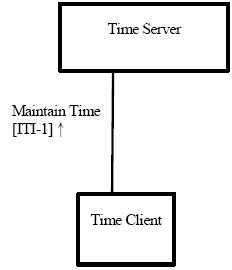Difference between revisions of "Consistent Time"
JohnMoehrke (talk | contribs) |
JohnMoehrke (talk | contribs) |
||
| Line 1: | Line 1: | ||
The '''Consistent Time Integration''' Profile (CT) provides a means to ensure that the system clocks and time stamps of the many computers in a network are well synchronized. This profile specifies synchronization with a median error less than 1 second. This is sufficient for most purposes. | The '''Consistent Time Integration''' Profile (CT) provides a means to ensure that the system clocks and time stamps of the many computers in a network are well synchronized. This profile specifies synchronization with a median error less than 1 second. This is sufficient for most purposes. | ||
| − | |||
__NOTOC__ | __NOTOC__ | ||
Revision as of 11:00, 28 November 2008
The Consistent Time Integration Profile (CT) provides a means to ensure that the system clocks and time stamps of the many computers in a network are well synchronized. This profile specifies synchronization with a median error less than 1 second. This is sufficient for most purposes.
Summary
The Consistent Time Integration Profile defines mechanisms to synchronize the time base between multiple actors and computers.
Benefits
Various infrastructure, security, and acquisition profiles require use of a consistent time base on multiple computers, to synchronize logs, authenticate users, digitally sign documents, et cetera.
Details
The Consistent Time profile requires the use of the Network Time Protocol (NTP) defined in RFC 1305. When the Time Server is grouped with a Time Client to obtain time from a higher tier Time Server, the Time Client shall utilize NTP. For some Time Clients that are not grouped with a Time Server, SNTP (see RFC 4330) may be usable.
Windows Client Configuration
To configure Windows system to be a time client, simply enter the following at the command line:
C:\> net time /setsntp:hostname
Where hostname is the host name or IP address of the time server.
Unix Client Configuration
On a unix system, ask a sysadmin to ensure that ntpd is running and configured properly. Typically, this involves ensuring that /etc/ntp.conf contains the following line:
server hostname
Where hostname is the host name or IP address of the time server.
Systems Affected
All
Actors
Documents:
IHE IT Infrastructure Technical Framework Version 1 or later
- Vol. 1 - Section 7
- Vol. 2 - Sections 3.1
Underlying Standards:
- NTP Network Time Protocol Version 3. RFC1305
- SNTP Simple Network Time Protocol (SNTP) RFC2030
See Also
Profile Status: Final Text
The IT Infrastructure Framework is the official master document for this Profile.
The Network Time Protocol is a site providing an open source implementation of the NTP protocol.
NIST provides several time servers in the US that can be used to synchronize a system's internal clock.
The CT FAQ answers typical questions about what the Profile does.
This page is based on the Profile Template